Today we use smartphones to record our special moments. But in the past, we used digital camcorders. This is what we usually call “digicams”. Now that we have smartphones, everything has become easier. But, you may have past video captures from digicams.
In this case, you may want to convert MOD to MP4 with ease. Digital camcorders usually record footage in MOD format. Since MP4 is the most widely recognized file type, you may have to convert it to this format to share it on the Internet or to run it on any media player.
Fortunately, we’ve taken the liberty to teach you how to convert MOD to MP4. This will help you use your digital camera footage to share it on social media networks. MP4 is also recognized by a lot of video editors, so this will make your life easier in terms of enhancing your videos. Want to know about other formats converted to MP4, such as DVD conversion, you can click the given link to have a check.
Contents: Part 1. What Is A MOD File For Video?Part 2. Best MOD To MP4 Converter On Mac No WatermarkPart 3. Top MOD Converters Online
Part 1. What Is A MOD File For Video?
Before we teach you how to convert MOD to the MP4, let’s talk about what a MOD file is. The MOD file format was developed by JVC and Panasonic. This was created in order to hold video recordings of our digital camcorders. Captured footages are saved in the MOD file type directly. This is true of camcorders by JVC, Panasonic, and Canon.
The MOD file format is like that of the MPG type. Systems that have the ability to play MPEG-2 video files can also run MOD types. It is important to know that MOD files can actually be played on DVD-playing devices.
In addition, if you rename MOD file extensions to MPG, it can be used like the latter. The MOD files typically have videos in standard definition. Its max resolution is about 576i or 480i. Unlike other video formats, MOD files are actually outdated. However, you can still work with them through various video editing software. Now, let’s talk about how to convert MOD to MP4.
How Do I Play A MOD Video File?
Now, in this article on how to convert MOD toMP4, let’s talk about how to play this file type first. Of course, you can view them on your digital camcorders. But, another way to view MOD video files is through the app called VideoStudio PRO.
But, if you don’t want to grab the said software, you can simply convert MOD to the MP4. In this way, you can play them easily on any device you like. In addition, you won’t have problems with compatibility on the Internet.

Part 2. Best MOD To MP4 Converter On Mac No Watermark
What’s the best way to convert MOD to MP4? Of course, through a full-fledged conversion software that is beyond par. We recommend that you use iMyMac Video Converter because of its powerful conversion attributes.
iMyMac Video Converter is an amazing tool. This is due to the fact that it has both conversion and editing properties. You can use it to convert MOV to the MP4 without any generic watermarks. In addition, you can also use it to edit your video files.
For instance, you can add your own watermark or leave the video as is. Plus, you can also add audio tracks, video effects, and more. Cropping, rotating, trimming, cutting, and doing other tricks with your videos is very easy.
Here are the steps to convert MOD to MP4 using iMyMac Video Converter:
Step 01. Download, Install And Launch The Software
The first step is to grab the software from iMyMac.com. After that, install it on your Mac computer. You can then open the software on the Mac once it is installed.
Step 02. Add Your MOD Files
Click the Add Multiple Videos or Audios button at the top right of the interface. Find the files within your local hard drive and add them. Or, you can simply drag-and-drop the videos on the left-side interface of iMyMac Video Converter.
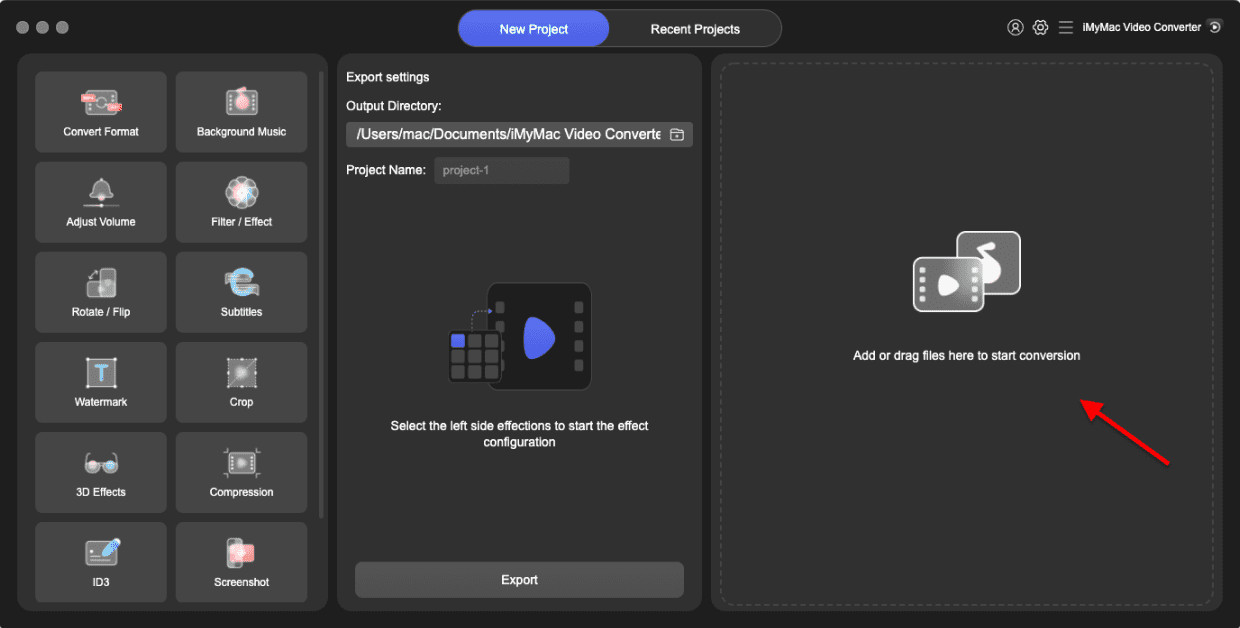
Step 03. Modify Or Adjust Settings
Choose MP4 as the output format from "Convert Format" and click Save. Once you have done the necessary edits and enhancements, you can choose a destination folder. This is where the converted files will be saved after the conversion process.

Step 04. Convert
Click the Convert button from the bottom right corner of the interface to convert MOD to the MP4.

That’s it! It’s very easy to convert MOD to the MP4 using iMyMac Video Converter. You will notice that conversion speeds are very fast because it uses hardware acceleration technology. It means your graphics cards are used optimally. These graphics cards include NVIDIA CUDA, NVENC, AMD, and Intel HD Graphics.
Part 3. Top MOD Converters Online
Here, we will discuss the top tools to convert MOD to MP4. These converters are all online platforms where installing software isn’t necessary. The problem with them is security and privacy because you have to upload your MOD files. Although, they have deletion systems in place to make sure your files won’t get pirated. Check them out below.
1. CloudConvert
CloudConvert is a website that has a lot of conversion features. It allows you to convert documents, PDFs, audio files, and video files, among others. The highlight of this site is probably its professional appearance. You can easily understand what to do with its interface.
When you convert MOD to MP4, you can change resolution, constant quality (CRF), preset, profile, aspect ratio, video codec, tune, level, and more video settings. For audio settings, you can change the audio codec, audio bitrate, and volume. If you want to trim and add subtitles, you can do so as well.

CloudConvert supports the process to convert MOD to the MP4. But that’s not just it. The web tool allows you to convert over 200 formats. Data security has placed a priority as well. Founded in 2012, it makes sure that no one will gain access to your files. Conversions are high quality too. Conversion types can be modified depending on your needs.
2. Zamzar
Zamzar is another web tool to help convert MOD to MP4. This online tool is very easy to use and is absolutely free. However, it has size limitations. You can only upload 50MB worth of files in it. Like CloudConvert, Zamzar has a very professional interface.

It supports a staggering 1100+ formats for conversion. It is very convenient to use because you don’t have to download any software. You simply add the file you want to convert. In addition, conversion speeds are very fast. It aims to finish conversion in 10 minutes or less. The tool has been around since 2006, so you know they’re a good website worth with for conversions. In addition, you can contact the support team if you have a file that can’t be converted.
3. ConvertFiles
Convertfiles is another web-based tool to help you convert MOD to MP4. The interface is not that professional to look at. However, it still gives you a great converted file that doesn’t compromise on quality.

Apart from being able to convert MOD to the MP4, it can convert MOD to AVI, FLC, VOB, WMV, and other formats. ConverFiles is a convenient tool to convert archives, documents, presentations, ebooks, drawings, audio, video, and more.
4. Convertio
Convertio is a tool to help convert MOD to the MP4 online. Like other online tools, you don’t need to download or install any type of software to use it. Convertio is a trusted tool that has converted terabytes' worth of files.
You can choose to add files through browsing. Or, you can also add files through the drag and drop method. Adding files through Dropbox, Google Drive, and by pasting a link is possible too. The limitations of Convertio are apparent though. You can only convert a file that is 100MB or less. Anything over 100MB can’t be converted. AS such, it supports conversion in the cloud so you don’t have to use system resources.

Here, we have discussed how to convert MOD to the MP4. We touched base with what MOD files are. In addition, we talk about the best tool to convert MOD to MP4, the iMyMac Video Converter. This is because it has all the features you need for conversion. Plus, it has editing tools too.
Finally, we ended with four different online tools to help you convert MOD to that of the MP4 file format. These tools include Convertio, Zamzar, CloudConvert, and ConvertFiles. After seeing all these tools, we recommend iMyMac Video Converter because it doesn’t have size limitations. Grab the tool today!



