If you have videos you want to stream on your Android phone but can’t do so because they are in MOV format, then you are lucky to have stumbled upon this article. This article right here will teach you a very special method to convert MOV to MP4 for Android using the best way possible.
What’s more, is that it can also offer you alternative methods to help you convert MOV to the MP4 format that is supported by Android devices and you can continue watching and streaming this video on your phones. So without further ado, let us introduce to you the special method you can use to convert MOV to MP4 for Android.
Contents: Part 1. Android Supported Video FormatsPart 2. How to Quickly Convert MOV to MP4 for Android on Mac/PCPart 3. 3 Online Tools to Help You Convert MOV to MP4 for AndroidPart 4. Conclusion
Part 1. Android Supported Video Formats
Learn more about the video formats supported by Android here.
Android is a handy device but it has certain formats that are not accepted on their systems. The only video formats accepted by Android devices are MP4, MKV, or OGG.
And if you have a couple of MOV files then unfortunately you can view them on your Android device. But by using a converting tool to help you convert MOV to MP4 for Android, then watching and streaming these video files will be much easier.
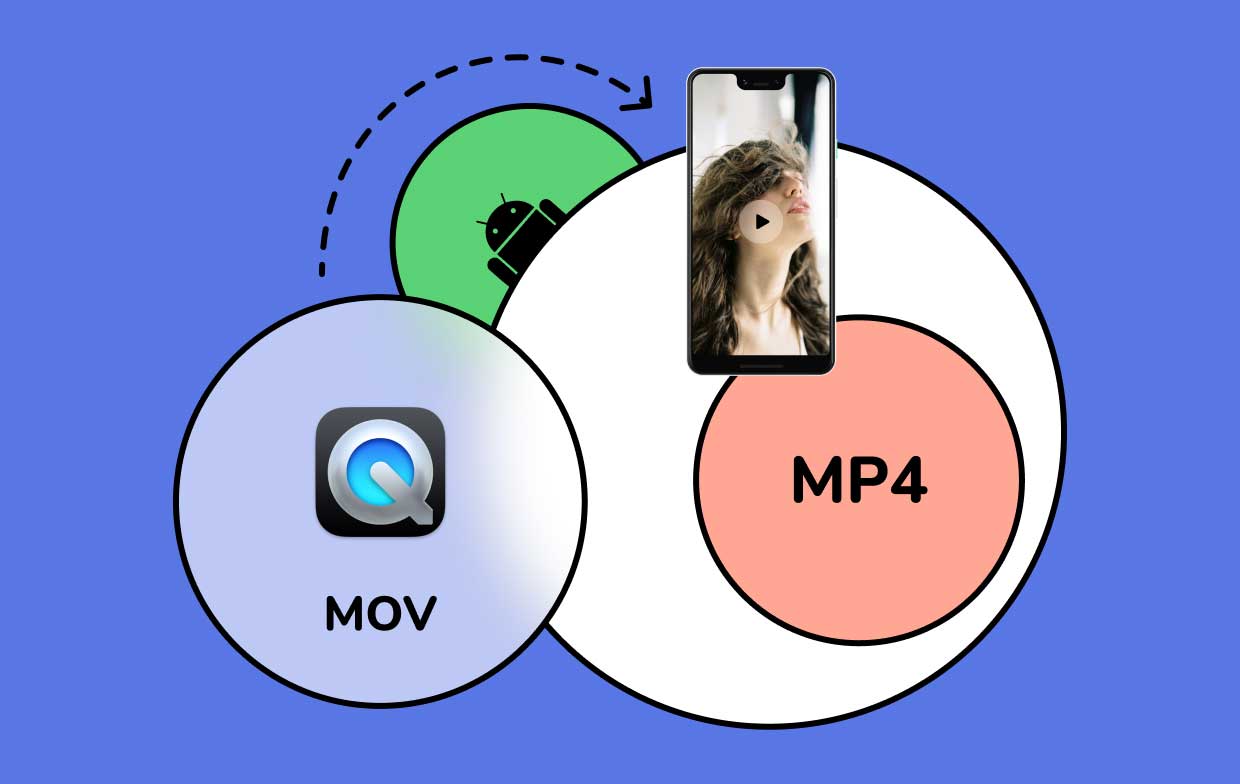
Converting MOV to MP4 format is easy because MP4 files are the most common video format today that is accepted by almost all Android devices and media players. So it’s safer to convert MOV to MP4 for Android than the MKV format.
If you are interested to know more, just simply read the rest of this post and find out about this special method we like to use.
Part 2. How to Quickly Convert MOV to MP4 for Android on Mac/PC
As we have said, converting MOV to MP4 format that is supported by Android devices is easy as long as you have the right tool. And what’s a better tool than the iMyMac Video Converter?
iMyMac Video Converter has many features you can use. You can convert an audio, video, or other media file to certain formats offered on their site. And if you don’t know what format to use for a certain app or social media platform you can use their feature where all you need to do is click the app and the software will automatically convert the format compatible with that app.
So with this tool, you can easily convert MOV to MP4 for Android on Mac/PC Windows, or transfer the format to GIF, MP3, MPG, WMV, etc.

You can also enjoy editing videos and adding effects to them by using the iMyMac Video Converter. Just download it for free on your devices and try it to do the conversion!
And if you are interested to learn how to quickly convert MOV to MP4 for Android using this best converting tool, just follow these steps:
- Log in to your account using the iMyMac app
- Drag the files you want to convert and drop them on the window
- Click the Convert Format button and select the format you want to convert it into or just simply click the Android option.
- When adjusting the settings, click Create, and don’t forget to click Save afterward
- Now, tap the Export/Convert button to start the conversion process
- By clicking the Recent Projects and Open Folder buttons you can now review and stream your converted video

Part 3. 3 Online Tools to Help You Convert MOV to MP4 for Android
Now, for the people who want to use other ways in case their computer starts acting up and they cannot use the iMyMac Video Converter, you can also choose to use online MOV to MP4 converters in place of it. Although it is still the better choice since it can preserve the original quality of your video, using these online converters is still okay.
Here are the top 3 online converters you can use to convert MOV to MP4 for Android:
#1 iMyMac Online Converter
The iMyMac Video Converter has a more straightforward version which is the iMyMac Online Converter. So if you want to use a similar online converter, you can always choose to use this online converter instead on your Android phones to convert the videos to the MP4 format that is supported by Android devices.
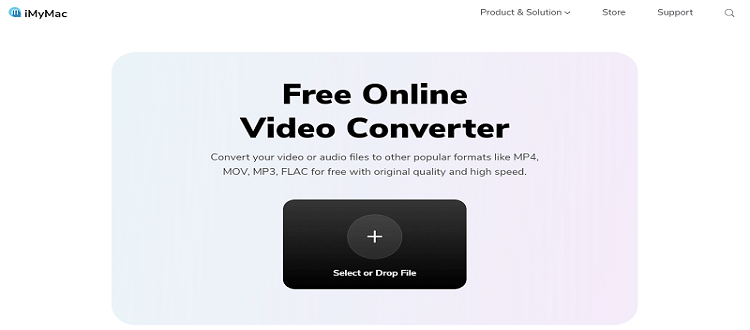
#2 freeconvert.com
Another great online converter is freeconvert.com which is, by its name, free for everyone to use. So you can use this anytime and on any device which is pretty handy, right? Try it to convert MOV to MP4 for Android!

#3 DumpMedia Online Converter
The DumpMedia Online Converter is also another alternative way you can use to convert your media like the MOV videos. It is fast, reliable, and safe to use and has proven to many users that it’s a trusted site.

Using online converters is great but using the iMyMac Video Converter is still the best and the most reliable way when you want to convert MOV to MP4 for Android or other formats as well.
Part 4. Conclusion
Now that you have reached this part of the post, I’m sure you have finally learned how to convert MOV to MP4 for Android.
There are a lot of ways like using online converters but we still recommend using the best method which is the help of the iMyMac Video Converter. This converting tool is simply the best and can even offer many features to all its users. So if I were you I would definitely love to use this converting tool.



