We understand that many users tend to convert MOV to MPG on Mac for better video streaming. Since MPG files are widely used all over the internet, it is no doubt that it is far more flexible to use than files with MOV format.
After converting MOV to MPG, you will surely be able to view these videos in most media players today since MOV is only accepted by Apple devices. Now, in this article, we will show you the different converters you can use to easily and quickly convert MOV to MPG on Mac and PC Windows. Sit back, relax, and read on.
Contents: Part 1. What are the Files MOV and MPG?Part 2. How to Easily Convert MOV to MPG on Mac / PC?Part 3. Top 3 Free & Online Ways to Convert MOV to MPG on MacPart 4. Conclusion
Part 1. What are the Files MOV and MPG?
But first, let’s differentiate MOV files from MPG files. What are the files MOV and MPG?
MOV is developed by Apple so their data and videos can have a format of their own. MOV files are only accepted and readable on Apple devices and some media players that accept MOV format. That's the reason why many people tend to convert MOV to MPG on Mac.

On the other hand, MPG files or also known as MPEG files are video formats that can easily be found anywhere on the internet today. Most media players of today accept and read video files with MPG format.
Since you want to stream MOV videos in most media players, you will have to convert MOV to other formats first. If you continue reading this article, we will teach you different converters that can help you convert MOV to MPG on Mac easily.
Part 2. How to Easily Convert MOV to MPG on Mac / PC?
Now that you have finally learned what is the difference between the two, it’s time for you to learn how to convert MOV to MPG on Mac using the best converting tool, the iMyMac Video Converter.
iMyMac Video Converter has proven many times that they are indeed the fastest and the most reliable converting tool you can find on the internet as of today. This converting tool also has many features that all users can enjoy such as allowing users to edit videos using their app – which also offers special effects for video editing.
You can even use their app to stream videos and audios offline. What’s more, is that using the iMyMac Video Converter you can easily convert one format to another like how to convert MOV to MPG on Mac. Aside from that, the converter can also convert any video/audio to another format. So you can also change your MOV file to the MP4 format.
It has versions for PC and Mac so you can use this power converter on your Mac or Windows device.
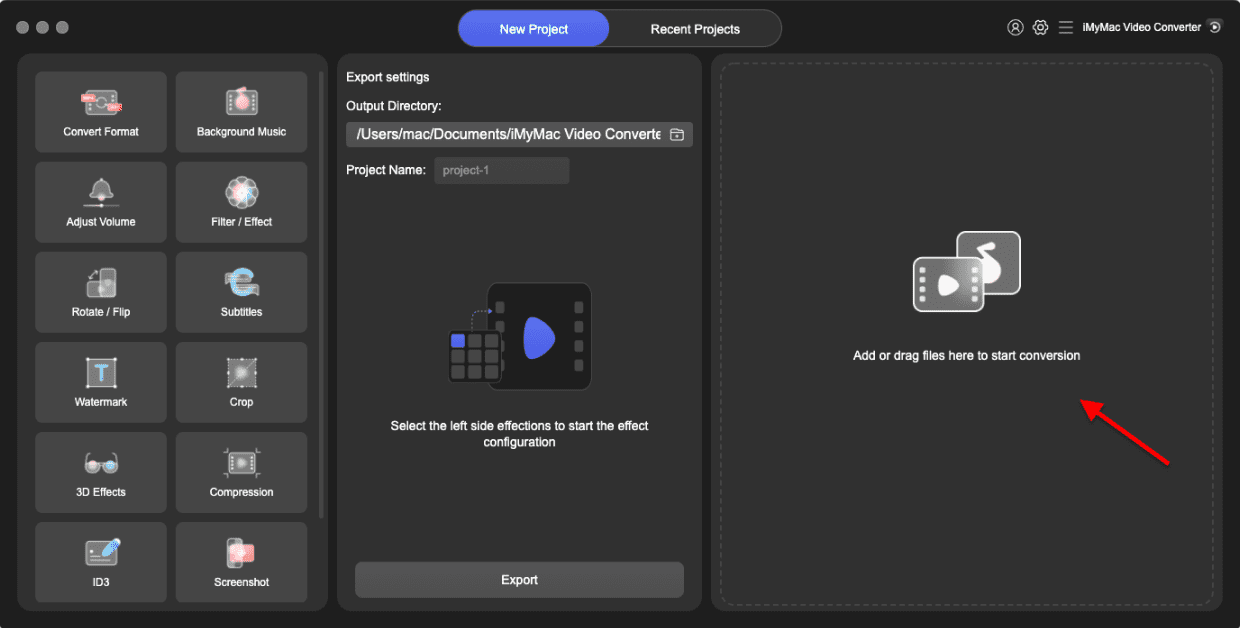
To learn how to easily convert MOV to MPG on Mac using the iMyMac Video Converter, simply follow these steps below:
- Download for free and install the iMyMac Video Converter. Open the app and log in using your account
- Now, click the button labeled as Add Multiple Videos or Audios to add your MOV file
- Click the “Convert Format” button
- Select MPG as the output format and the destination folder where you want to save your file
- Click Convert and wait for it to finish
Now you can successfully convert MOV to MPG on Mac and then play it using other media players that read MPG files, all thanks to the help of the iMyMac Video Converter.
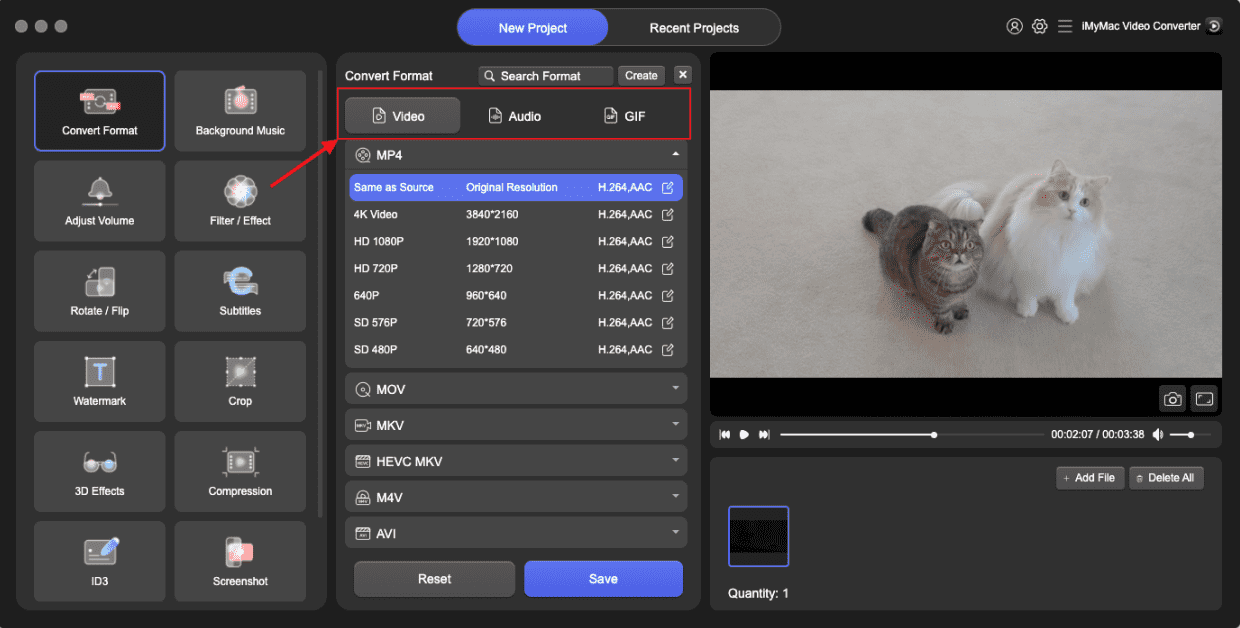
Part 3. Top 3 Free & Online Ways to Convert MOV to MPG on Mac
Like we have said since we would like you to enjoy converting one format to another like how we have taught you to quickly convert MOV to MPG on Mac, we will now introduce to you the best and the top 3 online converters that can help you convert MOV files to MPG formats and as well as other files.
#1. iMyMac Video Converter Online
Of course, the number one on the list is always the iMyMac Video Converter Online since this converting tool works the fastest and the most reliable out of all online converters.
The iMyMac Video Converter is simply the best when it comes to converting files since it makes sure that all files will be converted while preserving 100% of the original quality of the video or audio so users can still keep on listening to high-quality music and audio all the time. Try it to quickly convert MOV to MPG on Mac or PC Windows!

#2. Zamzar
Next is also one of the most trusted online converters next to the iMyMac Video Converter. The Zamzar is also a fast converting tool that many users like to use. This converting tool also has a very user-friendly and fun web interface that is great to use especially for first-time users. Converting files using this online tool to convert MOV to MPG on Mac is also easy because they have easy-to-follow steps.

#3. Convertio
This tool is also great for people who want to keep it simple and low-key. The Convertio converting tool is pretty easy to use and has a very simple yet sleek web interface which is super easy to navigate as well. It’s a popular online tool to convert MOV to MPG on Mac. If you are new to the converting world, best to use this app instead.

Part 4. Conclusion
After reading this article, we sure do hope that you now have finally understood the different ways to convert MOV to MPG on Mac or PC Windows so you can enjoy it in most media players.
Of course, with the help of iMyMac Video Converter, converting these files is made a lot easier and more progressive. If you want other features like editing any video you like, you can always use it.
It's much easier to convert MOV to MPG on Mac or PC thanks to the help of the best converting tool you can find on the internet today. So if I were you I would download iMyMac Video Converter on my computer now to convert my video/audio files!



