Now, there are some people who are wanting to know on how they can possibly convert MP3 to AVI. It is because there are some people out there who would want to turn their audio file into a video file. This may actually sound impossible, but this could happen.
And if you are one of those people who are looking for a way how you can convert MP3 files to AVI, then read this post where some reliable converting tools are provided.
Contents: Part 1. How Do I Convert MP3 to AVI on Mac/Windows PC? Part 2. Convert MP3 to AVI with Online or Free Ways Part 3. FAQs About MP3 and AVI Part 4. Conclusion
Part 1. How Do I Convert MP3 to AVI on Mac/Windows PC?
Now, since you are looking for a way how you can convert MP3 to AVI file format, then this is your lucky day. Because we have the best solution that you can ever get when it comes to converting files from one format to another. And that is by using the iMyMac Video Converter.
The iMyMac Video Converter is very well known as one of the best video converters there is. It is because of the many features that come with it. Sure, its name says, “video converter”, but that is not only what it can do.
This converter is a tool that you can use to convert your audio files into another format that you wish to convert it into. And that, you can also make use of this tool on both your Mac and Windows computers. This tool is also easy to navigate and processes faster than the other tools out there.
And to show you how you can quickly use the iMyMac Video Converter to convert MP3 to AVI, below are the steps that you can follow (for example, on the Mac devices).
Step 1. Get the iMyMac Video Converter
Of course, the very first thing that you need to do is to have the iMyMac Video Converter be downloaded on your Mac or Windows computer. And once the installation of the tool is complete, go ahead and launch it.
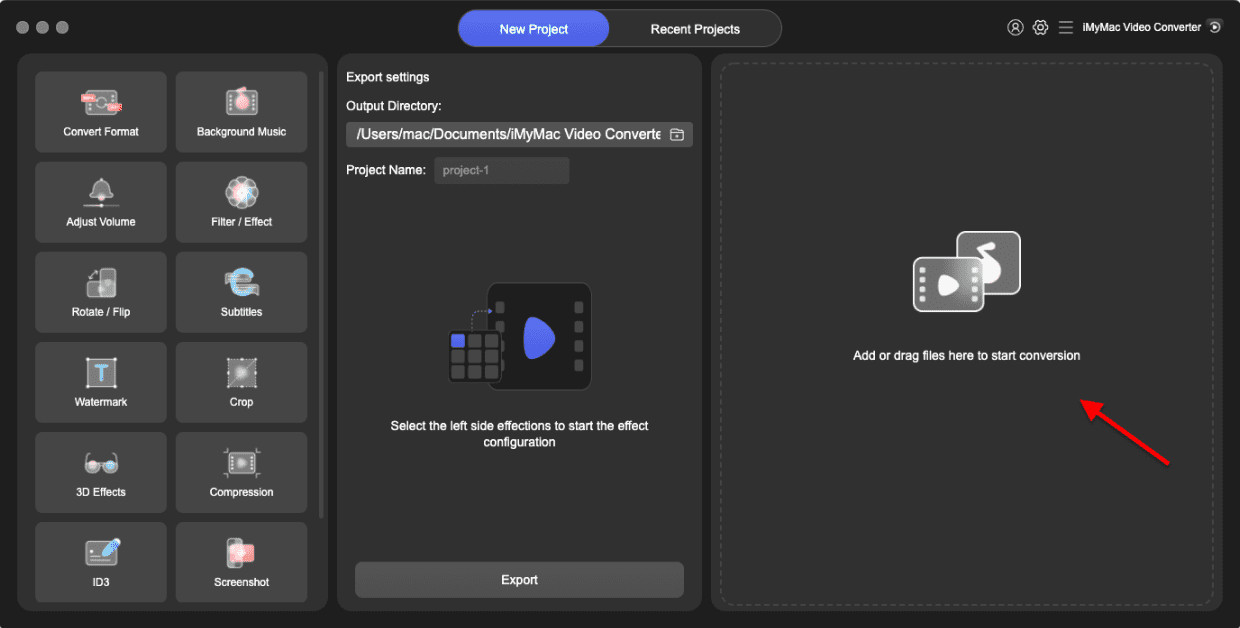
Step 2. Uplaod Your MP3 Files
And then, when you get on the main interface of the tool, simply choose the Add Media option located at the top left corner of your window screen. And then, choose on Add Audio option. Then look for the MP3 files that you are wanting to convert.
Step 3. Select AVI as Output Format
Click Convert Format. Then, on the next page of your screen, click on the Video tab and then select on the format AVI which you can find on the list of formats that is shown on your screen.

Step 4. Convert MP3 to AVI Quickly
And once you have chosen the format you need, simply choose where you want to save the converted file after the conversion process. Once done, click on the Export button on your screen. And from here, your MP3 will then begin to convert into an AVI format in just a few seconds.
Whatever you want to convert, you can just download this converter to accomplish your conversion. For example, you can quickly convert MP3 to AIFF, MP4, OGG, and so on.
Part 2. Convert MP3 to AVI with Online or Free Ways
Aside from downloading, and installing the iMyMac Video Converter for you to convert your MP3 files to an AVI format, there are also some other tools that you can consider using to get this job done. And with the tools that we are about to show you, you no longer need to install anything to your Mac or Windows computer.
These online free converters that we are going to show you can definitely be used as a trial in order for you to convert your MP3 to an AVI format.
However, these tools are not highly recommended for long-term use because some of the online converter tools can harm your computer because sometimes, they contain some virus.
So, to give you some information about the online converters that you can trust. Below is a list that you can consider using.
#1 The iMyMac Online Converter
This free online free converter is a sister tool of the iMyMac Video Converter that you can download on your Mac or Windows computer. And obviously, this is the online version of the downloaded tool.
However, using this will not actually give you the same result as what the downloaded version gives you but what it can give you are the same performance and same functions. By using iMyMac Online Converter, you can be able to convert MP3 to AVI file format.
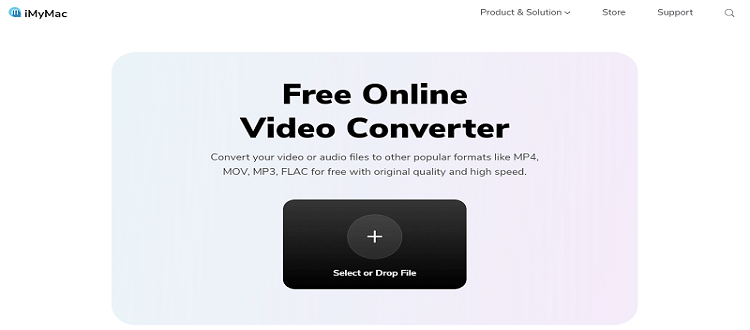
#2 Freeconverter.com
This is also considered to be one of the most popular online converter tools there is. This tool is also used by a lot of users everywhere. It is because it gives its users a good result after the conversion process.
#3 DumpMedia Online Converter
Another one of the well-known free online converters that you can definitely consider as this is also one of the tools that people love to use. The design of this tool is sleek and simple and you can use it easily.
This is one of the advantages of those who are new to using converter tools. And you can use it to convert MP3 to AVI without doubt.
#4 Convertio.com
The Convertio free online converter is another tool that you can AVI gate and uses easily because of its simple interface. That is why users are very fond of using this tool for them to convert their files from one format to another.

#5 Filezigzag.com
This tool is a little bit new, but it has already been loved by its users. This new online converter tool can give you different formats that you can choose from. That is why you can definitely use it to convert MP3 to AVI format.
Part 3. FAQs About MP3 and AVI
Below are some facts about the MP3 format and AVI format that is good to know.
The MP3 file is a format that is commonly used on audio files. And at the same time, it actually uses an algorithm wherein it can reduce the size of the original file size. And because of that, the MP3 format is also called by some people a lossy format. Mainly because when you compress, it will then be irreversible, and that other data is lost when in the process of compression.
The Audio Video Interleave, or better known as the AVI format is commonly used on video files that are made by Microsoft 1992. And since this was made and introduced by Microsoft, then it also means that it is compatible to play on any Microsoft computer.
Since that we have mentioned that AVI files are made by the Microsoft company and that it is compatible and synchronized with Microsoft Windows computers, then the answer to this question is a yes. It is because it is considered to be the conventional standard format for Windows computers.
Definitely, yes. By using the tools that we have shown you, then you can definitely turn your MP3 file format into a video format.
Part 4. Conclusion
After reading this post, then we can say that now, you are able to know how you can convert MP3 to AVI really easily. And with all of the options that we have shown you, all you have to do left is to choose which one is the right for your need.
But what we highly recommend you to use is the iMyMac Video Converter. This is the best tool that you can ever get and will give you the best result that you are aiming to get.



