Android phones keep on getting better and better as time passes by. And for some people, it’s quite a hassle because some of the latest versions of Android phones do not accept certain formats anymore.
So what about their old files? How are they able to view it now? Good thing we have these converting tools at the ready.
If you want to learn how to convert MP3 to MP4 for Android, learn more by reading the rest of this article. We know the best and the easiest way to help you, so what are you waiting for? Get on with this post now!
Contents: Part 1. How Do I Convert Audio Files to Android-Supported Video Format?Part 2. Easily Convert MP3 to MP4 for Android on Mac/WindowsPart 3. Online or Free Tools to Convert MP3 to MP4 for AndroidPart 4. Conclusion
Part 1. How Do I Convert Audio Files to Android-Supported Video Format?
First, let us learn the basics of your Android phone.
Android phones are indeed useful and super handy. But sometimes they can give us little problems like not being able to view or listen to certain files just because we don’t have the right and proper format on our phone.
Now it is safe to know that most Android phones nowadays only accept MP4 and OGG files. That’s why if you have an old file with the MP3 format saved on your Android, it’s time to learn how to convert MP3 to MP4 for Android now.

So if you want to learn how to do it, all you need to do is continue reading the rest of this post and follow whatever steps you need to do to make it a complete success.
Part 2. Easily Convert MP3 to MP4 for Android on Mac/Windows
By using a professional converting tool, you can easily convert your MP3 files to the MP4 format for Android. However, finding a safe and reliable tool is hard, especially today when many hoax apps are existing and tricking people.
So to help ease your mind and to assure you that the converting tool you are using is indeed trusted and reliable, we have come to introduce to you the best converting tool there is, the iMyMac Video Converter.
This converting tool is available for both macOS and Windows devices so you don’t have to worry anymore. It has many delightful features that we’re sure you would love to use more than just convert MP3 to MP4 for Android.
For one, it can convert different audio or video files, depending on your liking. It's possible for you to convert your MP3 files to M4R, MP4, AIFF, OGG, WAV, M4A, MOV, AAC, or vice versa.
It also has a button where you can simply choose what device, platform, or app you are going to use your converted files so it can automatically change your format to the format that is accepted on that platform – which in this case is the Android phones.

If you want to learn how to convert MP3 to MP4 for Android using the iMyMac Video Converter, just follow these steps below:
- On your Mac or Windows PC, download and install the tool
- Launch the app afterward and log in
- Next, drag and drop the files on the pop-up window
- Click Convert Format and tap Android to let the system automatically choose the format for you, or you can just click MP4, which is an Android-support format
- Now, customize your other settings, and then don’t forget to click Save
- Finally, tap on the button that says Export or Convert so the conversion process can start
If you want to view your files after the conversion tap on Recent Projects. And just like that, you can now successfully convert MP3 to MP4 for Android phones.
The iMyMac Video Converter can also help you edit your media files to make them more beautiful using effects and other settings offered by itself. What’s more, is that you will be able to stream these videos offline by using the app only!

Part 3. Online or Free Tools to Convert MP3 to MP4 for Android
Now if you think that you’re still not ready to use the iMyMac Video Converter, you can always try out the alternative ways first. But of course, using the offline converting tools is still much easier since it has all the features that you need.
Now, if you want to learn other free or online ways to convert MP3 to MP4 for Android, you can always follow and use these online converters:
- Windows Media Player– believe it or not, you can use your Windows Media Player if you want to convert a media of one format to another. Windows Media Player is free and offline. However, like other online converters, it is not guaranteed to give you a lossless quality the video and can be used only on Windows computers.

- iMyMac Online Converter– the iMyMac Online Converter is the closest online converter that can offer features similar to its offline software. If you want to convert MP3 to MP4 for Android, you can always use this online MP3 converter before actually using the software app since they have almost the same features. You can also use it directly on your Android phones!
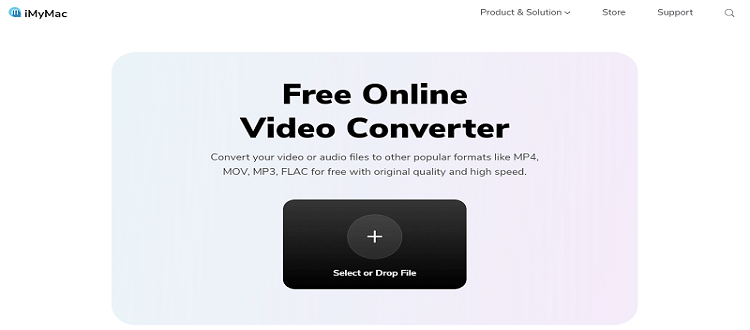
- DumpMedia Online Converter– the DumpMedia Online Converter is also a great online converter for people who want to use a safe and reliable online converter when converting videos and audio formats. Many people used it to convert the videos or audio to an Android-supported format.

Part 4. Conclusion
Converting is easy as long as you have the right converting tool. And what’s the better way to convert MP3 to MP4 for Android than using the best and most reliable converting tool there is like the iMyMac Video Converter. We suggest using this converting tool if you want a fast and smooth converter that can convert video, audio, and other media files from one format to another without losing their original and high quality.



