If you're looking for a way to convert MPG to MP4, this article is for you. Having multiple video formats on your device can get a bit messy. Not only that some programs don't support some file formats, but it also corrupts the file if it was opened using the wrong app.
To make sure to avoid it, it is always a good practice to stick to one format type. Now, we will not only show you how to easily convert MPG to MP4 but also, learn a little bit about what MPG and MP4 are and what converter software is perfect for them.
Article GuidePart 1. Can I Convert A Video MPG to MP4?Part 2. Easily Convert MPG to MP4 on MacPart 3. How to Convert MPG to MP4 Online & Free?Part 4. Conclusion
Part 1. Can I Convert A Video MPG to MP4?
MPG video is normally incorporated with MPEG-2 or MPEG-1 video and audio compression.
MPEG-1 is one of the most extensively used lossy video/audio formats in the world while MPEG-2 was created to address MPEG-1's flaws, which included only a two-channel audio compression method and insufficient support for higher-resolution video needs. If you receive an MPG video file, numerous programs may be used to open it.
Somebody need to convert MPG to MP4. The MP4 video format is recognizable to almost everyone in today's world Because of its accessibility to a wide number of media players and operating systems, this format is highly popular.

MPEG-4 Part 14 (MP4) is a digital multimedia container format that may store video, music, subtitles, and still photos. Almost all video editors, video streaming websites, browsers, and video and audio players support MP4 when compared to alternative video formats. As a result, it has become the most popular video format.
You'd think that because they're both created by the same company, they'd support the same video codecs. Based on the users, MP4 comes out on top with a long shot. That being said, just keep reading to learn how to convert MPG to MP4.
Part 2. Easily Convert MPG to MP4 on Mac
What's the best and quickest technique to convert MPG to MP4? Fortunately, we've taken care of it for you.
iMyMac Video Converter - The Best MPG to MP4 Converter
iMyMac Video Converter is a full-featured video converting and video editing software program that can make converting files simple and easy. The conversion is lossless, which means that the quality of your audio and video is preserved. It's also executed at lightning-quick speeds, far faster than other conversion tools.
It allows you to safely and quickly convert video and audio files to any format you like (such as MOV, M4A, MP4, etc.) to ensure their compatibility. Also, he has features such as video optimization and video editing. You can see that it's a powerful tool to convert MPG to MP4.
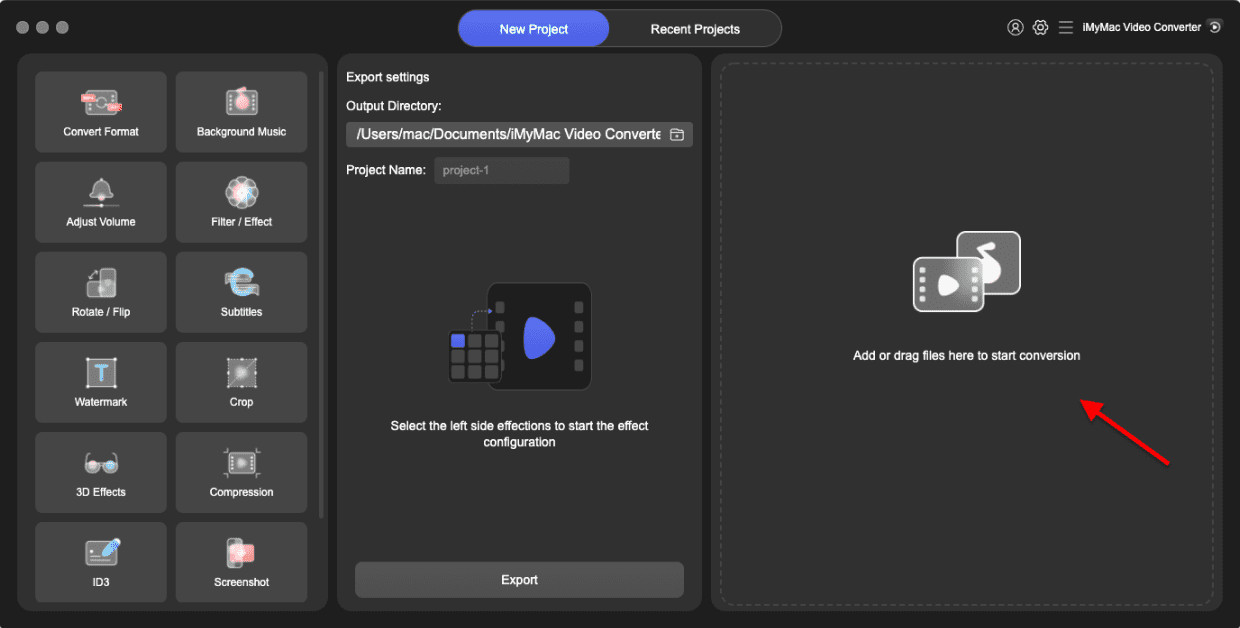
You can start with a free trial and see how easy it is to use it to convert MPG to MP4:
- The first step is to download the iMyMac Video Converter from the website's download page. Then, on your Mac, install the downloaded package. When the installation is finished, open it up.
- Drag and drop the MPG files into the "Add Multiple Videos or Audios" then click Convert Format.
- After that, select your desired settings. Audio subtitles, watermarks, and effects can all be changed. Cropping a video file is also feasible. Choose the output format that you want, which in this case, is the MP4. After you've finished fiddling with the options, click Save. Select the location to where the converted files will be saved.
- Click "Convert". Wait until the conversion is finished. Go to Recent Projects and look for the converted files.

Part 3. How to Convert MPG to MP4 Online & Free?
Before you choose the online solution, keep in mind the hazards of exposing your assets. When you utilize online conversion tools to convert MPG to MP4, you run the danger of infecting the corporate server or your computer with viruses and trojans. Only use online converters if your documents are ok to be read by others.
Online-Convert (Online, Free)
You still haven't found a good MPG to MP4 converter then consider using Online-Convert. It includes an easy-to-use interface that allows you to convert all your MPG files to MP4 formats in just a few clicks. Choose an MPG file from your computer with a maximum of 200MB, then select the "Convert" to begin uploading your files, wait for the conversion, then get the converted videos.
FreeConvert.com (Online, Free)
FreeConvert.com is a website that allows you to convert documents for free. It also has a free MPG into MP4 converter that allows you to quickly and effortlessly convert MPG to MP4.
It's a converter based on a browser that'll function on any device. There is no need for any download or installation of any software to use it. It can play the following MPG files: .mpeg, .MPG, .mp1, .mp2, .mpv, and .m1. Get started on your conversion right away.

Converter365.com (Online, Free)
Converter365.com is a free online tool for converting many types of files. If there are more files to convert, you may have to wait longer for conversion; nonetheless, this file format converter is free. You must first upload the MPG file that you wish to convert. You may also use the drag and drop method to add a link to it. Once you hit the "Start Conversion" button, the MPG to MP4 conversion will commence. Wait for the procedure to complete. As soon as the 'Download' button appears, start downloading your MP4 files.
Part 4. Conclusion
You should now be able to convert MPG to MP4 on your Mac/PC using a specialized tool for converting or doing it for free online. We've provided a wide range of options. You can use these online converters if you can afford to have your documents read by others.
Also, continue with care if the website requests your email address. At least, make sure the website's server doesn't back up, retain, or store your files. On the other hand, because of its converting speed, editing options, and enhancing capabilities, we recommend using iMyMac Video Converter.
In addition to the Mac version, it also has a version for PC Windows. You can download it from this link and you can start with a free trial to see if the product is right for you to easily convert MPG to MP4!



