There is a way to convert normal video to VR? Let’s be straight, VR or Virtual Reality is now becoming more popular these days. Some even said that it won’t take long before it can take over all forms of games or technology.
However, even though VR is quite an exciting and amazing adventure to dwell with, it’s not easy to attain, especially when it comes to expenses. Therefore, many still prefer to use 2D video games or watch 2D movies. But if you want to try some VR experience, here is an article that would help you learn how to convert normal video to VR using the easiest method and some popular converters.
Contents: Part 1. What is VR?Part 2. How to Convert Normal Video to VR on Mac/PC: The Easiest WayPart 3. Several Converters to Help You Convert 2D to VRPart 4. Conclusion
Part 1. What is VR?
First things first, what is VR? As we have mentioned earlier, VR or Virtual Reality is a kind of technology developed to let users feel and see a 3D perspective. Virtual Reality can either be experienced by just watching 3D images or interacting with computer-made objects.
Now the main question lies here, can you convert normal video to VR?

Virtual Reality works with a headset and a tool. The headset is mainly used for sound effects and image processing. And of course, to complete your 3D experience, a tool that serves as a remote control is used so you can interact or point objects seen through the 3D headset.
There are also VR experiences that don't need a remote control and only require a headset. The main purpose of this is to let you watch and see 3D videos.
The answer to that question is yes. With the help of the right tool, you can easily convert normal video to VR or vice versa. If you want to learn if such a tool exists, continue reading the rest below.
Part 2. How to Convert Normal Video to VR on Mac/PC: The Easiest Way
Now that you’re here, let’s cut the chase and proceed by introducing the best tool you can use to convert normal 2D video to VR.
The iMyMac Video Converter is the perfect tool you can use if you want to easily convert normal video to VR or vice versa. This tool can convert a wide variety of formats, from videos, audio, to images.
iMyMac Video Converter is also a great video editing app that can allow you to edit and watch your videos for offline streaming. Using iMyMac Video Converter which is also considered one of the most reliable converting tools on the internet as of today is the easiest and quickest way to convert normal video to VR.
This converting tool works perfectly well for any iOS or Windows device and yes, it has a Mac and Windows version. It can also preserve the original quality of a video or audio and can make the user experience worth it and satisfying.
If you want to learn how to use the iMyMac Video Converter and convert normal video to VR, just simply follow these steps below:
- Download and install the converter tool on your computer Mac/PC
- Drag the files or import the normal video files you want to convert
- Select the output format you want to use for your VR video
- Now, simply click the Convert/Export button and you’re good to go
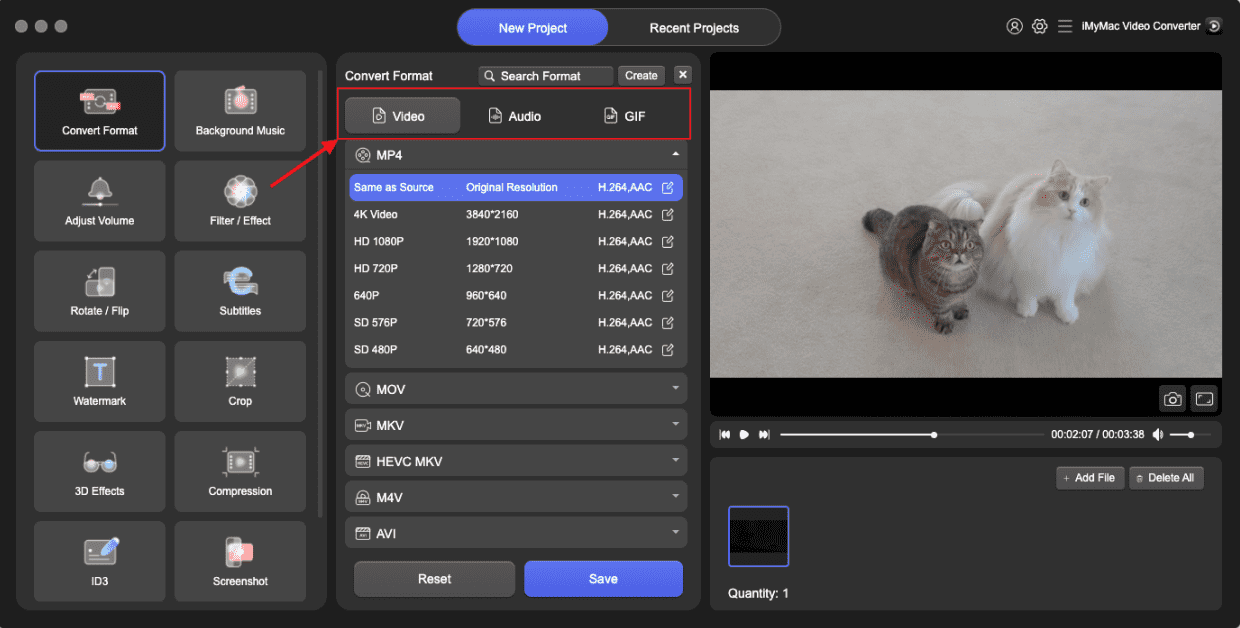
You can see that it's easy and quick to use it to convert normal video to VR! The iMyMac Video Converter is a trusted tool that many users have already enjoyed.
You can add several video files for converting simultaneously, convert your MP3, WAM, MP4, MWV files, etc. If you want to experience the same joy as them, download and install the iMyMac Video Converter on your computer Mac/PC now.

Part 3. Several Converters to Help You Convert 2D to VR
Do you still want to find other methods to convert normal video to VR? Aside from using the iMyMac Video Converter, there are also several different methods you can use if you want to convert normal video to VR. Below is the list of ways you can use normal 2D video to VR or 3D:
#1 DumpMedia Video Converter
If you want to go beyond and do whatever you want with a video, DumpMedia Video Converter is the right tool for you. The DumpMedia Video Converter specializes in converting video or audio files. That also includes converting normal 2D videos to VR.
It supports HD/4K UHD and 3D conversion. Try it to easily convert normal video to VR! It also has an online version.

#2 FoneDog Video Converter
If you want to add some touches or change the settings of a VR video or vice versa, FoneDog Video Converter can be a great help. This video converter specializes in editing or adjusting the settings of a video whether it’s in 2D or 3D. You can also enhance your video quality for a clearer visual experience.
#3 VLC Media Player
VLC Media Player is mostly used for streaming videos or playing music files. But other than its main function, this software is also very keen on converting videos – and yes, VLC Media Player can indeed help you convert normal video to VR. If you know how to use the VLC Media Player, converting one format to another is a piece of cake.

Part 4. Conclusion
Now that you have finally learned how to convert normal video to VR using different ways, we hope you can now start your first VR experience without having to spend some cash. Of course, with the help of the best converting tool like the iMyMac Video Converter, converting videos would be much easier, not to mention that this converting tool also has other features that you will likely enjoy.
If you want to use a superfast and trusted converting tool, you can always download and install the iMyMac Video Converter on your Mac or Windows PC. Try it now to convert normal video to VR!



