We use social media to communicate with others and see what they are doing now. One of the most influential platforms is Instagram. Even celebrities use it to keep in touch with their fans.
Now, Instagram has a couple of features that many users like to use and one of them is being able to upload videos on your account. But, not all videos are accepted by INS. Why? Because they only accept certain video formats. So if you want to learn how to convert video to Instagram format so you can upload the file, you have come to the right article.
Continue reading below to get the converting tools you can use on different devices to convert a video to an Instagram-support format.
Contents: Part 1. Supported Video Formats for InstagramPart 2. Easily Convert Video to Instagram Format [Recommended Way]Part 3. The Best Online & Free Instagram Video Converters ListPart 4. Conclusion
Part 1. Supported Video Formats for Instagram
Instagram is a social media platform that is used by millions of people all across the globe so they can get connected with their friends, family, or anyone.
And since it is a popular social media app, of course, it needs features that people should enjoy. One of Instagram's features is being able to post videos on your account, be it through Instagram stories or on your feed. However, even though Instagram is a widely-used app, it does not accept all kinds of video formats.
That’s why you will need to convert video to Instagram format first before you can upload your video if Instagram does not accept it at first.

So what are the formats that are accepted on Instagram? Instagram only accepts two video formats, the MP4 and MOV. This is mostly because MP4 and MPV is the main format in most mobile devices today.
So if you have a video that is not on the list of the accepted video formats on Instagram you will have to convert it first through the help of a video converter. Scroll down this post and you will learn the best video converter that can help you convert video to an Instagram format with ease.
Part 2. Easily Convert Video to Instagram Format [Recommended Way]
If you want to upload a video with an unaccepted format on Instagram we highly recommend converting the video to an Instagram-supported format first by using the best converting tool - iMyMac Video Converter.
Using iMyMac Video Converter is the best way to convert video to Instagram format. In fact, many users love using this converting tool because of its excellent features that no one would surely want to miss.
Of course, the main feature is to convert videos or audio from one format to another. You can choose the formats like MP4, MOV, MP3, OGG, WMA, FLAC, GIF, etc.
It can also make things easier for you since it will offer you conversion formats that are not only limited to the formats themselves but to where you are going to use your converted files, in this case, the Instagram app, and convert them directly to a format for that certain platform or devices. It’s so cool, right?

What’s more, is that it can also help you add effects and edit your video using their app so you can customize it. You can even watch it on the iMyMac Video Converter app itself.
Just download it for free on your Mac or Windows computers and try it to convert your favorite videos to Instagram-accepted formats!
If you want to learn how to use the tool to convert video to Instagram format, follow these steps below:
- Add video or audio files to the software by dragging them to the window
- At the top of the menu, click Convert Format where it will show you the list of formats available in the app
- Now, select the device you are using or the app where you want to use your converted video. Click Instagram and the converter will immediately convert it to a format accepted by Instagram, or you can just choose MP4 from the list.
- Adjust the other settings for your video and don’t forget to click Save
- After that simply click Export/Convert so the conversion can start
- You can also check your converted video right after by tapping on Recent Projects > Converted Files > Open Folder

Part 3. The Best Online & Free Instagram Video Converters List
Of course, if you are not using your device, you can always use alternative ways to convert video to Instagram format. And what are the better alternatives than using online converters? They are super easy to access as well.
See the list we have prepared below to check what online & free Instagram video converters fit your taste.
#1 iMyMac Video Online Converter – just like its offline version, the iMyMac Online Converter can help you convert videos from one format to another. It’s fast and super easy to use as well. It can also convert videos and audio with good quality. Many people use it to convert video to Instagram format like MP4 or other popular formats like MOV, MP3, WMA, etc.
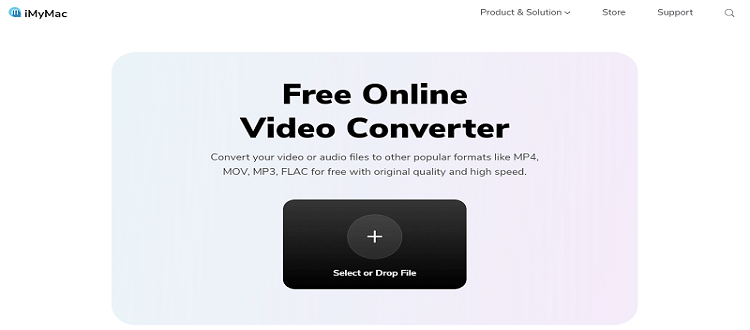
#2 DumpMedia Online Converter – another great tool to help you convert videos and audio files is the DumpMedia Online Converter. This Instagram converter is super easy to use since it has a user-friendly and sleek web interface. You can also use its online downloader to get the Ins videos directly.
#3 Convertio – Convertio is also a fun and simple-looking online Instagram video converter that is highly recommended for first-time users who want to convert video to Instagram format. This online site has an easy-to-follow guide for those new to the converting world to convert video to Instagram format.

#4 Freeconvert – if you are looking for an online converter that is free to use, we suggest using freeconvert.com. This site is very accessible and free to anyone. You can try it to convert your video to an Instagram format like MP4.
We still highly recommend using the iMyMac Video Converter software since it can convert seamless and high-quality videos just like the original copy. Using online converters may not guarantee you that you can have a lossless quality.
Part 4. Conclusion
We hope that you have finally understood and learned how to convert video to Instagram format using this guide we have prepared for you.
Don’t forget that if you want to convert videos easily and quickly without using the original quality of your video or audio, you can always use the best converting tool in the world like the iMyMac Video Converter. It’s fast, reliable, and super friendly.



