If you have videos stored in your old PC or hard drive that are in VOB files, perhaps you have already tried viewing them through different media players? But then you suddenly found out that you can’t view them because it is outdated or the media player does not support the format.
Well, you’re in luck because today, we are going to teach you different methods you can use to convert VOB to MP4 on Windows 10. We would also like to introduce to you the best converting method to use and some online or free converters.
Contents: Part 1. Can I Convert A VOB File to MP4 Format on PC?Part 2. How to Convert VOB to MP4 on Windows 10 without Losing Quality?Part 3. Convert VOB to MP4 on Windows 10: Free or Online ToolsPart 4. Conclusion
Part 1. Can I Convert A VOB File to MP4 Format on PC?
What are VOB and MP4 files? To make it short, the VOB format is an old format used by old systems to store and contain video files. But as time passes, technology has been advancing and people try to get on with the new and out with the old. And that is why MP4 was made.
If you were to ask me which format is better, I would say it’s MP4. And many people want to convert VOB to MP4 on Windows 10. Since MP4 is the latest and is mostly accepted by all media players of today. MP4 also has a smaller size compared to VOB videos and has better quality than the latter.

So if you have important videos there that have VOB files, my advice is to convert VOB to MP4 on Windows 10 or Mac device now so you can preserve it and view it anytime you want.
And yes, you can indeed use different VOB to MP4 converters. Here you can see the right and perfect converting tool you can use.
Part 2. How to Convert VOB to MP4 on Windows 10 without Losing Quality?
The thing about converting tools is that some of them can downgrade the quality of a video after converting it. That’s why, if you want to convert VOB to MP4 on Windows 10 or on your Mac computer, I highly recommend using a converter that is trusted by many and can efficiently convert your files. And what is the best tool that can help you with that than the iMyMac Video Converter?
Yes. The iMyMac Video Converter is a converting tool that has been used by many individuals all across the globe. This converting tool has different functions that you can use for your videos, especially those who love video editing and watching videos.
The iMyMac Video Converter can let you convert video and audio files from one format to another. So you can easily convert VOB to MP4 on Windows 10 or Mac using this power tool. There are output formats like GIF, M4V, 3GP, MP3, WMA, AC3, OGG, etc, and vice versa.
What’s more, is that the iMyMac Video Converter can let users edit their videos through their app. You can also use some special effects and presets on your video that is offered by the iMyMac Video Converter.
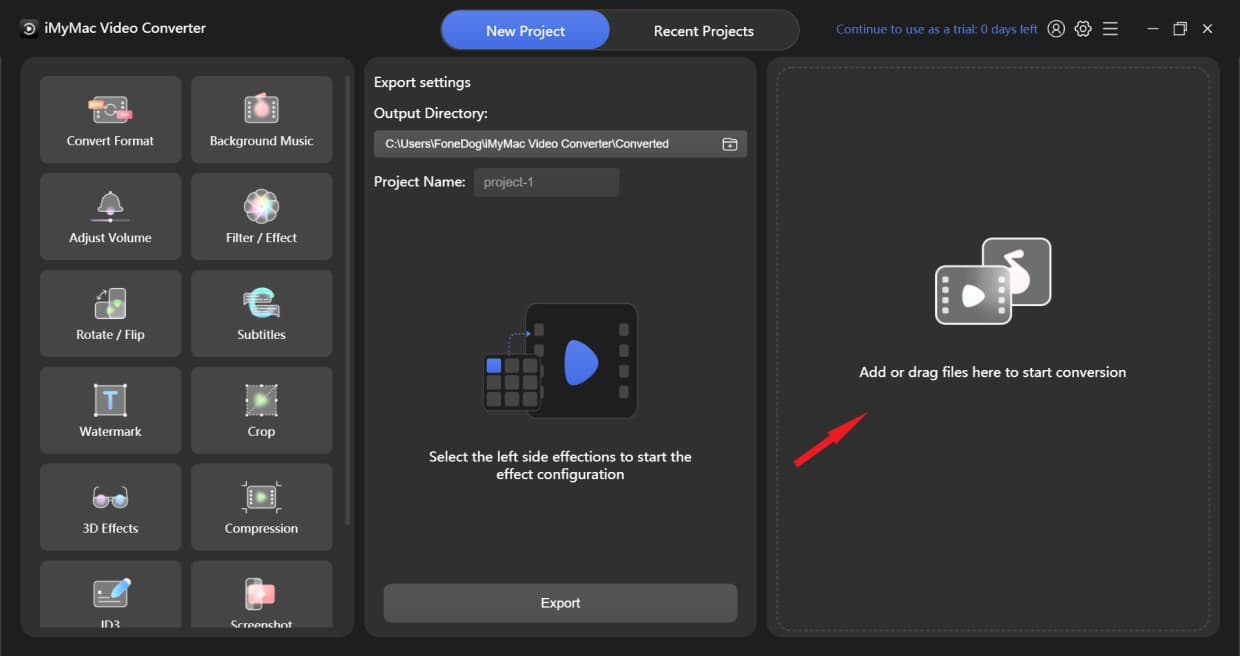
If you want to learn how to convert VOB to MP4 on Windows 10 using the iMyMac Video Converter, feel free to follow the steps we have listed below:
- After downloading and installing the iMyMac Video Converter on your desktop, log in using your account and license code
- Now, drag the files you want to convert on the pop-up window
- To choose the output format for your video click Convert Format. Adjust the other settings you want for your video like the quality, etc. and click the Save button
- Now, to start the conversion process click the Export button on the bottom
- You can view these files later by clicking Recent Projects and tapping on the Open Folder category
And as easy as that you can successfully and completely convert VOB to MP4 on Windows 10 without losing its quality.

That’s how efficient and reliable the iMyMac Video Converter is. So why not try it now and experience its magnificent features first-hand?
Part 3. Convert VOB to MP4 on Windows 10: Free or Online Tools
Now, for the people who still want to be sure and use an alternative method in case something happens to their computer that can affect the performance of the iMyMac Video Converter, you can also use online and free VOB to MP4 converters.
Of course, using online converters that are trusted is a must. That's why we have made a list of the most trusted and most well-known tools you can use to convert VOB to MP4 on Windows 10. Just choose whichever converting tool you can use below:
- iMyMac Online Converter
In case you are not using your PC which is why you can’t download the iMyMac Video Converter, you can also use the iMyMac Online Converter. Just like the former, the iMyMac Online Converter can also perform just as fast and reliable when converting videos. It is also very easy to use and navigate through.
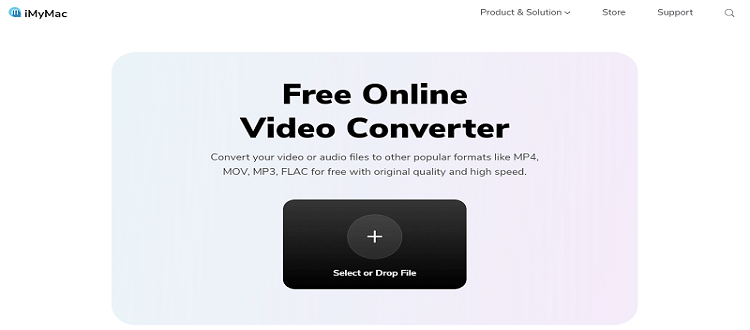
- FoneDog Online Converter
The FoneDog Online Converter is also considered one of the best online converters of today. It is fast, efficient, and very helpful. Try it to convert VOB to MP4 on Windows 10 or Mac!

- VLC Player
You can also use the VLC to convert files of one format to another. It’s not an online tool, but you can use it for free. VLC has always been known for its ability to play various media files and convert videos. If you want to convert VOB to MP4 on Windows 10, then this method will be good for you.

Part 4. Conclusion
Learning how to convert VOB to MP4 on Windows 10 or Mac is easy as long you have the right and perfect guide to help you. So we hope that we have helped you out with this one so you can continue converting videos you want.
We recommend using the iMyMac Video Converter if you are a person who wants to use the efficient and quickest way to convert one format to another.



