Converting audio files from one format to another can be a tricky task, especially when you are dealing with formats that are not commonly used. One such example is converting WAV to AMR, which may be necessary when you want to share audio files through messaging apps that support the AMR format.
In this article, we will explore the best offline tools and online converters that can help you convert WAV to AMR quickly and easily. Whether you need to convert a single file or a batch of files, we've got you covered. So, let's get started.
Contents: Part 1. Best Offline Tools to Convert WAV to AMR LosslesslyPart 2. Online and Free WAV to AMR Converters ListPart 3. FAQs about Converting WAV to AMRPart 4. Conclusion
Part 1. Best Offline Tools to Convert WAV to AMR Losslessly

iMyMac Video Converter
This is a powerful and versatile video converter that also supports audio file conversion, including WAV to AMR. With its intuitive interface and easy-to-use features, you can quickly convert WAV to AMR without losing any quality. The iMyMac Video Converter is available for both Windows and Mac operating systems, and it supports a wide range of audio and video formats, making it a great all-in-one tool for media conversion.
This is the best tool you can use because conversion speeds are very fast. In addition, it doesn’t lead to a low-quality output. You’re sure to have high-quality output files with iMyMac Video Converter and it supports a lot of file types too.
Here are the steps to use it:
- Download and install the tool on your Mac computer or Windows PC.
- Launch iMyMac Video Converter on your computer.
- Import your WAV files into the program
- Choose "AMR" as the output format. Then, choose a directory where the files will be saved.
- Click the "Convert" button to start the conversion process

Switch Audio Converter
Another offline program that can convert WAV to AMR format is Switch Audio Converter. It's a strong and adaptable audio conversion program that works with a variety of audio formats, including WAV and AMR. Switch Audio Converter allows you quickly and effortlessly convert WAV files to AMR format.
The ability to manage batch conversions is one of the benefits of utilizing Switch Audio Converter. Several WAV files may be converted to AMR format at once, saving you time and effort. The program also provides a variety of encoding parameters, such as sample rate, bit rate, and channel choices, allowing you complete control over the output quality.
Switch Audio Converter also has an easy-to-use interface that makes it suitable for beginners. The program is available for both Windows and Mac, and a free trial version may be downloaded to evaluate its capabilities before purchasing the full version.
Part 2. Online and Free WAV to AMR Converters List
If you're looking for an online and free solution to convert WAV to AMR format, there are several websites that can help you. Here are four popular online converters that you can use:
Tool 01. Convertio.co
Convertio is a free online file converter that supports converting a wide range of audio and video formats, including converting WAV to FLAC or to AMR. With Convertio, you can upload your WAV files from your computer, Google Drive, or Dropbox, and convert them to AMR format in just a few clicks. The website is easy to use, and the conversion process is fast and efficient.

Tool 02. Onlineconverter.com
OnlineConverter is another free online file converter that supports audio and video formats. With OnlineConverter, you can convert WAV to AMR format without any registration or software installation. The website is user-friendly, and the conversion process is simple and straightforward.

Tool 03. FreeConvert.com
FreeConvert is a free online file converter that supports over 10,000 file formats, being able to convert WAV to AMR. With FreeConvert, you can convert your WAV files to AMR format without any limit on the number of files you can convert. The website is easy to use, and the conversion process is fast and reliable.

Tool 04. ConvertFiles.com
ConvertFiles is a free online file converter that supports a wide range of audio and video formats, including WAV to AMR. With ConvertFiles, you can upload your WAV files and convert WAV to AMR format without any registration or software installation. The website is user-friendly, and the conversion process is fast and efficient.
Overall, these online converters offer a convenient and free solution for converting your WAV files to AMR format. However, it's important to note that the quality of the output file may not be as good as that of an offline converter, and there may be limitations on the number and size of files that you can convert. It's always a good idea to compare the features and limitations of different online converters before choosing the one that's right for you.
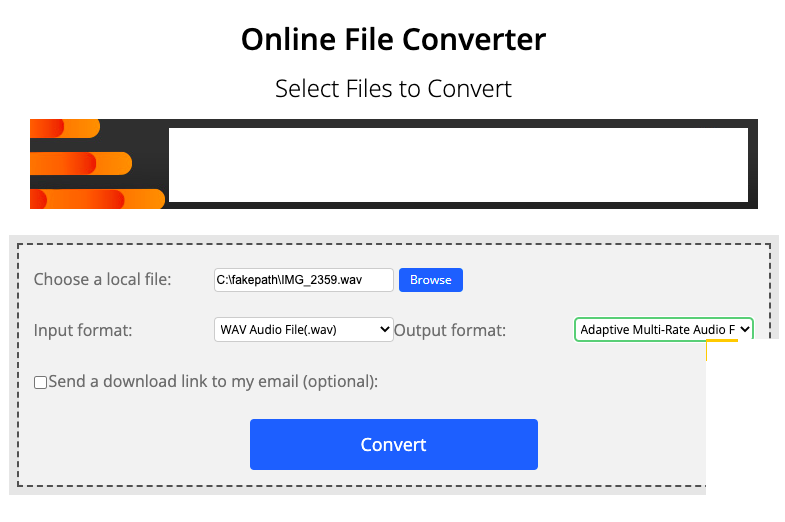
Part 3. FAQs about Converting WAV to AMR
Here are some frequently asked questions about converting WAV to AMR:
What Is AMR Format?
AMR stands for Adaptive Multi-Rate, which is an audio file format optimized for speech coding. It's commonly used for recording voice memos, phone conversations, and other speech-based applications.
Why Do I Need to Convert WAV to AMR?
If you have large WAV files that take up a lot of storage space, converting them to AMR format can help you save space without compromising the quality of the audio. AMR files are much smaller in size than WAV files, making them a more efficient format for storing speech-based audio.
Are There Any Quality Differences between WAV and AMR Formats?
WAV is an uncompressed audio format, meaning it provides the highest quality audio with no loss of information. AMR is a compressed audio format, meaning it provides smaller file sizes but with some loss of information. However, for speech-based audio, the loss of information is usually not noticeable, and the smaller file size is often preferred.
Part 4. Conclusion
In conclusion, to convert WAV to AMR format can help you save storage space without compromising the quality of your audio. There are various offline and online tools available for this purpose, but in our opinion, iMyMac Video Converter stands out as the best tool for converting WAV to AMR.
iMyMac Video Converter is a versatile and user-friendly tool that offers high-quality audio conversion without any loss of information. It supports batch conversion and various encoding options, giving you full control over the output quality. Moreover, it's a one-stop solution that allows you to edit, enhance, and convert your audio files all in one place.
While there are other great tools available such as Switch Audio Converter, we recommend iMyMac Video Converter for its ease of use, versatility, and high-quality output. Whether you need to convert a few audio files or large batches, iMyMac Video Converter is a reliable choice.



