It’s normal for people to find a way to convert WebM to MP4 on Windows 10. This has been one of the most searched questions in Google in the past years. Why do these happen? Well, if you simply want to know, it's because there is a huge difference between WEBM and MP4. And since Windows 10 is quite a tricky software, many people like to ask the internet before doing this and that on their Windows 10.
So if you want to learn more about the online or offline converting ways and how to convert WebM to MP4 on Windows 10 or Mac computers, let’s cut the chase and get on with it now.
Contents: Part 1. Can I Convert WEBM to MP4?Part 2. Easily Convert WEBM to MP4 on Windows 10 / MacPart 3. Online or Free Tools to Convert WebM to MP4 on Windows 10Part 4. Conclusion
Part 1. Can I Convert WEBM to MP4?
Both WEBM and MP4 are file extensions and formats that contain video data. However, WEBM files are quite harder to play since most media players still don’t accept files with this format. This is mostly because WEBM files keep on updating.
On the other hand, files with the MP4 format are much more common and are mostly accepted by almost all media players. That is also probably why a lot of people want to convert WebM to MP4 on Windows 10 or Mac.

Now if you are asking if you can convert WebM to MP4 on Windows 10, the answer is a big yes. However, to do that you need to use a converting tool that can help you with the conversion process.
There are actually a lot of converting tools you can find on the internet today but it’s still good to know which is the best and which is trusted.
Part 2. Easily Convert WEBM to MP4 on Windows 10 / Mac
Now, as I said, I would highly recommend using converters that can help you convert WebM to MP4 on Windows 10 like this one. The best and the quickest way to do this is by using the iMyMac Video Converter. So what is this converter and why is it the best?
Well, the iMyMac Video Converter is simply the best converting tool there is. This tool has many features that it can offer to all of its users. From the converting process to the editing, and even to letting you stream your video. That’s just how powerful and helpful the tool is. You can not only quickly convert WebM to MP4 on Windows 10 but also convert your WebM files to other formats like GIF and MP3.
If you want to use this converting tool when converting video, audio, or media files, just easily download it on your Mac or Windows computer. The iMyMac Video Converter is considered the fastest and the most efficient converting tool there is and it has proven to a lot of individuals that it’s the best.
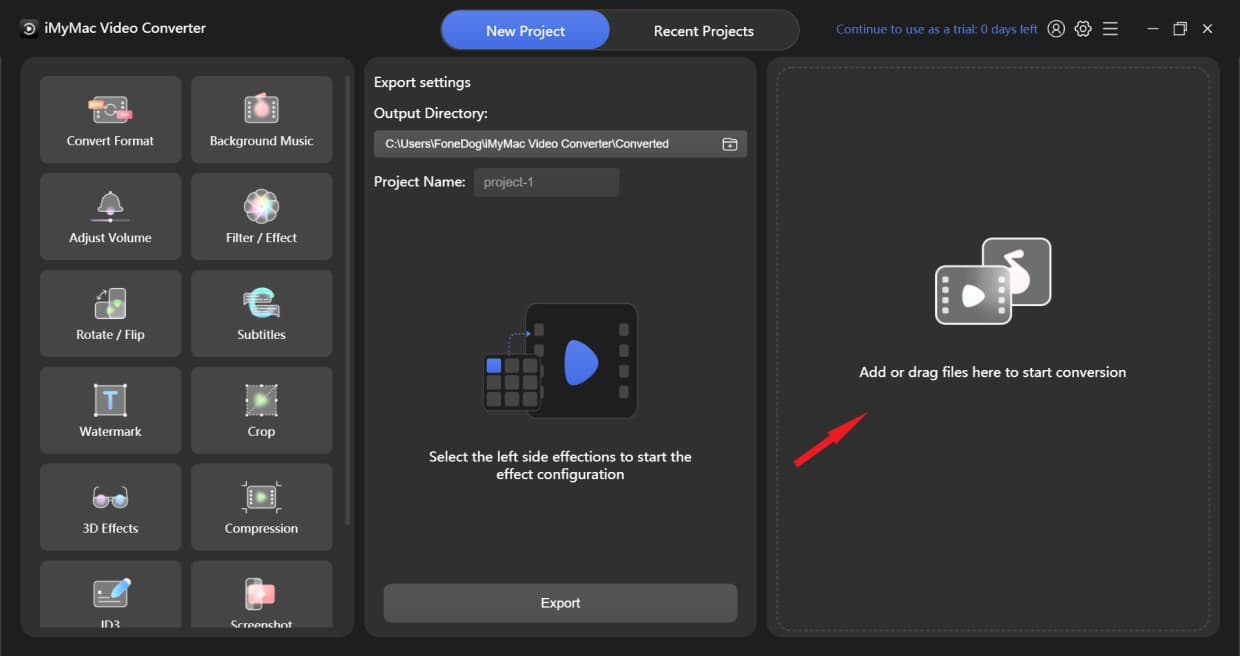
So if you want to learn how to easily convert WebM to MP4 on Windows 10 using the iMyMac Video Converter, simply follow these steps:
- Drag and drop the files you want to convert on the system’s software window.
- Now, click Convert Format and choose the output format of the file you want to convert. In this case, we are going to choose MP4.
- After that, you can now adjust the other settings you want for your video and of course, don’t forget to click Save.
- Finally, click the Export button to start the conversion process. And just like that, you now have finally converted your WEBM files to MP4 with just a few simple clicks.

Part 3. Online or Free Tools to Convert WebM to MP4 on Windows 10
Now that you finally got to know the best tool you can use to convert WebM to MP4, I hope everything’s much clearer now.
However, if you still want to learn a few alternatives that you can use, you can always check out this section to view the list of the other online and free converting tools we have tried out ourselves as well. All of the tools listed below are proven and tested so you can trust them just like how you trust us.
#1. Windows Media Player
Do you know that you can also use your Windows Media Player app to convert WebM to MP4 on Windows 10? Yes, indeed that’s true. The Windows Media Player isn’t only an app made to stream videos and audio. It can also help users convert files from one format to another.

#2. iMyMac Online Converter
In case you are not yet ready to use the iMyMac Video Converter or if you’re using a PC that is not yours, you can always try out the iMyMac Online Converter which you can find on the internet. Just like its offline tools, this converting site is the best among other online converting sites. You can simply try it to convert WebM to MP4 on Windows 10 online.
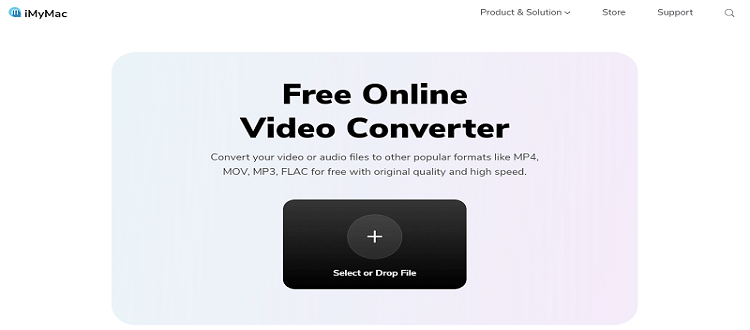
#3. DumpMedia Online Converter
The DumpMedia Online Converter is also a great converting tool if you want to use a website that has a clean and simple interface that is easy to navigate. It can also help you convert files of different formats to certain formats you like. It’s a free way to convert WebM to MP4 on Windows 10 or Mac.

Part 4. Conclusion
Now that you have finally learned what are the different sites and tools you can use to convert WebM to MP4 on Windows 10, we hope that you choose the most convenient and the best converting tool you like.
Of course, we still recommend using the quickest and fastest method which is by downloading and installing the iMyMac Video Converter. This converting tool can do lots of things for you like converting media, editing videos. So what are you waiting for? Try it now!



