If you have a collection of audio files in WMA format and you want to convert them to MPEG, you have come to the right place. In this article, we will guide you through the process to convert WMA to MPEG on both Windows and Mac computers. We will also introduce you to some of the best tools for converting your audio files, including a free online converter and powerful video converter software.
Additionally, we will highlight the key differences between WMA and MPEG formats to help you choose the right format for your audio files. Whether you're a professional audio editor or a casual user, this guide will provide you with all the information you need to convert your WMA files to MPEG. So, let's get started.
Contents: Part 1. Perfect Solution to Convert WMA to MPEG on Mac and Windows Part 2. How Do I Convert WMA Files to MPEG for Free?Part 3. Key Differences between WMA and MPEGPart 4. Conclusion
Part 1. Perfect Solution to Convert WMA to MPEG on Mac and Windows
If you're looking for a reliable and efficient solution to convert WMA to MPEG format on your Mac or Windows computer, iMyMac Video Converter is an excellent choice. This software is designed to make the conversion process quick and easy, allowing you to enjoy high-quality sound on any device.
To get started, download and install iMyMac Video Converter on your computer. Once installed, launch the program and follow these simple steps:
Step 1. Add WMA Files
Click the "Add File" button to import your WMA files into the program. You can also drag and drop your files directly into the interface.
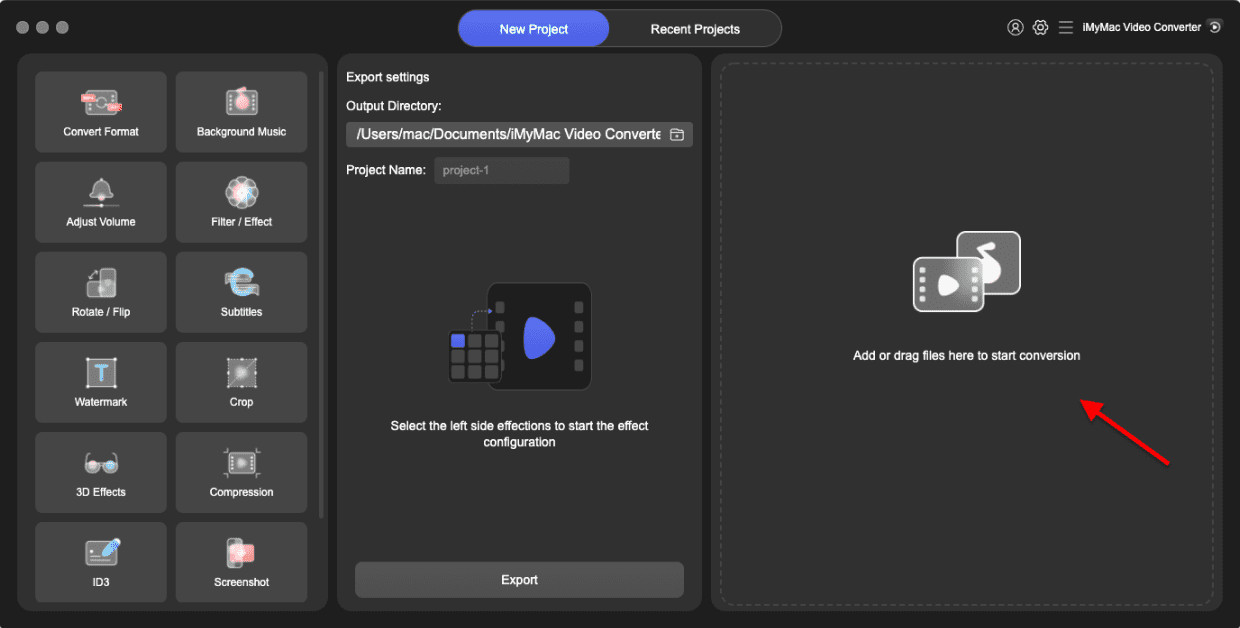
Step 2. Choose MPEG as the Output Format
Click the "Profile" dropdown menu and select "MPEG" as the output format. You can also adjust the audio settings to your preferences.

Step 3. Convert WMA to MPEG
Click the "Export" button to start the conversion process. You can monitor the progress of the conversion in the program window.
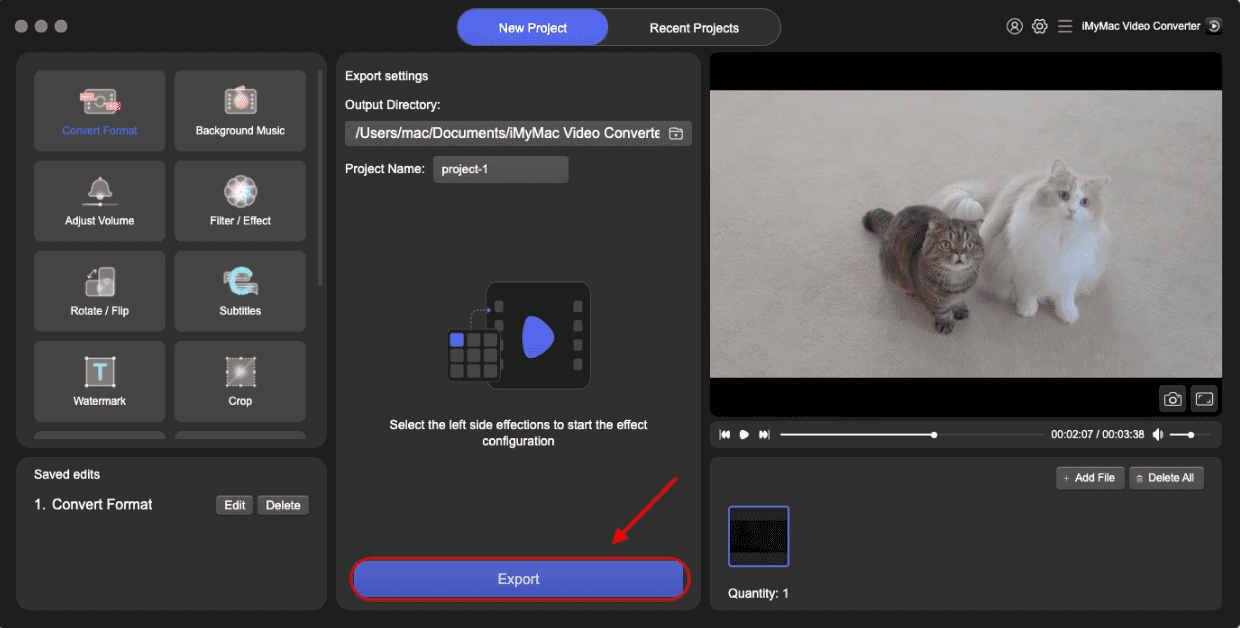
Once the conversion is complete, your WMA files will be converted to MPEG format and ready to use on any device. With iMyMac Video Converter, you can convert multiple files at once and enjoy high-quality sound with ease.
One of the key advantages of using iMyMac Video Converter is its user-friendly interface. Even if you're not an experienced audio editor, you can easily convert WMA to MPEG format with just a few clicks. The software also supports a wide range of audio and video formats, for example, it can help you transcode MOV to WMA, it is a versatile tool for any multimedia project.
In addition to its conversion capabilities, iMyMac Video Converter also offers several other useful features, such as video editing tools, batch conversion, and the ability to extract audio from video files. Whether you're a professional video editor or a casual user, this software is a great investment for anyone looking to manage their multimedia files more efficiently.
Overall, iMyMac Video Converter is an excellent choice for anyone looking for a reliable and easy-to-use solution to convert WMA to MPEG format. With its user-friendly interface and powerful features, this software is a must-have tool for any multimedia project.
Part 2. How Do I Convert WMA Files to MPEG for Free?
While iMyMac Video Converter is an excellent tool for converting WMA files to MPEG, there are also free options available online. Here are three tools you can use to convert WMA to MPEG for free:
Tool 01. Videoconverter.com
Videoconverter.com is a free online video converter that supports a wide range of formats, including WMA and MPEG. One of the benefits of using VideoConverter.com is that it supports a wide range of video and audio formats, including WMA and MPEG. This means that you can use the tool to convert files in different formats, without the need for multiple software applications.
Another advantage of VideoConverter.com is that you can customize your conversion settings. For example, you can adjust the video resolution, bitrate, and frame rate to suit your needs. You can also select the output folder and choose whether or not to keep the original file's metadata.
To convert WMA to MPEG using this tool, simply follow these steps:
- Go to Videoconverter.com and click the "Add Files" button to upload your WMA files.
- Select "MPEG" as the output format from the dropdown menu.
- Click the "Convert" button to start the conversion process.
- Once the conversion is complete, click the "Download" button to save the MPEG files to your computer.

Tool 02. Online-Audio-Convert.com
Online-Audio-Convert.com is another free online tool that allows you to convert WMA to MPEG format. Here's how to use it:
- Go to Online-Audio-Convert.com and click the "Choose File" button to upload your WMA files.
- Select "MPEG" as the output format from the dropdown menu.
- Choose any additional settings you'd like to adjust.
- Click the "Convert" button to start the conversion process.
- Once the conversion is complete, click the "Download" button to save the MPEG files to your computer.

Tool 03. Transcribe.Wreally.com
Transcribe.wreally.com is a free online transcription tool that also supports to convert WMA to MPEG. Transcribe.wreally.com is an online transcription tool that can be used to convert audio and video files to text. It uses advanced algorithms to automatically transcribe speech, making it an ideal option for anyone who needs to transcribe interviews, lectures, or other spoken content.
One of the benefits of Transcribe.wreally.com is that it supports a wide range of audio and video formats, including WMA and MPEG. This means that you can use the tool to transcribe files in different formats without the need for multiple software applications.
Transcribe.wreally.com also has a user-friendly interface that makes it easy to upload and transcribe files. Once you upload your file, the tool automatically transcribes the speech and displays the text in real time. You can also edit the text manually, making it easy to correct any errors or add additional context.
Here's how to use it:
- Go to transcribe.wreally.com and click the "Convert Audio/Video" button.
- Upload your WMA files by clicking the "Upload" button or dragging and dropping your files into the interface.
- Choose"MPEG" as the output format from the dropdown menu.
- Click the "Convert" button to start the conversion process.
- Once the conversion is complete, click the "Download" button to save the MPEG files to your computer.

While these free online tools are useful for you to convert WMA to MPEG, they do have some limitations. For example, they may have file size limits or require an internet connection to use. Additionally, the conversion quality may not always be as high as with a paid software solution like iMyMac Video Converter. However, they can still be a great option for quick and easy conversions.
Part 3. Key Differences between WMA and MPEG
WMA and MPEG are two commonly used audio file formats, but they have some key differences.
WMA (Windows Media Audio) is a proprietary audio format developed by Microsoft. It is designed to offer high-quality audio files while using less storage space than other audio formats, such as WAV or FLAC. WMA files are often used for streaming audio and are supported by many media players and devices.
MPEG (Moving Picture Experts Group) is a family of audio and video compression formats that are widely used for digital media. MPEG audio files typically have a .mp3 file extension and are widely used for music and audio playback. MPEG files are known for their high compression ratios, which enable them to offer high-quality audio while using less storage space.
When comparing WMA and MPEG files, one key difference is the level of compression. Here's what you need to be aware of if you choose to convert WMA to MPEG. WMA files tend to have higher compression ratios than MPEG files, which means they use less storage space but may have slightly lower audio quality. On the other hand, MPEG files have lower compression ratios, which means they offer higher audio quality but require more storage space.
Another difference is the level of compatibility. While both WMA and MPEG files are widely supported, WMA files may have compatibility issues with some media players and devices. This is because WMA is a proprietary format developed by Microsoft, whereas MPEG is an open standard.

Part 4. Conclusion
In conclusion, it can be a straightforward process to convert WMA to MPEG format with the right tools. Whether you're using paid software like iMyMac Video Converter or a free online converter like VideoConverter.com, there are plenty of options available to help you convert your files with ease.
It's important to understand the key differences between WMA and MPEG files, such as the level of compression and compatibility, in order to choose the best format for your specific needs. Both formats have their advantages and disadvantages, and it ultimately comes down to personal preference and the devices you plan to use for the files.
No matter which tool or format you choose, the most important thing is to ensure that your converted files are of high quality and retain the integrity of the original content. With the right tools and knowledge, converting WMA files to MPEG can be a quick and easy process that opens up a world of possibilities for your audio content.



