Sometimes, listening to audio from a motivational video, favorite movie scene, etc., can make your day. Keeping large files of video on your device while only being interested in the audio is not a smart move.
If you want to convert WMV to MP3, now you are in the right place. Extracting audio from a video can save a lot of precious memory on your device. And there are many powerful converters that can do this for you.
Contents: Part 1. Can I Extract Audio from A WMV File?Part 2. Easiest Way to Convert WMV to MP3 on Mac or WindowsPart 3. How to Convert WMV to MP3 Online & FreePart 4. Conclusion
Part 1. Can I Extract Audio from A WMV File?
Before we tell how to convert WMV to MP3, let’s know more about these 2 formats.
WMV is a Microsoft-developed file format that may store video in one of many video compression techniques. Microsoft launched the WMV format as a set of video codecs. WMV stands for "Windows Media Video," which is a format of compressed video created for Windows Media.
While considered outdated compared to other video formats, WMV still remains one of the popular video types due to its large compatibility pool and lower file size, and it works on both Windows and macOS computers.

Somebody wants to convert WMV to MP3 files. For most audio tracks, an MP3 file is more adaptable, and if you know what you're doing, you'll save most of your time.
MP3 is a sound file format that employs a loss compression process that discards data that the program considers unimportant. The development of the MP3 format, which compresses a file to less than 10% of its original CD quality without any discernible loss of quality, aided the transition from CD players to solid-state music players.
So can I extract audio from a WMV file? Long story short, WMV is a video format while MP3 is a sound format. In some cases that you only need the audio and want to discard the video, extracting the audio from a video file is possible and the right choice.
Now we’ll show you some converters online or offline that can help you convert WMV to MP3 on your computer Mac or Windows.
Part 2. Easiest Way to Convert WMV to MP3 on Mac or Windows
Let us start on the easy way to convert any files that you have to the formats that you want. Using a specialized program for converting a WMV file to an MP3 file is the quickest option.
There are a few good ones out there, but iMyMac Video Converter is our favorite for this purpose. Download it for free and try it to extract audio MP3 from a WMV file!
Prepare your WMV files and see how easy it is to use. It has a Mac version and a Windows version to help you convert WMV to MP3 on Mac / PC Windows.
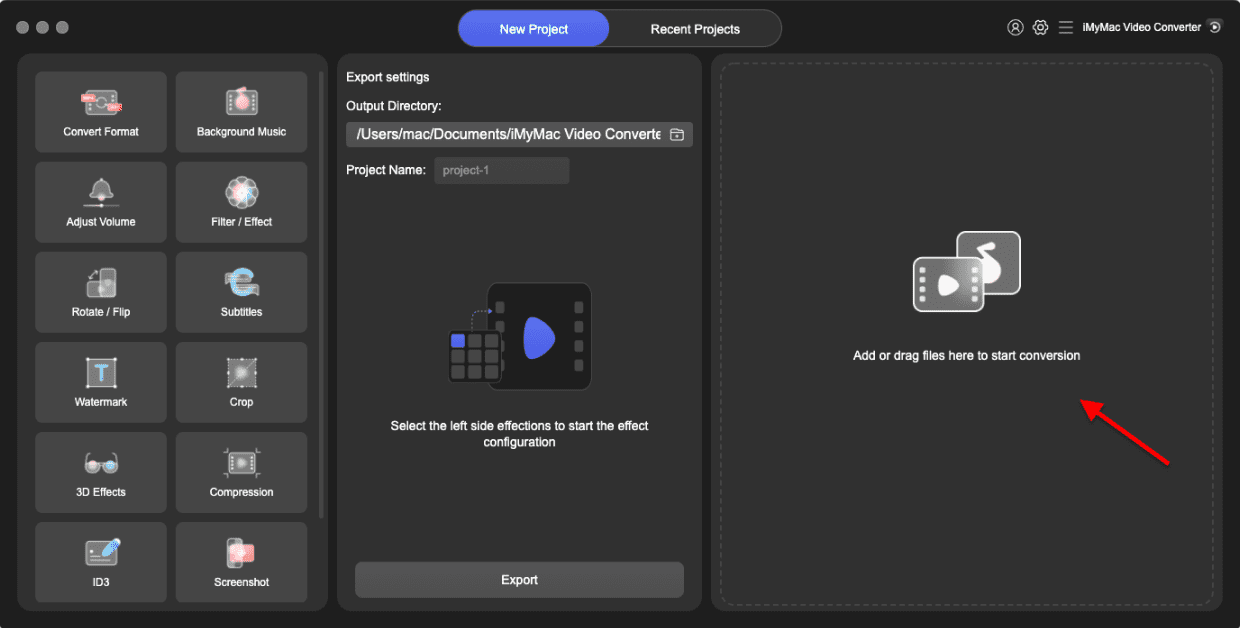
You can convert video and audio files to whatever format you choose for playback compatibility with iMyMac Video Converter. MP4, MKV, MOV, AAC, M4A, MP3, WAV, OGG, WMA, AC3, FLAC, and more output formats are available.
Easy Guide: Convert WMV to MP3 Using iMyMac Video Converter
- Free download and launch the iMyMac Video Converter program on your PC/Mac. If you need to, log in.
- If you use it on Mac, select the WMV files you wish to convert under "Add Multiple Videos or Audios." The files may be dragged and dropped onto it.
- Select "Convert Format" from the menu on the screen, and a list of possibilities will display. Select the output format you want from the list, which in this case is MP3. You can also select other formats like MP4 or GIF.
- Click the Save button.
- To begin, click the Convert button, then wait for it to finish.
Download and try iMyMac Video Converter to convert WMV to MP3! You'll find that in addition to audio and video conversion, you can also edit and optimize your files!
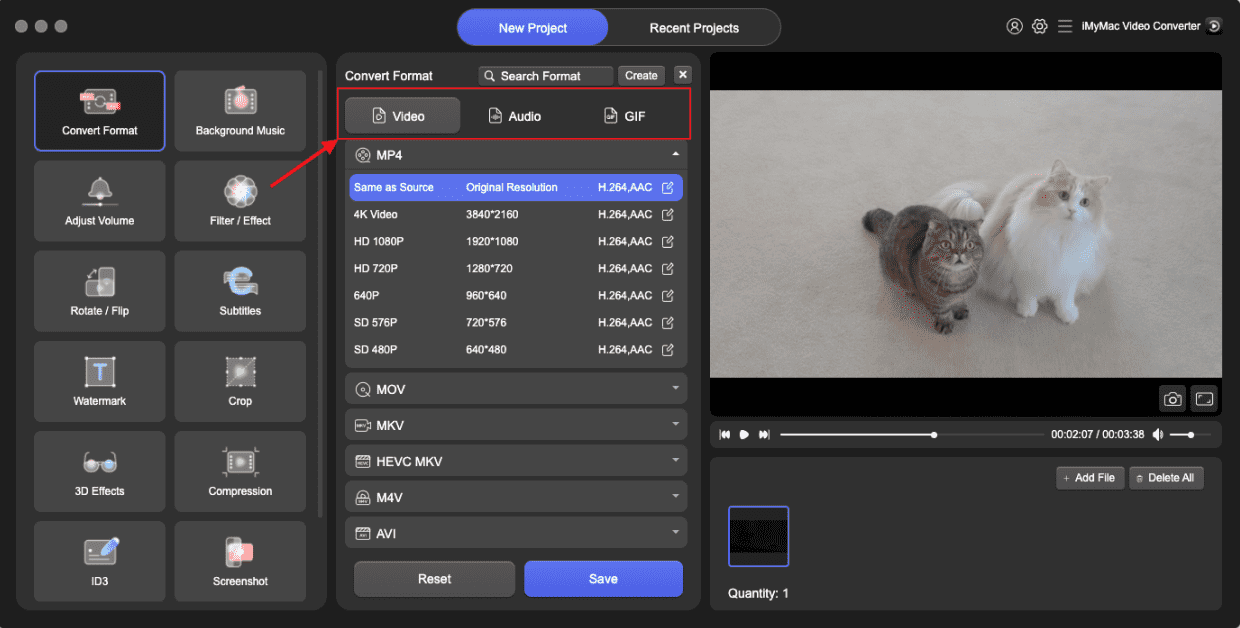
Part 3. How to Convert WMV to MP3 Online & Free
You can also use some free or online tools to convert WMV to MP3. There are many sites or programs that can help you extract audio from a video like WMV.
Convertio (Free, Online)
Convertio is a free online application that can convert video to MP3 and is compatible with Mac browsers. It allows you to convert music, video, photos, documents, fonts, archives, presentations, and eBooks among other formats. You can convert files straight from your hard drive, via Dropbox or Google Drive, or by embedding a link on a webpage.
After that, you just go to the site and get your newly converted MP3 file. You can search it on the browser and try it to convert WMV to MP3.

QuickTime Player (Free)
QuickTime Player is an Apple multimedia player that allows users to open several file kinds, including personal media, HD movies, and Internet videos.
In the same way that Mac users use this application to view movies, audios, and other media, they also use it to convert video. It means you may convert files from one format to another, such as convert WMV to MP3, using QuickTime.
- From the "Finder" menu, select "Open File," then your WMV file.
- When right-clicking your WMV file, choose "Open With" from the context menu, then QuickTime.
- Select "Export As" or "Export" from the File menu, then choose the video's resolution. After you've set or navigated to a location, click "Save."

VLC Media Player (Free)
VLC Media Player is a well-known video and music player that runs on both macOS and Windows computers. It can also convert a limited number of file types amongst one another. With VLC, you can simply convert WMV to MP3 on your Mac.

To convert using VLC, go to the top menu and select "File" then "Convert/ Stream..." Then, either drag and drop your WMV or MP4 file(s) into the system or select "Open media..." to import them. Select "Audio – MP3" from the "Profile" section. After that, choose a target folder. To begin the converting process, click "Go".
Part 4. Conclusion
You can convert from a video file format to an audio output file using a WMV to MP3 converter for Mac computers. Because these are widely common formats, the tools we've provided here make it simple to convert WMV to MP3. Unfortunately, very few applications will allow you to extract MP3 audio from WMV files.
However, there are also excellent tools that are user-friendly and provide conversion between a variety of formats, such as iMyMac Video Converter. With iMyMac, you can effortlessly convert WMV or any other video file to MP3. And, lest I forget, it has a built-in media player for simple media file playing. Check it out now!



