FLAC files are great but sometimes they are not compatible with some devices. That’s why FLAC owners tend to convert FLAC to OGG. And why the OGG format with all the available formats today?
If you want to learn why all you need to do is read the rest of this article to learn converting FLAC to OGG using the best method. And while we introduce you to some popular converters, then you can choose one of them to convert your files.
Contents: Part 1. The Best FLAC to OGG Converter for Windows/MacPart 2. Free & Online Ways to Help You Convert FLAC to OGGPart 3. Is OGG Lossless?Part 4. Conclusion
Part 1. The Best FLAC to OGG Converter for Windows/Mac
Are you looking for the best FLAC to OGG Converter? Well, now is the time for you to learn more about the iMyMac Video Converter. This powerful tool is the key to all your converting dreams. It can offer you a huge list of different formats that you can use to convert your files including the conversion of your files from FLAC to OGG.
So how does the iMyMac Video Converter work? It’s simple. This tool will help you convert your files into a format of your choice without losing the quality of your original file. You can even upgrade the quality of your file by customizing its settings. Plus, with this useful converter you will also be able to choose a format that is supported by most social media platforms of today.
And what’s more is that the this converter also has an editing feature where you can edit, cut, and add effects to your video files using the formats and effects offered in this software.

To those who want to learn how to convert their files. It is the best choice to convert FLAC to OGG by using the iMyMac Video Converter, here is a simple instruction that you can follow:
- Open this software on your Mac or Windows devices
- Drag and drop the files you want to convert on the system’s window
- Click the word Convert Format and choose the format you want for your files
- Select the Create button so you can customize its settings and click Save right after
- Then you can now start with the conversion process which is by tapping on the Export or Convert button
- For those who want to check out their files, you can simply go to Recent Projects and select Converted Files and Open Folder respectively

Additionally, you can also convert WAV, FLV, M4A, or other files to OGG format easily.
Part 2. Free & Online Ways to Help You Convert FLAC to OGG
While professional converters like the iMyMac Video Converter are the most recommended tool to use when converting files like FLAC to OGG, there are also other alternatives that you can try such as online converters.
Online converting sites or what we most commonly call online converters are sites that can offer you conversion services. They are mostly free and they are very reliable and useful as well. However, there are times when online converters can cause viruses to your computer and they also cannot give you a high-quality result when converting your files.
Here are the safest online converters we have found and tried on the internet today:
- iMyMac Online Converter
Although it’s not as good as the software, the iMyMac Online Converter can also work as a great converter to convert FLAC to OGG, especially when converting files from different formats to another with the list of formats offered on their site. They also have a pretty great conversion speed which is why it is considered one of the best online converters.
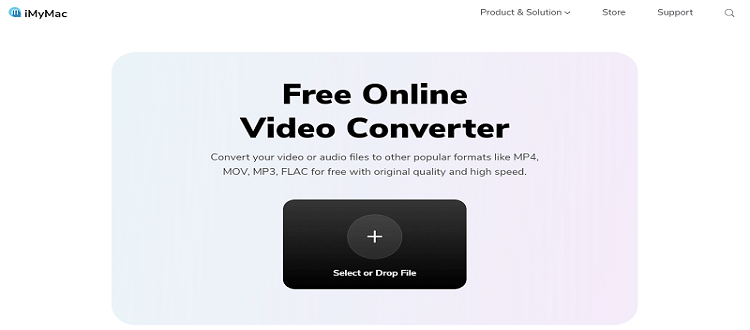
- Convertio.com
Convertio.com is known to be one of the best online converting sites as well with how amazing its performance and customer services are. It is also offered in many languages and is mostly available in almost all countries.
- Onlineconverter.com
Another popular online converter that has been used by many users from all over the world is onlineconverter.com. This site has a simple yet sleek web design that is very easy to use and navigate as well.
- Online-convert.com
If you are looking for a free online converter that can convert almost all types of files, online-convert.com might be the one you are looking for.
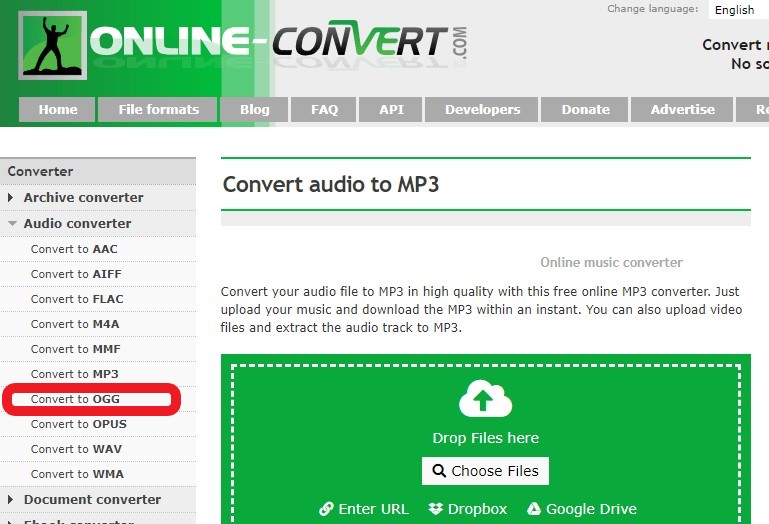
- Onlineconvertfree.com
This is also a very famous online converter that is free to use and is available in all regions and countries. It has an easy-to-understand user manual and is very quick when converting any type of files. Here, it can be used to convert FLAC to OGG easily.
- Convertfiles.com
If you are in for an entertaining way of converting our files then convertfiles.com might be the online converter you are looking for.

Using online converters is great but you are not guaranteed to have the best and the highest quality for your files – which is why we still recommend using professional converters like the iMyMac Video Converter when converting files like FLAC to OGG.
Part 3. Is OGG Lossless?
The reason why many people convert FLAC to OGG is that OGG is lossless and smaller in size. What’s more is that the OGG format is of better quality than the FLAC format, although they are not that far from each other. One more reason why people convert their files from FLAC to OGG is that the OGG format is accepted anywhere unlike the FLAC files which are hard to play on most media players today.

Part 4. Conclusion
Converting FLAC to OGG is very easy, right? Especially now that you have finally learned so much about it. And of course, we also would like to remind you to choose the best method which is by using the iMyMac Video Converter when you convert FLAC to OGG. This is not because we are biased but because this powerful converter can give you the best and the highest quality results you can ever ask for from a professional or any type of converter.



