An FLV converter can help you convert your FLV files into a certain format or vice versa. But that doesn’t mean you should only settle for a converter that would only cater to FLV files. You should always look for an all-in-one converter that can convert not just your FLV files but every file you have.
So if you are trying to look for an audio or video converter that can do lots of things for you and be the best FLV converter you want it to be, then you have come to the right article.
We are going to introduce to you the top 8 FLV converters for Mac/Windows PC or Android/iPhone/iPad devices. These online/offline/free converters are simply the key to all your dreams. So sit back, relax, and enjoy as you read.
Contents: Part 1. The Best FLV Converter for Mac/Windows PC [Recommended]Part 2. Free FLV Converters List: Easily Convert Your FLV VideosPart 3. About The FLV File TypeConclusion
Part 1. The Best FLV Converter for Mac/Windows PC [Recommended]
For those of you who do not know, there are different types of video converters or players to help you convert or play the FLV files. Let’s give you an overview of these different converters first before we proceed to our main topic.
The first type of file converter is the online converter. Online converters are mostly free, but not all of them are authorized. They are also pretty easy to use. However, the downside of using them is that you can’t guarantee to have high-quality videos since they are only given to you for free. Most online FLV converters can only give you normal quality media. And they always have a file-size limit.
The next converter type is the offline one. Offline FLV converters sometimes are not free but you wouldn’t need any internet or data connection to use these converters. And most of them can give you a free trial.
These professional software can give the highest quality of media and are authorized as well so users won’t have to worry about their privacy and the safety of their computer and files.
Now, to give you a glimpse of what we are going to introduce to you, the only thing I have to say is that the best and most highly recommended FLV converter you can use is the iMyMac Video Converter.

As a professional video and audio converter, the iMyMac Video Converter has many awesome features that you can use.
Starting from its main function which is to help you convert your files into a format that you like. And if you want to upload your files to a social media app or play them on different devices, this tool can automatically convert your video or audio files to a certain format.
The other thing that we find very useful about this FLV converter is its ability to help you edit your media files according to your preference. You can cut, trim, and even add effects to your FLV files using the available presets and filters offered in the app. Plus, with the help of its streaming feature, you do not have to open third-party media players just to view your files.
So if you are willing to learn how to use the iMyMac Video Converter to convert your FLV files, follow these steps:
- Download this FLV converter for free on your Mac or Windows PC
- Drag the files you want to convert and drop them on the window
- Click the Convert Format button and select which format you like, such as MP4
- After you customize your files’ settings or edit your video, don’t forget to tap on Save
- Click Convert or Export to start with the conversion process
And if you instantly want to view your files all you need to do is tap on Recent Projects then go to Converted Files and click Open Folder. The iMyMac Video Converter is such a great FLV converter so if I were you I would definitely try it now.

Part 2. Free FLV Converters List: Easily Convert Your FLV Videos
Now, for the people who are interested to know more about online or free video converters, here is a small guide that can help you get to know what online converters are.
The Top 7 Free-to-Use FLV Converters List:
- iMyMac Online Converter
- VLC Media Player
- Handbrake
- Windows Media Player
- Cloudconvert
- Zamzar
- Convertio
Let’s see how powerful they are......
#1 iMyMac Online Converter (Free, Online)
Although they are similar in name and most features, the iMyMac Online Converter still couldn’t give you the highest quality for your media. But it is still a reliable and safe site to try. You are allowed to use this FLV converter on iPhone, Android, MacOS, and Windows PC.
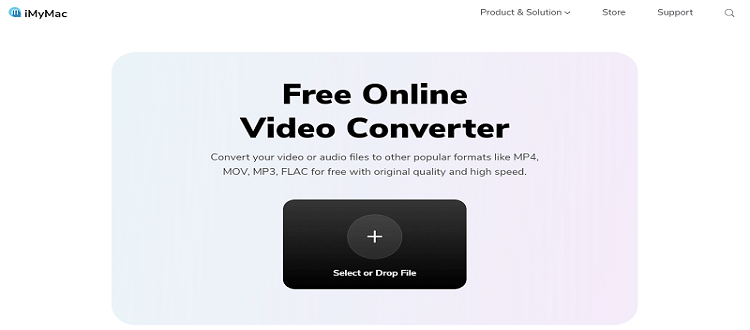
#2 VLC Media Player (Free, Offline)
VLC Media Player can also help convert your files into a format of your choice. However, not all formats are offered in VLC Media Player. It has a free trial version and can be used on different PCs or Phone devices.
#3 Handbrake (Free, Offline)
Handbrake is also a great converter that has a pleasing and easy-to-use website. It’s considered one of the most widely used online FLV converters as well.

#4 Windows Media Player (Free, Offline)
Just like the VLC, your Windows Media Player doesn’t only let you stream your files but also convert them. But then again, since it is an old app, not all formats are available on it. However, you can still try it to convert your FLV videos on your Windows computers.
#5 Cloudconvert (Free, Online)
When you use cloudconvert.com you will feel like you are floating in the clouds with how easy and fast it is when converting your files. It is also a great FLV converter online.

#6 Zamzar (Free, Online)
Like the others, Zamzar is also a very reliable FLV converter that many people love to use since it is popular and safe for your computer.
#7 Convertio (Free, Online)
Convertio is a popular site and has proven many times that it is one of the best when converting your files quickly and steadily.

Like I said, using online FLV converters won’t give you the highest quality for your media that’s why we highly recommend using the offline tools instead. But if you really insist and if you still want to try these online converters, then feel free to choose among these other online converters that you can use as an alternative for the iMyMac Video Converter.
Part 3. About The FLV File Type
What is .flv file extension? FLV, or Flash Video, is a file type that uses Adobe Air, and Adobe Flash Player to transfer audio and video over the Internet. Users always try to export the FLV files from Adobe software.
Why do so many people need the FLV video converters to convert their FLV files? Since Adobe discontinued Flash, many streaming services and software developers have given up using Flash and switched to HTML5 or other formats, and the FLV format is being used less and less. So users tend to change these file formats.

Conclusion
You see, with the right guide and the perfect tool on your side, converting your files is easy.
And again, if you are looking for some free FLV converters, you can always rely on this article. And for the best FLV converter of all, the iMyMac Video Converter always has your back. Try it now!



