Many people have reported that when they try to play MKV files on their PS3, the device fails to read the data. That is why they may need an MKV to PS3 converter. The converter tools can help us convert video formats easily, whether on Mac or Windows computers, online or offline.
MKV, or Matroska Video File, is a strong and versatile multimedia format. PS3 is also known for having lots of games and supporting a variety of common video codecs for HD video playback. But because this open access format is not yet a current standard, many players, including the Play Station 3, do not accept it by default.
To play MKV on PS3, the MKV file must first be converted to a format that the PS3 understands. Before we show you some MKV to PS3 Converters, let's take a look at what formats are supported by PS3.
Contents: Part 1. The Formats Supported by PS3Part 2. The Best MKV to PS3 Converter for Mac and WindowsPart 3. Several Online MKV to PS3 Converters Help You Play MKV on PS3Part 4. Conclusion
Part 1. The Formats Supported by PS3
PS3 can play MKV file types? It's necessary first to understand what the PS3 is and what video formats it can run.
PS3, or PlayStation 3, a video game console for home use. PS3 was among the 7th generation of video game systems, alongside Nintendo's Wii and Microsoft's Xbox 360. Hundreds of titles, unrestricted playable demos, and a variety of add-ons are available for the PlayStation 3.
However, it's not like all video formats are supported by PS3. You need an MKV to PS3 Converter to convert video for PlayStation. Below is a listing of video formats that PS3 supports:
- AVI: Motion JPEG (μ-Law), Motion JPEG (Linear PCM)
- Memory Stick Video Format like H.264, MPEG-4 SP, MPEG-2 TS, MPEG-4 AVC High Profile.
- MPEG: MPEG-1 (MPEG Audio Layer 2), MPEG-2 PS (MPEG2 Audio Layer 2, AAC LC, AC3(Dolby Digital), LPCM), MPEG-2 TS(H.264/MPEG-4 AVC, AAC LC), MPEG-2 TS(MPEG2 Audio Layer 2, AC3(Dolby Digital), AAC LC)
- WMV: VC-1(WMA Standard V2)

We notice that MKV isn't one of them from the list above. That is why we were unable to run MKV videos on the PS3.
The most recognizable format is an MP4 file format. You could choose MP4 (H.264+AAC) as the output format as you use the MKV to PS3 converter or any other format from the supported list.
Part 2. The Best MKV to PS3 Converter for Mac and Windows
Now, let's look into how to convert MKV to the PS3-compatible video formats listed above. In fact, many MKV to PS3 programs can perform the process.
iMyMac Video Converter, on the other hand, can convert MKV to PS3 at the quickest possible speed and with the best possible output quality.
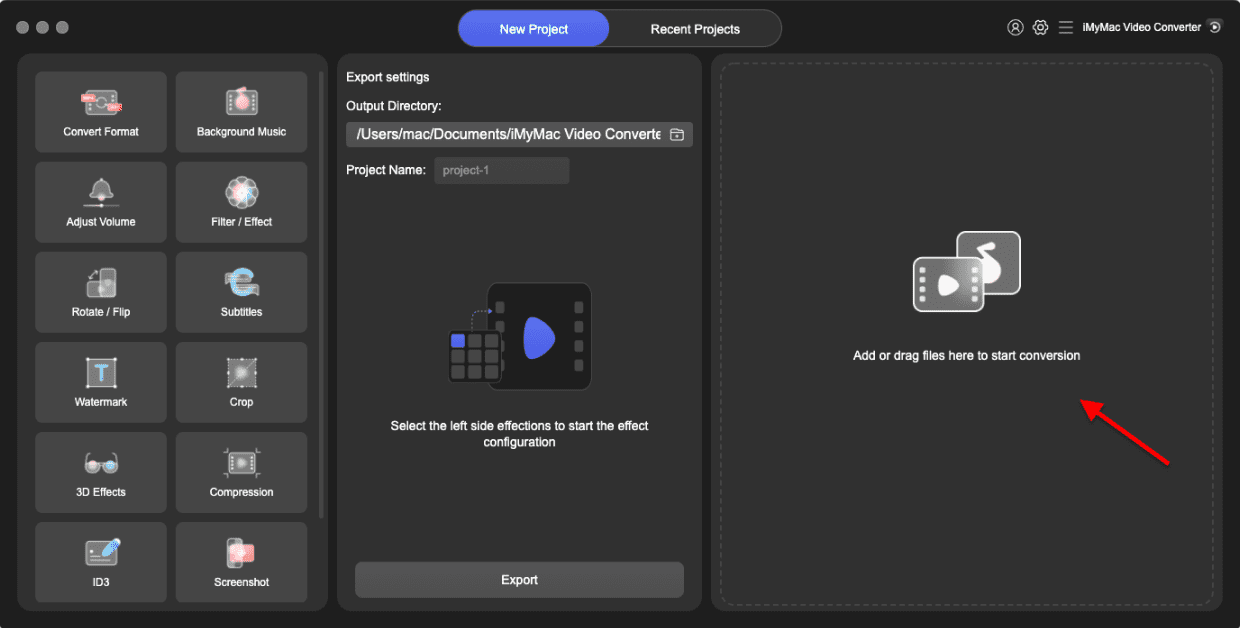
Why iMyMac Video Converter is The Best MKV to PS3 Converter?
Firstly, it has a Mac version and a Windows version to help you easily convert MKV to PS3-supported format on Mac/PC.
It can help you convert audio and videos to any format you want, losslessly and quickly—a robust application with a variety of functions and capabilities, including video editing and playback.
How to use this MKV to PS3 converter? Very simple! If you want to convert MKV to PS3 on Mac:
- Download for free the Mac version of iMyMac Video Converter
- Drag and drop the MKV files into the "Add Multiple Videos or Audios" then click Convert Format.
- Choose the output format like MP4, which are the formats that PS3 supports. Then click Save.
- Select the location to where the converted files will be saved.
- Click "Convert". Wait until the conversion is finished.
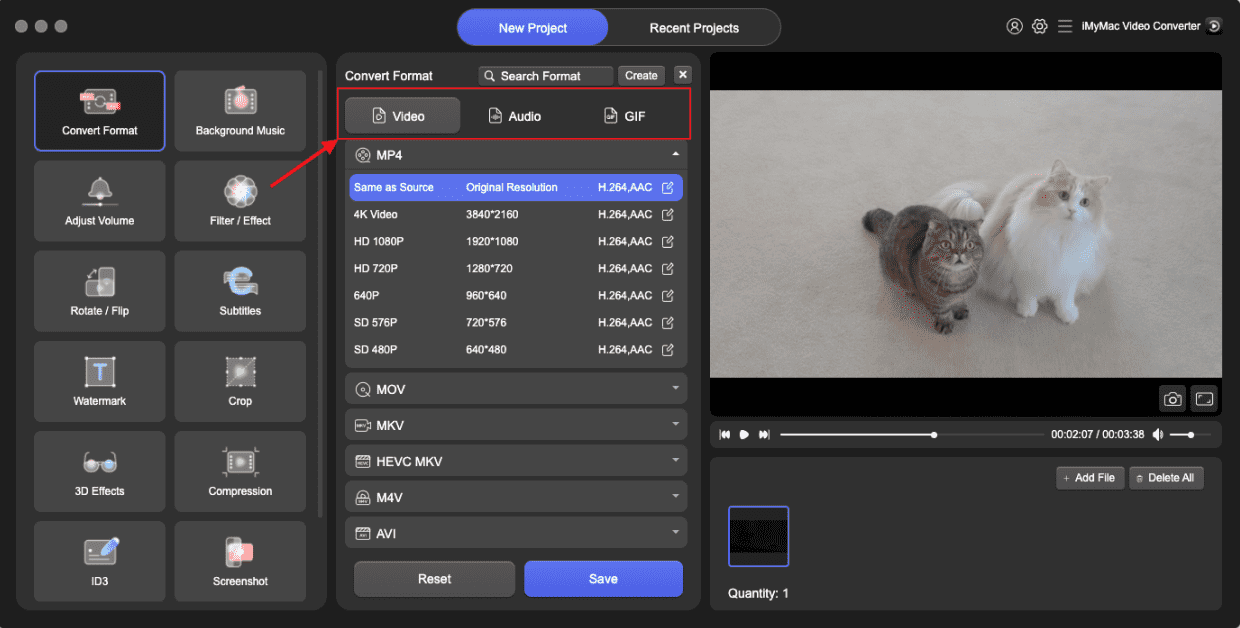
This MKV to PS3 Converter will bring you a lot of surprises. Here are some fantastic features of the iMyMac Video Converter:
Video/Audio Conversion
You can fastly convert audio and video files to any format you want, such as MP4, MOV, WMV, M4V, M4A, MP3, AAC, AC3, FLAC, WAV, OGG, WMA, etc.
Video Enhancement & Editing
By expanding video quality from SD to HD and altering the contrast and brightness of your videos for a comfortable viewing experience, you can correct dark, unsteady, and overexposed videos.
It's not just a MKV to PS3 Converter! This converter software allows you to edit any video and improve it the way you want to. Some of its basic tools are Clip, Combine, Crop, Rotate, Watermark, Subtitle, and Preview.
Support for Various Resolutions & Devices
iMyMac Video Converter can convert your files from and to SD (480P), HD (720P), FHD (1080P), 4K resolution, as well as 3D. You can also rip your own DVD.
Try this powerful MKV to PS3 Converter! It comes with a default profile that includes the best video settings for a variety of devices, including iPad, iPhone, iPod, Samsung Galaxy, Kindle Fire, Moto X, etc.
Part 3. Several Online MKV to PS3 Converters Help You Play MKV on PS3
In this section, you'll find three MKV to PS3 converters online browsers that make it simple to view MKV on your PS3.
However, please note that online conversions can easily lead to data loss or leakage of private information, so you need to use online converter tools with caution.
#1: Online-Convert
The most significant advantage of Online-Convert is that it provides numerous custom choices for converting MKV to PS3. It can even handle long MKV videos on the internet.
- Go to the PS3 converter page at Online-Convert.
- Using the Browse option, import the MKV video from the device, or paste the URL from a website into the field.
- Adjust or leave the parameters unchanged, then click the Convert file button to start the process. Save the PS3 MKV video to the computer whenever the results screen appears.

#2: File Zigzag
Another free MKV to PS3 converter online is File Zigzag, which allows you to convert an MKV video approximately to 100MB for viewing on the PS3.
- Open File Zigzag, drag and drop the MKV video you want to convert.
- In the Email address field, type your email address.
- To begin the PS3 - MKV convert, hit the Convert option. Once it's finished, you'll be able to easily find the result in the mail and save the video file whenever it's convenient for you.
#3: FreeConvert
It's another option to play MKV on PS3 without downloading and installing an app. You may convert an MKV up to 1G if you sign up using your email address.
- Type FreeConvert into your browser's search box, search and find its official website. Choose MKV to PS3 Converter and log in to your account.
- Select Add File from the drop-down menu and import the MKV files. Copy and paste the URL into its box if you wish to convert some online MKV video.
- Click the Start Convert or Download Convert button to start converting the MKV to PS3-compatible video files.
- Download the converted files to your PC at completion. Then simply copy that to the PS3 and view MKV on PS3.

Part 4. Conclusion
We discussed how to play MKV on the PS3 in this guide properly. You won't be able to view MKV videos on the game console because it isn't compatible. The only method to play MKV videos on a PS3 would be to convert them to a format that is compatible with the console.
An app is introduced, iMyMac Video Converter, as a powerful MKV to PS3 converter. It's not only simple to use, but it also produces high-quality video. However, if you would want online apps, you can choose the 3 other PS3 converters listed above.



