Converters are a great help, especially for people who need them for their work, hobbies, or even just for fun. These converters allow people to enjoy their favorite video or audio using a format that is supported by their favorite device or media player. So if you have MOD files stored in your device just waiting for you to convert them, now is your chance to use the best MOD converter of today.
We are going to introduce some converting tools to you and then you can convert your MOD files and all other files you want to convert so you can stream them on any media player or device. So if you are interested to know more about this converter along with its alternatives, you can always read this post.
Contents: Part 1. The Best MOD Converter for Mac/Windows PC in 2022Part 2. Top 7 Recommended MOD Converters [Online or Free]Part 3. Conclusion
Part 1. The Best MOD Converter for Mac/Windows PC in 2022
Do you know that the best converter to convert MOD files in 2022 is the iMyMac Video Converter? Whether you have a Windows or a Mac PC, this converter can help you convert your files into the file format that you prefer the most.
And if you are planning on sharing these files of yours to a certain social media platform you can spare lots of time and effort on finding which format is supported by such social media platforms since this software can automatically convert these files to a supported format for you.
But that’s not just it! This converter can also help you edit your videos or audio such as adding effects or cutting off some parts to make them even more unique and different! That just proves how multifunctional this converting tool is.

And to top all of that, you can also stream and listen to your videos and audios using this app which means you don’t have to open other media players just to view and check your converted files. So if you want to have a MOD converter, this tool is a good choice for you. If I were you I would surely download and install the offline converting tool on my computer now and learn how to use it by following these steps:
- Run the converter on your Mac or Windows computer
- Click the Convert Format button and choose a format
- Tap the Create button to customize the settings of your files
- Select Save to save up all the settings you have set up
- And tap on the Export/Convert button to start the conversion process
For those people who instantly want to check out their converted files, you can check them by tapping on Recent Projects then click Converted Files and proceed on streaming them by clicking the Open Folder category.

This converting tool is a very helpful and easy to use tool that can even offer you multiple features that you can use anytime and anywhere. This converting tool is also very fast and reliable which is why many users love using it. So don’t miss out on the chance and try using this powerful converter now!
Part 2. Top 7 Recommended MOD Converters [Online or Free]
There is also another way to convert your MOD files aside from using the best converter to convert MOD files like the iMyMac Video Converter. This method is using online converters. Online converters are easy to use and are mostly free.

However, there is one thing that still makes other people use professional converters like the iMyMac Video Converter still. This is because online converters may be free and efficient but the best quality they can only give to your videos is 720P. That’s why we still suggest using this converting tool instead.
But if you want to pursue using online converters here are the top 7 online converters known by the internet today. These online converters are all proven to be safe and to be trusted since we tested them ourselves. Choose whichever online converter you want and enjoy!
- iMyMac Online Converter
As the sister site of the offline converter, this online converter is also a great MOD converter which has everything you need for an online converter. It is fast when converting and is also safe for your computer and your files. However, it can only convert your files into good quality resolution.
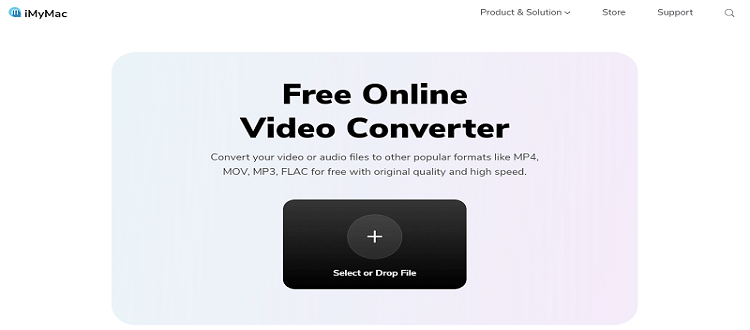
- cloudconvert.com
cloudconvert.com is truly a great online converter that can help you have good resolution. It can also offer you different formats that you can choose from.
- Zamzar
Zamzar is also a very popular converting site that can offer you different converting formats for your files. It is also very quick when converting and can even help you have a better quality than the rest of the online converters. That is to say, it will be a good MOD converter for its advantages.
- freeconvert.com
A great converting site that has a very user-friendly interface and can quickly and steadily convert your files.

- Handbrake
Another great converter is well-known and widely used by many users all around the world. Although it can only convert good-quality files, Handbrake is still one of the most used converters ever.
- FFmpeg
Although this site is now it still has many users from different countries with how sleek its site design is. So it is not a bad choice to be a MOD converter.

- convertfiles.com
Just like its name suggests, convertfiles.com can help you convert any files and convert them to any format you prefer.
Part 3. Conclusion
After reading the rest of this article, we sure do hope that you now learned what is the best MOD converter and how you can use it to convert your files. And don’t forget that the iMyMac Video Converter is the best converting tool of them all.



