How to convert MP4 to MP2 quickly and easily?
People watch a bunch of films and videos each day on computers, mobile devices, TVs, etc. These movies or videos often come in MP4 format. And occasionally, a couple of inquiries about the distinction between MP4 and MP2 cross our minds.
However, there would be a very little but important difference: although MP2 movies use more bandwidth, MP4 videos often have smaller file sizes and worse quality. Many individuals desire to transcode their files from MP4 to MP2 due to these discrepancies. But how to turn MP4 to MP2 is the major query on their minds.
So if you're one of the people looking to convert MP4 files to MP2, you've come to the perfect place. Here, we're going to give you a list of amazing converters to solve your issue.
Contents: Part 1. Difference between MP4 & MP2 Part 2. How to Convert MP4 to MP2 Quickly and Easily Part 3. 4 Ways to Convert MP4 to MP2 Online Free
Part 1. Difference between MP4 & MP2
What are the differences between MP4 and MP2? And why do users want to convert MP4 to MP2 on their devices?
The size of sound files may be significantly decreased by the usage of the MP2 file format, which saves data by compressing them using the MPEG Audio Layer 2 standard. On the other side, MP4 is an audio and video data format that is also referred to as MPEG-4 Part 14. MP4 files are compressed using the MPEG-4 standard.
The MP4 format is becoming more popular because it can save a range of data, including music, video, still photos, and subtitles. This versatility has contributed to the format's increased demand. Additionally, it may be used for the process of streaming videos over the internet.
The MP2 audio format does not support these kinds of applications since it was designed to primarily hold audio and because its primary purposeis to broadcast audio.
Those who are not employed in the radio profession may find MP2 files to be an unusual format to hear about. Because it is able to preserve the high quality it was created; this format is highly regarded within the digital media sector.
One of the important differences between these two files is that MP2 files have the ability to compress the actual audio in a more effective manner while maintaining the same high level of audio quality. If you would want to keep the sound quality of its MP4 movie as it was when it was first created, you don't need to worry about converting it since MP2 is more than capable of doing the task.
It is not difficult to convert MP4 to MP2. And this post will provide you with the established instructions to take in order to accomplish that goal.
Part 2. How to Convert MP4 to MP2 Quickly and Easily
It is much more difficult to get software for a Mac that is capable of converting MP4 to MP2 since the majority of them prefer to concentrate on other computer systems.
On the other hand, if you search around, you won't find too many Mac programs that can convert MP4 to MP2 format. The iMyMac Video Converter is used here, as mentioned in the article.
Users of Windows and Mac operating systems make explicit use of iMyMac Video Converter. This tool, like every format conversion program, allows you to convert sound files to a different format, and you have the freedom to choose from a number of audio or video formats.
This program is renowned for its lightning-fast conversion speeds, even when processing large batches of files. It is really remarkable.
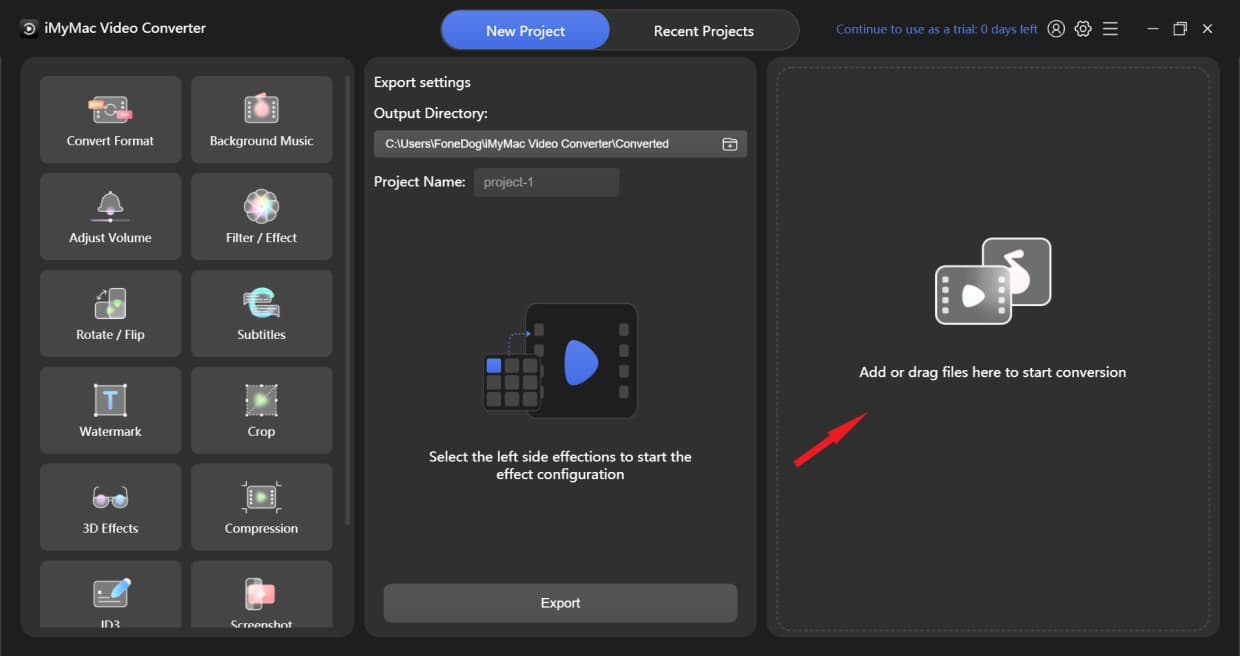
The following is a full overview of the procedures that need to be taken in order to convert MP4 to MP2 utilizing such a program while maintaining the original quality:
- Open iMyMac Video Converter on your Windows or Mac computer. Log in to go to your account.
- Drag your MP4 files into the program's window.
- Select "Convert Format" and pick a format like MP2, you can quickly choose the format you wish to convert the file to.
- Altering the files may now be feasible and is shown on the UI.
- If you choose Export from the toolbar, the conversion process will begin.
If you would like to convert files from MP4 to MP2 and appreciate a wholly unique experience of fast conversion, then iMyMac Video Converter is by far the best option for you as it offers you smooth performance and amazing features.

In addition to converting MP4 to MP2, other files can also be converted mutually with this converter. For example, you can extract M4A audio from MP4 files.
Part 3. 4 Ways to Convert MP4 to MP2 Online Free
1. freeconvert.com
FreeConvert.com is an internet program that allows you to convert any kind of file for free. It works nicely in all browsers and is free to use. The program has a robust API that enables you to adjust the conversion settings.
The output would be of the highest caliber thanks to the product's Open Source software. Additionally, safety and security are ensured since your data will be immediately removed from the server after two hours.

2. Convertio
To convert photos, documents, movies, music files, and more, use Convertio, a flexible online converter. It also functions as an MP2 converter which can change a variety of files to or from MP2.
Additionally, the free file converting service offers two files during batch conversion and files with a maximum size of 100MB each. You can only convert a maximum of 10 files in a day.
3. anyconv.com
AnyConv is a free converter that enables users to convert MP4 to MP2 or other majority of video and audio files to other formats. AnyConv distinguishes noteworthy for the way it organizes the format.
To make it simpler to locate the best format for the device, they primarily organize the formats as per the device.
You did not have to wait long for the conversion since it happens quickly. The MP4 to MP2 converter's restricted file size is a drawback. AnyConv can only import files up to 50 MB in size since larger files cannot be imported.

4. mp4.to
Are you looking for a simple MP4 to MP2 converter? You've found MP4.to, which is what you're searching for, so you're at the correct spot. The website, which is a component of such ".to" converter series, enables users to quickly convert MP4 to MP2 format.
Users of this straightforward converter will be able to handle the files fast, making it the best solution for those that don't have time to spend on pointless activities.
Conclusion
Due to the great quality of the MP2 file type, it is essential for several professionals, despite the fact that this is not a common standard. Because of how important it is, it is needed to convert MP4 to MP2 format on a regular basis.
Users are fortunate in that there are a plethora of available converters to choose from, providing them the opportunity to choose the converter that best meets their needs.



