There are so many instances where you want to convert your MPEG files to other formats, especially if it’s taking up too much space from your device. So why not try converting MPEG to MP3 to see if it can really decrease the size of the file, giving more space for your device?
f you are interested to know how to convert the MPEG files, you have come to the right article. In this post, we will tackle and teach you how to convert MPEG to MP3 on Mac/Windows computers using the easiest method or some online converting tools. So without further ado, let us get on with this guide.
Contents: Part 1. The Best MPEG to MP3 Converter on Mac/Windows PCPart 2. How Do I Convert MPEG to MP3 Online for Free?Part 3. Know More about MPEG and MP3
Part 1. The Best MPEG to MP3 Converter on Mac/Windows PC
Whether you are using a Windows or Mac PC, this special converting tool we are using is compatible with it so you don’t have to worry anymore.
By using this special tool, the iMyMac Video Converter, you can now easily convert MPEG to MP3 or even other files to other formats in a much simpler and easier way.
The iMyMac Video Converter can also help you edit your videos or other sorts of media files using their app and even let you stream it. And to add more to that, the iMyMac Video Converter can also help you directly convert your files into a format that is acceptable to a social media platform of your choice.
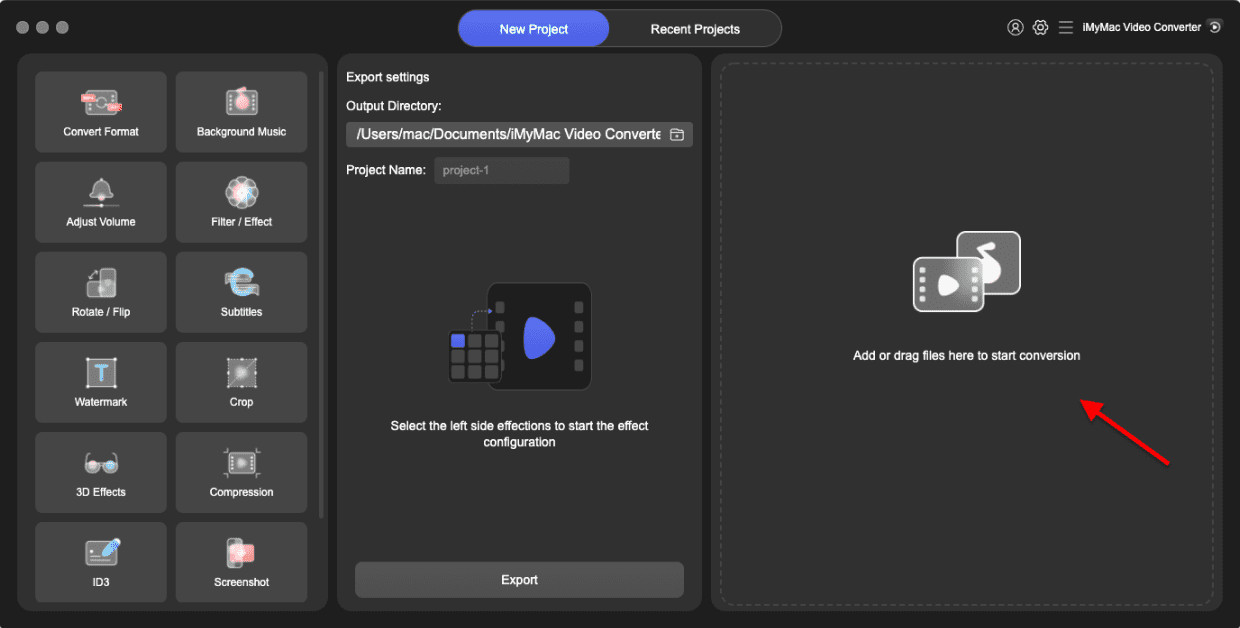
So if you are one of those people who want to quickly convert MPEG to MP3 or other formats by using the iMyMac Video Converter, you can simply read these steps to learn how to:
- Run the iMyMac Video Converter on your Windows or Mac device and log in to your email and license code
- Find the files you want to convert and drag and drop them towards the window
- Now click the Convert Format button to choose a format of your choice
- After that click Create so you can start adjusting the settings of your file. Then click Save afterwards to save the settings you have set up
- And click the Export or Convert button to start the conversion process instantly

With the help of the iMyMac Video Converter, converting your files such as MPEG to MP3 is now made easier and a lot simpler. More formats like OGG, SWF, AVI, VOB, 3GP, WAV, MPG, WMA, M4A, FLAC, and MP4 are available to you. So what are you still waiting for? I suggest trying it now!
Part 2. How Do I Convert MPEG to MP3 Online for Free?
Are you still not satisfied? Or are you worried if something happens to your iMyMac Video Converter? Don’t worry because we can guarantee you that the iMyMac Video Converter will never experience any issues that can cause you problems or worries.
But, if you want an alternative way just in case you forgot your laptop at home or if you need a converter while at school or work, you can always use an online converter instead. Check out the list below and see which online MPEG to MP3 converter suits your taste.
#1. iMyMac Online Converter
First on our list is the iMyMac Online Converter. Although the results of this online converter are not as good as its software, they are still very similar and it is super fast and easy to use as well. What’s more, it is one of the fastest and the most reliable MPEG to MP3 converters you can find on the internet today.
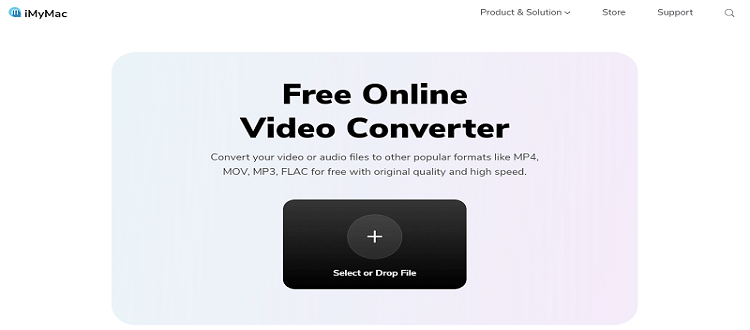
#2. Cloudconvert
Cloudconvert is such an easy site to use. What’s more, is that it can also help you convert lots of formats together such as converting MPEG to MP3 or more. It runs fast and is safe to use for your PC or laptop.

#3. Convertio
Convertio is always on top of the list of the best online MPEG to MP3 converters you can find. This is because this online converter is very helpful and safe to use. If you are new to this site you also won’t have to worry about getting lost because their site is super easy to understand and use.

However, we are still likely to recommend using software when converting your files like the iMyMac Video Converter as it can give you better quality results. The online converters don’t give as much high quality as the iMyMac tool. And since there are thousands of converters existing on the internet today, we know how hard it is to find one that is safe to use and guaranteed to work well.
Part 3. Know More about MPEG and MP3
Now we know that you are very curious about these two different formats. So to help you understand more about them and why people want to convert MPEG to MP3 instead, here are some frequently asked questions about MPEG and MP3 from the internet.
- How do I convert MPEG to MP3?
As we said, you can use software like the iMyMac Video Converter or an online converter, you can also use VLC, a free offline software.

- Are MPEG and MP3 the same?
MPEG stores both audio and video files while MP3 works for audio-only. The reason why people convert MPEG to MP3 is that MP3 can also store audio and is much smaller in size compared to MPEG.
Conclusion
Now that you have finally learned the basic knowledge you need to have to be able to learn how to convert MPEG to MP3 using the best tool like the iMyMac Video Converter or online converters, we hope that you can now continuously convert one format to another without any hassles or interruptions.



