In this world where there are a lot of media formats existing today, people get confused a lot. Some don’t even know what the differences are between all these formats. But, for people like us, like you, we need to learn a lot about them, especially if you are interested to know how to convert MPEG to WAV.
Converting MPEG files to the WAV format is easy as long as you know what tool to use and how to do it with the right steps. So if you are interested to learn more about the converting methods and MPEG converters we are talking about, head over to the sections below and find out.
Contents: Part 1. Convert MPEG to WAV on Mac/PC Windows [Recommended Tool]Part 2. Free & Online Tools to Convert MPEG to WAVPart 3. Is MPEG Better Than WAV?Part 4. Conclusion
Part 1. Convert MPEG to WAV on Mac/PC Windows [Recommended Tool]
If you really want to find a quick and easy way to change your file format, you can always use this special converting tool - the iMyMac Video Converter.
Whether you are using a Windows computer or a Mac PC, this MPEG converter would still be the right help you will need. With the help of the iMyMac Video Converter, converting your files is now made easier. Just try using it to convert MPEG to WAV successfully!
You can also convert not just your current MPEG files but also MOV files, AVI files, or other video or audio files as long as many input or output formats are available and offered on this converter.
Aside from its converting feature, the iMyMac Video Converter can also help you edit your videos or other media files on their app which includes cutting, trimming, or even adding special effects and filters to make your media file more aesthetically pleasing as possible.

If you want to learn more about how to use this MPEG to WAV converter, you can always follow these steps:
- After installing the iMyMac Video Converter on your Mac or Windows, run the app and log in to your account
- Add the MPEG files that you want to convert by dragging and dropping them on the window
- Click the option Convert Format
- After that, choose the output format “WAV”
- By clicking the Create button you can also freely customize the settings of your converted media
- Click on Save after you have finished your customization
- Simply click the button Convert or Export to start the conversion process
After that, you now have a WAV file thanks to the help of this best converting tool. And lastly, this MPEG to WAV converter can also let you stream and watch your videos offline and for free. So you won’t have to open other apps just to watch and see your video or the media you have converted or edited.

Part 2. Free & Online Tools to Convert MPEG to WAV
Now for some people, using the iMyMac software might be too much so they will start to find an alternative way, which is by using online converters.
Although online converters can indeed help you convert MPEG files, their result is still lower than the quality the offline converters can give you. So we still recommend using the iMyMac Video Converter software instead for better quality results.
But if you want to use the free & online tools to convert MPEG to WAV, you can refer to these online converters below:
- iMyMac-online-video-converter.com
The iMyMac Online Converter is a great alternative online converter that you can use if you aren’t ready to commit to its offline version yet. Although they have similar results, the iMyMac Online Converter still has a lower quality, however, the other features that are offered on this online converter are almost the same like the speed of the conversion and how smooth and fast it works.
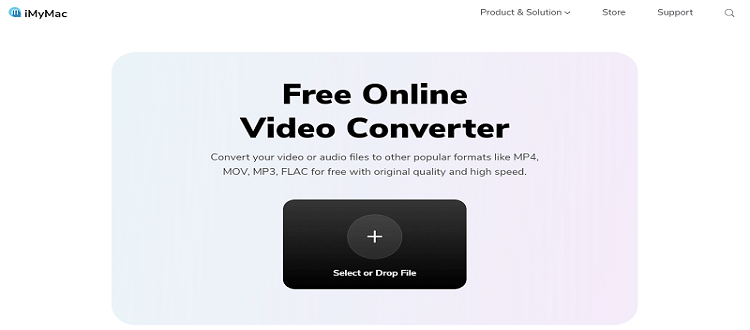
- Anyconv.com
A great online MPEG to WAV converter to use is anyconv.com. This online converter is also a quick and smooth-running site that rarely experiences no issues at all. They have a simple website that can let you easily convert your files without any hassles.

- Convertio.com
Convertio is a pretty popular online converter all around the world. Many people try using it to convert MPEG to WAV because it has a simple design that is super easy to understand and use. Moreover, Convertio also has various formats to choose from when converting your media files.

- Online-convert.com
What a great way to kill time and enjoy converting your media files by using online-convert.com! This online MPEG to WAV converter has a pretty sleek and smooth website that is free to use by everyone all across the globe. You can also convert a lot of files here because of how huge their format selection is.

Part 3. Is MPEG Better Than WAV?
Now that you have finally learned how to convert MPEG files, I guess it’s time for you to learn more about these formats and why we need to convert them.
MPEG files usually contain videos and audio. WAV is one of the lossless formats, which means, WAV files are large and complete.
Many people love to convert MPEG to WAV due to the reason that WAV has a smaller size compared to MPEG files. And someone will find problems then trying to play MPEG files on their computers.

Part 4. Conclusion
Converting MPEG to WAV is easy right? As long as you have the right guide and the perfect tool that can help you then it is a piece of cake.
So if you want to convert not just your MPEG files but other files to certain formats as well, you can always use the iMyMac Video Converter to help you with it. This converting tool will never disappoint with its high-quality results so if I were you I would definitely use it now!



