We live in an era where social media has become a huge influence on everyone's lives. And one of the most influential forms of social media is YouTube. Because of the quarantine, many people turn to YouTube to either entertain themselves or share whatever they are up to.
If you are one of those people who want to make a vlog of their daily lives, you probably heard about MXF. In this article, we will introduce to you some MXF Converter Mac. And we’ll also show you what MXF is and how to convert MXF on Mac or Windows.
These converters software that you can use to successfully upload MXF files to Youtube. To learn more about these things, feel free to read the rest of this article.
Contents: Part 1. What is MXF?Part 2. What’s The Best MXF Converter on Mac / PC?Part 3. Other Free & Online Ways to Convert MXF on Mac / PCPart 4. Conclusion
Part 1. What is MXF?
Read here to find out more about MXF and why we need to convert it before we talking about how to convert MXF on Mac/PC.
What is an MXF file format? Material eXchange Format or what we mostly call MXF is a format that is usually used by professional recording devices to store any kind of digital audio or video.
If you are wondering if you can upload MXF files to Youtube, unfortunately, you can’t since Youtube doesn’t support such a format.
However, there are still other ways you can use to successfully upload videos or audios that originally have an MXF format, and that is through converting it to other formats that are mostly accepted by other players.

Although there are video players that are compatible with an MXF file, it’s still safer to use other formats that are widely used by most music or video players right now.
So if you want to learn how to convert MXF on Mac and MXF converter Mac that can help you convert them, read the rest of this article.
Part 2. What’s The Best MXF Converter on Mac / PC?
Now that we have made it clear to you that to successfully play your videos or audios with MXF format or upload them to Youtube, you will have to convert MXF to a popular format like MP4 which is used by most video players nowadays.
Luckily for you, we know just the right converter you can use. All it needs is for you to download and install the best video converter - iMyMac Video Converter. You can use this tool to easily convert MXF on Mac.
It has Mac and Windows versions. This converting tool can help you convert any format to other formats, and that includes converting MXF files to MP4.
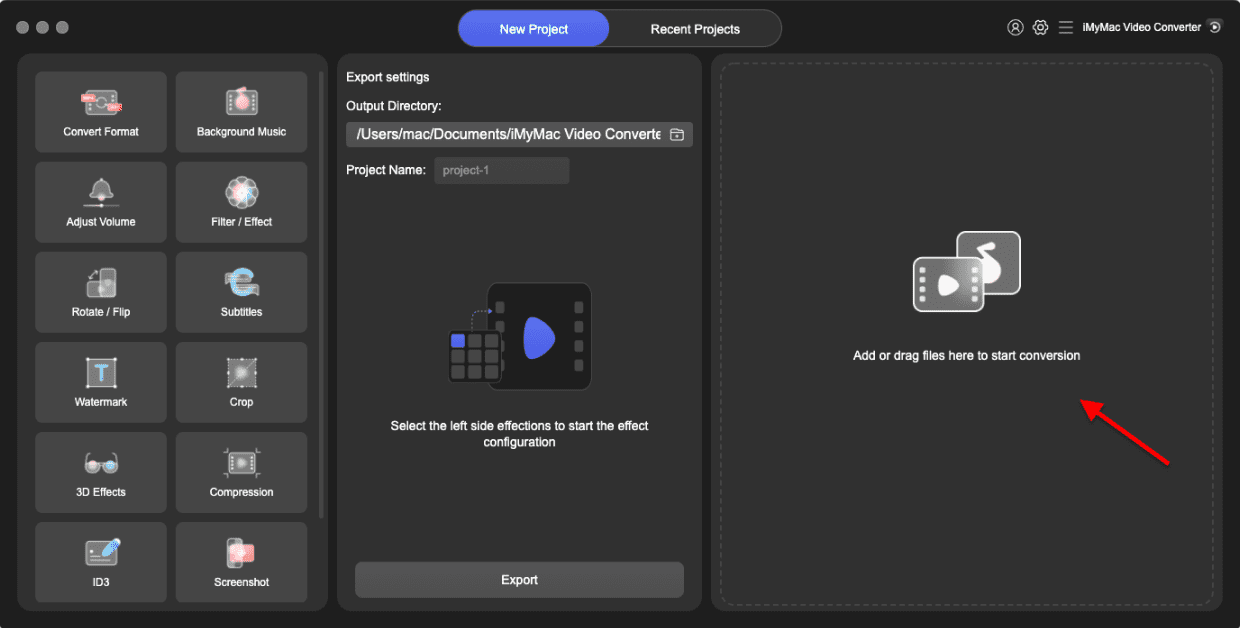
What’s more amazing about the iMyMac Video Converter is that aside from converting videos or audio, this app can also allow you to edit your videos. So it’s like hitting two birds with one stone!
If you want to learn how to convert MXF on Mac and you want a wonderful MXF converter such as the iMyMac Video Converter, just simply follow the steps we have provided below.
# # Easy guide on how to convert MXF on Mac using iMyMac # #
- On your Mac, download iMyMac Video Converter for free (It also has a PC version if you use a Windows computer)
- Now, launch the app and select and upload the file you want to convert
- Choose the output file format that you want to use. Ex: MP4
- Simply click the Convert button to start the process
- Don’t forget to download the finished product to have it saved on your computer
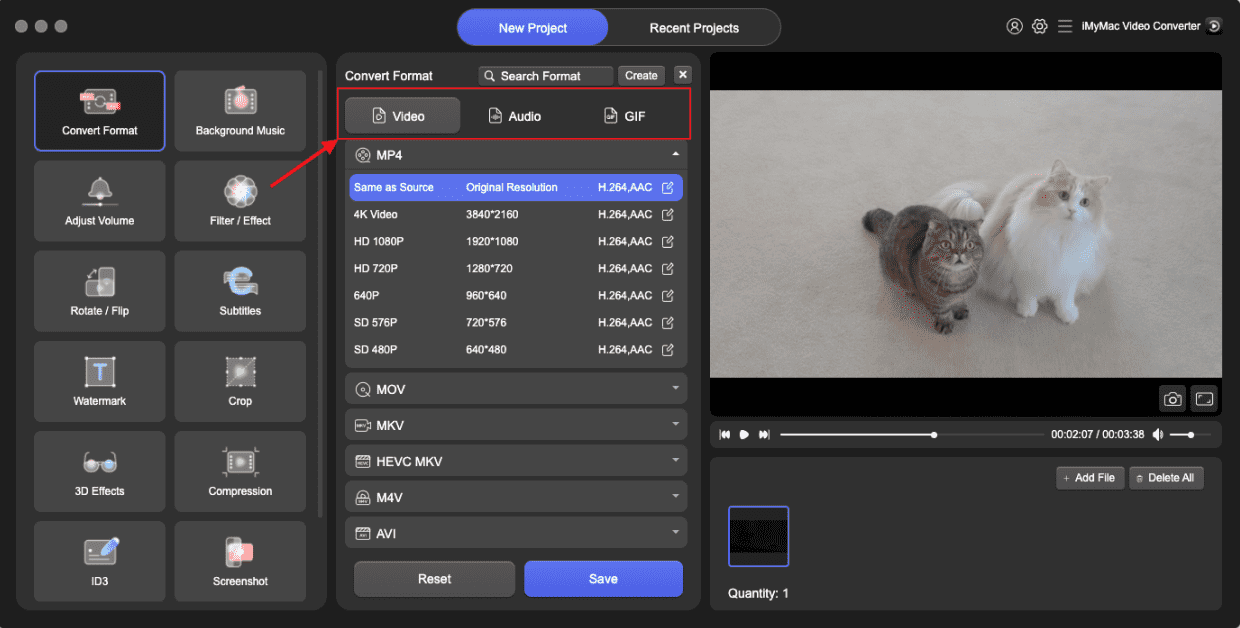
You’ll find it easy and quick to convert MXF on Mac or Windows using this powerful tool. The iMyMac Video Converter is simply the best and most reliable video converting tool you can find on the internet today.
It is not just an MXF converter, it’s fast and has a lot of features that you can use such as editing, converting, or viewing your videos.
Part 3. Other Free & Online Ways to Convert MXF on Mac / PC
Let's see the list of other MXF converters you can find on the internet.
If you are still trying to figure out how to convert MXF on Mac or PC Windows online, we have gathered here a list of the top MXF converters that are also used by the many.
Read the brief introduction we have provided below to see if a certain converting tool fits your taste.
#1 Movavi Free Video Converter
For one, Movavi Free Video Converter can be used on both Mac and Windows devices. You can also use this tool to convert MXF on Mac, which is pretty handy according to some users.
Movavi Free Video Converter can allow its users to convert any audio, video, or even image files to over 189 different formats. You also don’t have to worry about the changes on your video or audio since Movavi Free Video Converter is 100% lossless.

#2 VLC Media Player
If you are looking for a convenient app to use when viewing or converting MXF files, VLC Media Player is also a right MXF converter for you. VLC short for VideoLAN Client can easily make users stream videos or audios with MXF formats and even convert them to other formats that you prefer such as MP4. You can try it to convert MXF on Mac.
Although this application is a huge help, the only thing that’s stopping some users from using VLC Media Player is its outdated design and somehow confusing navigations.
#3 Convertio
For people who want to use a converting tool that is user-friendly and simple to use, you can try and check out Conversion. Convertio can allow you to upload files directly from your computer or other forms of storage like Dropbox or Google Drive. Many people use this converter to convert MXF on Mac online.
Part 4. Conclusion
Files with MXF formats may not be as popular as you think but with the right tool like iMyMac Video Converter, you can now easily convert them to other formats so you can use them on other platforms such as Youtube.
With iMyMac Video Converter, you won’t have to worry if your MXF videos or audios can’t be uploaded or streamed on other players because, with just one click, you can now convert it to any format you like.
We hope that after reading this article, you now learned how to convert MXF on Mac and how to use these MXF converters to transfer the files to other formats.



