Before we show you how you can convert your Nicovideo to MP3 real quick, let us know more about Nicovideo so all of us will have an idea of what it is.
Niconico is known to be a Japanese video-sharing platform. This site is one of the most visited websites in Japan and has won awards such as the Japanese Good Design Award. With this site, its users are allowed to upload and share video clips that they want.
However, most of the people who are into the video are wanting to know how they can access their favorite easily aside from going to the website now and then. That is why the MP3 format is the best format that most can think of. And as we all know MP3 is one of the most popular and easy to have for formats at everyone can have. That is why, we are going to show you how to get the audio files you want with the right conversion tool.
Contents: Part 1. Convert Nicovideo to MP3 Easily and Losslessly Part 2. How to Convert Nicovideo to MP3 Format with Free Tools? Part 3. Conclusion
Part 1. Convert Nicovideo to MP3 Easily and Losslessly
As of now, there are a lot of Nicovideo usurers who are wondering how they can convert it into an MP3 file. And this is because having it converted and downloaded in an MP3 format is known to be more accessible and convenient for people. And since the MP3 format is one of the most well-known formats that can be used on any device.
That is why we are going to show you the best way now you can convert your Nicovideo to MP3 is by using the iMyMac Video Converter.
The iMyMac Video Converter is one of the most popular video and audio converters on your Mac and Windows computer. The iMyMac Video Converter is one of the easiest ways to convert any file data from one format to another, such as converting your TS files to MP3. The iMyMac Video Converter has many designs so you do not have to worry about finding what you need.
The iMyMac Video Converter also comes with an interface that is very easy to use. And with that, we are going to show you a quick way you can convert your Nicovideo to mp3 format.
- Since the iMyMac Video Converter is an offline converter software, then you will need to download and install it on your Mac or Windows computer.
- Once that you get on the main interface of the iMyMac Video Converter, simply click on the “Add/drag files here to start conversion”. Then add the Nicovideo that you want to convert.
- And then, click on the Convert Format button on your screen and choose the Audio tab and choose the MP3 format file extension which is the .mp3.
- Also on the same page where you have chosen the output format, you can aloose which folder on your computer. And make sure to hit on the Save button for you to save the changes you want to make after the conversion process.
- After you have selected everything that you need, you can now click on the Export button on your screen. And then, the process of converting your Nicovideo to MP3. And once that the conversion is complete, the changes you selected earlier will be applied. And if you want to preview your converted file and edit it, you can see it in the Recent Project folder from the interface.

Part 2. How to Convert Nicovideo to MP3 Format with Free Tools?
Now aside from the fact that you can simply use the iMyMac Video Converter to convert your Nicovideo files to MP3, there are also other ways how you can convert it. And one of the options that you can do is by using a free tool for you to convert any file format that you want. And that is why we are going to show you some of the free tools that you can use to turn Nicovideo into MP3.
Tool 01. Youtube4K Downloader
This free online converter will allow you to download and convert your Nicovideo to MP3 as the easiest way as possible. It comes with a very simple interface once you get on the main page of this tool. And in addition to that, you can process your conversion easily.
- Copy the URL link of your Nicovideo.
- Paste it on the main page of the Youtube4k Downloader website.
- Then, click on the Download button on your screen.
- After that, simply have your video converted to MP3.
- And once done, you can save the converted file on your computer.
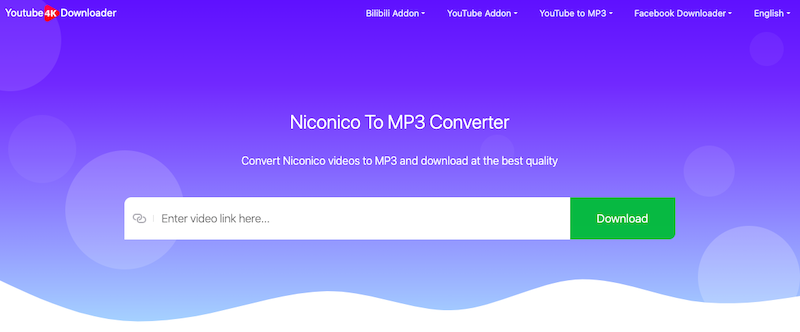
Tool 02. AceThinker Music Keeper
AceThinker Music Keeper is another free tool that you can use for you to convert your Nicovideo files to MP3. This is known as an easy-to-access at the same time, a powerful music downloader within helps you to download Nicovideo to MP3 files . And since we have mentioned that this is a tool that you can easily use, below is a guide that you can follow.
- Go ahead and look for the Nicovideo that you want to work on with.
- Then, copy the URL link from the address bar.
- Then, launch a new tab on your web browser, and then go to AceThinker.
- Then, paste the URL that you copied.
- Then, click on the Download button on your screen.
- Then right-click from the quality of the audio and select MP3.
- Then, once that is done, simply click on the Save link as an option for you to get your converted file.
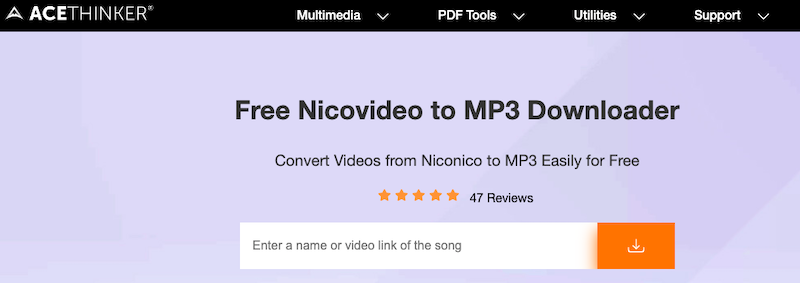
Tool 03. Onvico
Onvco is known as one of the universal converters that you can perfectly use to convert your Nicovideo to MP3 in the easiest way. And by that, you can simply convert your file in just a few simple steps. And once you convert your file using Onvico, you can access your converted file offline this is one of the reasons why it is considered to be one of the best ones that you can use.
- Simply copy the URL Nicovideo that you want to convert
- Then, paste the URL from the clipboard which you can see above the website, and hit on the Go button.
- Then, select the MP3 format extension and then convert your Nicovideo to MP3.
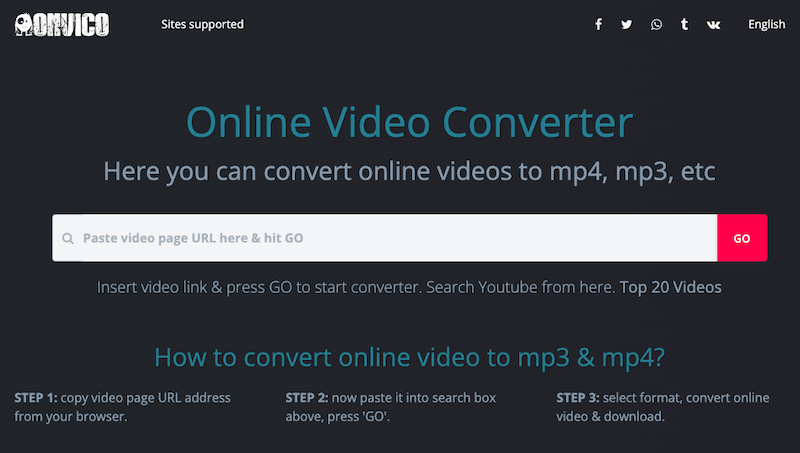
Tool 04. OnlineDownloader
This is another free online converter that you can use for you to download and convert your Nicovideo to MP3. And just like any other free downconverter also comes with an interface that everyone can use easily. InWithust a few simple clicks, you can easily convert your files from one format to another that you desire. And for you to do that, simply follow the guide below.
- Copy the URL link that you want to work on from Nicovideo.
- Then, from the main page of the website, go ahead and paste the URL link on the field on your screen.
- Then click on the Download button.
- Then select the MP3 format so that you can directly convert it to the desired format.
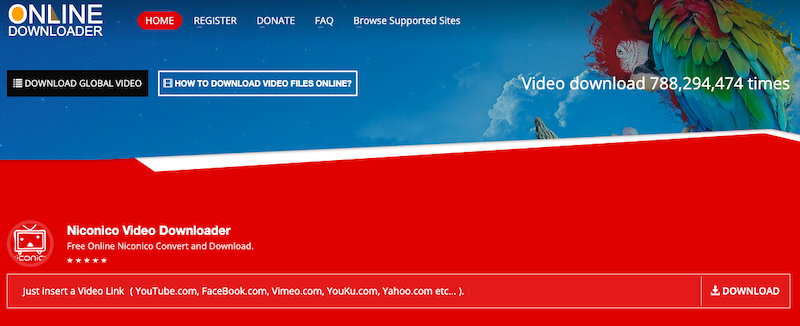
Part 3. Conclusion
After you have read this post, we are certain that by now, you now know how you can convert your Nicovideo to MP3 the easiest way possible there is. And base on the fact that we have a showdown, using the online free converters listed is one of the best options that you can use.
However, these online free tools will not give you the same quality that those of the downloaded tools can give you. Now, if you want to make sure that you will only get the best out of everything, then we highly recommend that you use the iMyMac Video Converter. This tool will give you the best quality of your converted tool.



