Would you want to convert your RA file to one that can be read by the majority of devices? This is possible by employing a RA file converter to convert it into a more contemporary format. You may depend on this page since we will provide you with a RA converter and some other audio format transcoders.
Contents: Part 1. Recommended RA Converter for Mac/WindowsPart 2. Free RA Converters Lists: Convert RA Files OnlinePart 3. What Is RA Format
Part 1. Recommended RA Converter for Mac/Windows
If you are seeking the finest solution that will assist you in converting your RA file, iMyMac Video Converter is the application that you should use. The fact that it can edit and transcode both video and audio makes it a one-stop shop for media processing needs.
Due to the fact that it has an interface that is simple to use, it is no surprise that a lot of people use it when they only want to convert their sound files. In addition to that, the conversion speed of this tool is really quick, which enables you to save a lot of time using it.
iMyMac Video Converter is not only a RA file converter, but it is also a powerful MP3 converter too. You are able to make changes to the quality of your audio, which is one of the things that makes using it easier. It is not necessary to study or read a large number of lessons in order to make changes to your audio; you may do it effortlessly.
In this section, we have set aside some space for a brief tutorial on how to make use of their RA converter.
- On a Mac or Windows computer, start iMyMac Video Converter. To access your account, sign in next.
- You may drag and drop any RA file, as well as other file kinds, onto the system's display.
- You can precisely specify the type of file you want the source file to be converted into by choosing a format from the drop-down box when you select the "Convert Format" option.
- Now that there is a user interface finding changes to files is much simpler.
- Any changes you make to the settings are kept when you choose Save.
- Click Export to start the conversion procedure.
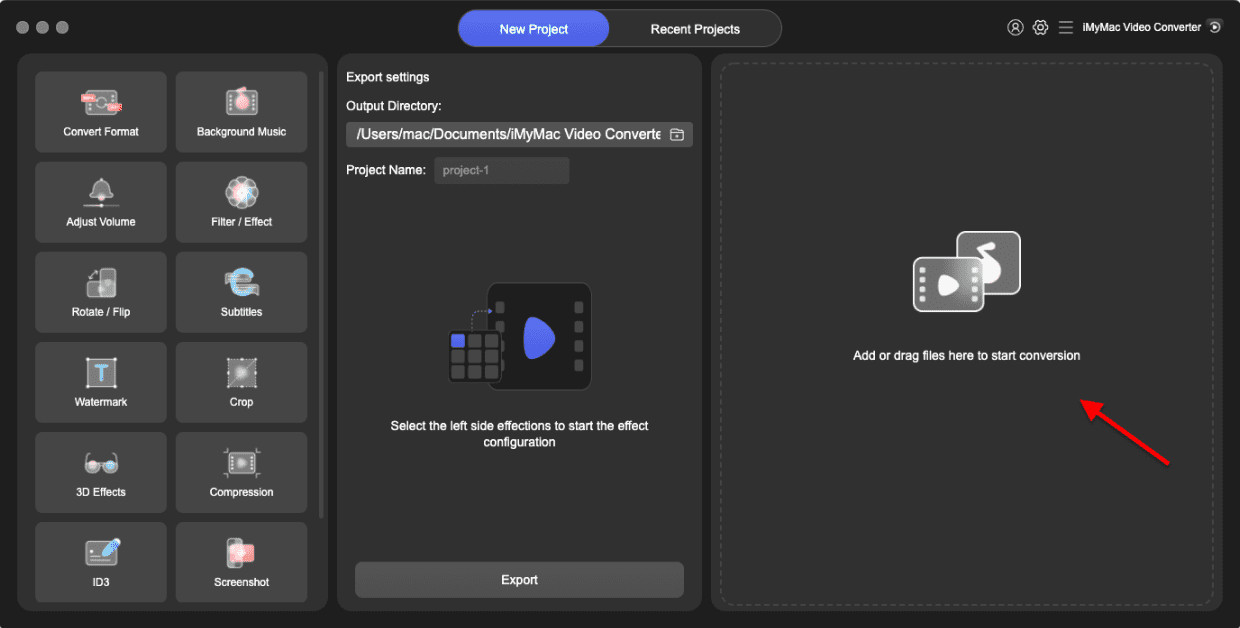
Part 2. Free RA Converters Lists: Convert RA Files Online
Tool 01. Cloudconvert.com
CloudConvert is so simple to use since it does not feature flashy banners or displays of any kind. It prevents users from being disoriented by providing document conversion options that are compatible with practically all file formats immediately on the dashboard of its application.
However, since its function is dependent on the speed of the internet, converting files of a big size, such as video files, may be frustrating and may sometimes crash in the midst of the process, requiring the user to resume the process once again.

Tool 02. Zamzar.com
In a list of the best online RA converters, Zamzar is, of course, required to take one of the spots. That's mostly due to the fact that using this program is as easy as pie, and it's compatible with more than a thousand different file types.
Even more advantageously, Zamzar enables you to immediately send the conversion link to an email address of your choosing. On the other hand, the greatest amount of data that may be converted via Zamzar is limited to 50 GB.

Tool 03. Convertio.com
Convertio allows you to convert a variety of file types, including audio, video, images, documents, and archives. It is compatible with a variety of unusual audio formats, including GSM, W64, SOU, and SND, among others.
You are able to trim, alter the sample rate and bitrate, and perform many other functions while converting RA files. Additionally, you are able to attach RA files via URL links as well as cloud storage using this program.
Tool 04. Aconvert.com
The online file converter at Aconvert is of the highest caliber and can handle any format you can throw at it. It is compatible with various file types, including ebooks, icons, documents, images, audio files, videos, and archives.
Batch conversion is an option available via Aconvert. It is as simple as clicking a few buttons to convert a large number of files, much as when you use a desktop converter application on Mac and Windows.
The services of this RA converter are completely free to use, in contrast to those offered by some other websites, which may need your email address, limit you to choose a maximum of two files, or set a size limit on your files unless you pay for their "PRO" service.

Part 3. What Is RA Format
After introducing RA coverters, we will learn more about the RA format. In the middle of the 1990s, RealNetworks was the company that first developed the RA file format. This is a format for audio files that makes use of a number of different audio codecs. These codecs may vary from those with high fidelity, which are often used for music, to formats with a low bitrate.
Some of them can even go lower than that. One of the formats that enable audio to be broadcast online is called the RA format. Throughout the course of its existence, the RA format has been employed by a significant number of radio stations that maintain an online presence in order to broadcast their programming on the internet.

Additionally, up until the year 2009, the BBC utilized it on its websites. Despite this, the usage of RA for internet streaming has decreased significantly in the past decade as a result of the development of competing technologies. That is why it is better to convert it to a more known format by using an RA converter.
Conclusion
If you read this guide, you will never again need to be concerned about transcoding the RA files so that you may transfer them onto your mobile device. Simply choose the RA converter offline, and online software that you believe would put you at ease the most.
We recommend you choose iMyMac Video Converter to change your RA file format. It is a breeze to finish the conversion quickly and has no size limitation. Try it today!



