If you're experiencing the same problems as the following, it's past time to convert VOB files for free. If you don't have a media player that recognizes VOB files, it can be a tremendous pain to watch them. Do you want a wonderful VOB converter to convert the files to any format so you can watch them on your phone or share it on social media?
VOB to certain other formats and vice versa is essential in both cases. There are many decent video file converters available, but we recommend using some of the ones mentioned below since they are regarded as the best of the best.
Contents: Part 1. What is A VOB File? Part 2. A Recommended VOB Converter for Mac/Windows PCPart 3. Top 5 Online or Free VOB ConvertersPart 4. Conclusion
Part 1. What is A VOB File?
What is the VOB format? VOB (video object) is a container format containing audio, DVD menus, subtitles, video, and navigational elements in DVD-Video media. However, you may encounter across single VOB files available on the internet that you wish to play but seem to be unsure how to do so. You don't need to buy a new player since you can just download a VOB converter and convert your VOB files to a more frequently utilized format like MP4 or other formats.
VOB files are commonly connected with DVD media and can cause playing difficulties on Android smartphones, feature phones, Apple devices, and other devices. To ensure compatibility with DVD players, additional video types such as MKV or MP4 must be converted to VOB.
If you want some useful VOB converters, the 6 tools listed here will be helpful:
- iMyMac Video Converter
- HandBrake
- Freemake
- CloudConvert.com
- FreeConvert.com
- Convertio.com
Just read on and find more detailed information about these converters!

Part 2. A Recommended VOB Converter for Mac/Windows PC
The finest VOB converting program is iMyMac Video Converter, which has perfected the right blend of efficiency and overall output.
This program, in particular, makes use of cutting-edge algorithms enabling lossless conversion at maximum efficiency. VOB, 3GP, AVI, FLV, MOV, MPEG, SWF, WMV, and more video or audio formats are supported in addition to VOB. You can easily convert VOB to MP4 files or other formats using this converter.
Batch processing capabilities, as well as a variety of optimized conversion presets, are available to save you effort and time.

Here’s how to use this tool to convert VOB files:
- Open this VOB converter on your Mac or Windows PC, you can first log in to your account
- Add your VOB files or other videos that you want to convert by dragging and dropping them on the software screen
- Click Convert Format
- After that, choose the output format you want from the list
- Now you can also customize the settings of your converted media
- Tap the Save button
- Click the button Convert or Export to start the conversion
After you've completed the steps above, you can now get the format you want. Try this recommended video converter now!
When you use this VOB converter, you can also edit your videos or apply some effects like cropping, ID3, compression, adding a filter and modifying its brightness, contrast, and saturation, rotating or flipping the video, adding a watermark, adding 3D effects, and taking a screenshot.
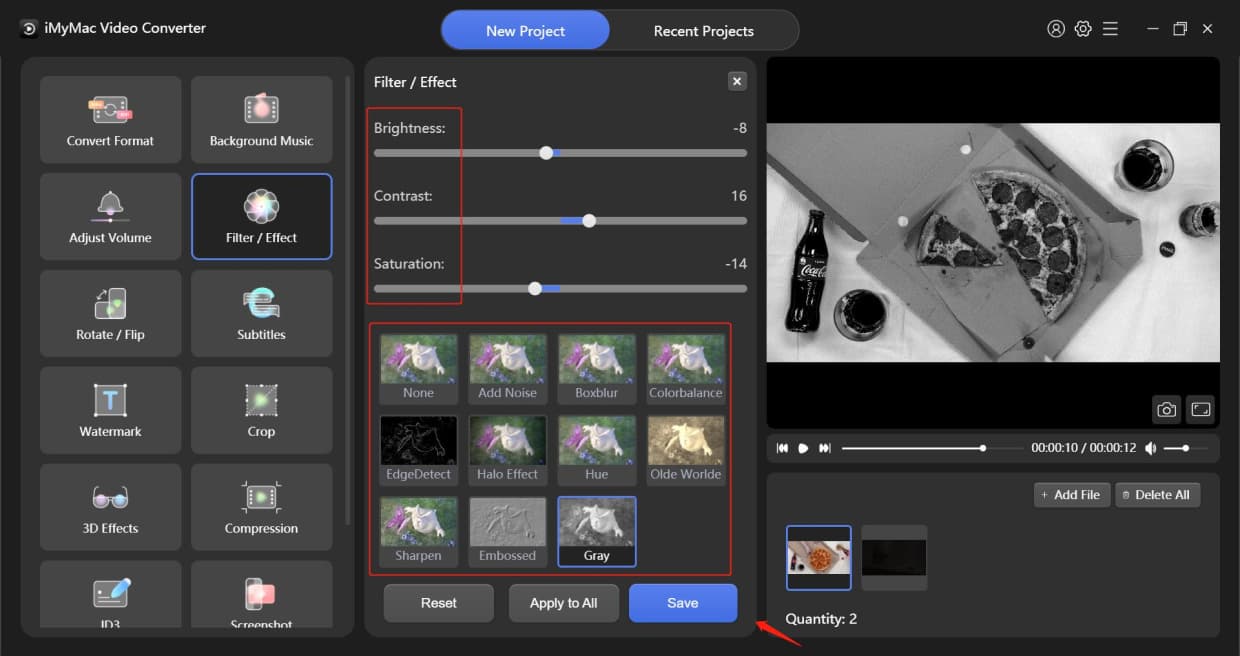
Part 3. Top 5 Online or Free VOB Converters
It is quite feasible to convert VOB files over the internet. There seems to be a multitude of online VOB converters that can assist you with this. Simply conduct an Internet search for the online video converters of your choice, or you can follow the list of converters on this site and on-screen instructions to complete the process.
1. HandBrake
HandBrake is a free video converter that can convert any VOB file to MP4, M4V, MKV, or WebM formats. With the aid of a myriad of customized presets capable of up to 4K resolution, it could convert VOB files to standard, web, and device-specific films. It boasts a live video preview before conversion.
Furthermore, VOBs from unprotected DVDs may be easily converted to compatible file types. However, this VOB converter only offers a few output file formats, and the user interface can be intimidating. Nevertheless, HandBrake goes much farther, including video editing features such as video filters, resizing, resizing, noise removal, and more. Even better, you can buffer as many VOB conversions as you wish and use batch processing indefinitely.

2. Freemake
Freemake Video Converter is a simple VOB converter that works with more than 500 different formats and devices, and it is super-quick and stunningly simple. It allows you to convert VOB data of any length into some other formats such as AVI, MP4, MP3, MOV, WMV, MPEG, Android, iPhone, and DVD without losing quality. It allows you to rip and burn DVDs.
Aside from local storage, Freemake can easily capture clips from web sources (such as YouTube) and convert those to VOB. All video clips in HD 720p, Full HD 1080p, and 4K are supported, as well as the ability to trim, combine, and rotate clips as needed.

A built-in video downloader is included. This VOB converter also allows you to convert videos, including captions, and yet allows you to submit movies directly to websites such as YouTube. However, some basic functionalities are lacking from the free edition.
3. CloudConvert.com
CloudConvert is the go-to online video converter since it works right in your browsers without requiring you to install the application. Even though only 25 conversions are allowed each day in the free version, it has the capacity to convert VOB files to certain other formats and vice versa in excellent quality while ensuring complete data protection whenever working online.
Regardless of whether VOB is the origin or the output format, you may convert MKV to VOB or VOB to MP4. This online VOB converter enables you to convert videos based on their URLs.
App developers may utilize the robust CloudConvert API to add VOB converting choices in their apps, while experienced users can change many custom settings. OneDrive, Dropbox, and Google Drive are all integrated, and it has features for video cutting and subtitles.

4. FreeConvert.com
FreeConvert is an excellent choice for processing large files as it can convert videos up to 1 GB in size and is completely free. All of the settings, including audio codec, aspect ratio, channel, bitrate, frame rate, video codec, screen size, and volume, can be customized before the conversion. Users can also use this VOB converter to add subtitles and fade in and out audio, as well as flip, rotate, and trim videos.

5. Convertio
Convertio, a free program that seems a little more updated than our prior selections, is the last free VOB converter we'd like to highlight. Convertio supports a broad range of file formats and includes features such as archive converters, font converters, and text recognition. This VOB web converter can convert files from your Dropbox, PC, and Google Drive, as well as movies directly from a number of websites.

Part 4. Conclusion
There are several excellent free VOB converters available, and the choice is yours whether to download the software mentioned above or convert VOB files online. Both solutions have advantages and disadvantages; However, at the end of the day, any VOB converter could get the task done in the majority of cases.
Experts recommend utilizing iMyMac Video Converter to convert VOB to other formats if you really want to ensure the conversion process runs as smoothly and effectively as possible.



