If you're a music lover, there are hundreds of different audio formats to choose from and you might wonder what sounds better for your music. As of now, there are two leading audio formats, Microsoft's Windows Media Audio and Apple's M4A (MPEG 4 audio). In this article, we will compare WMA vs M4A.
M4A is widely recognized as the successor to MP3 as a new codec intended to be promoted as the new standard for audio file compression. WMA was created to be a better format than MP3 by focusing on reaching optimal quality at lower bitrates and it's supported by a lot of devices.
While both audio formats surpass MP3 in their way, we will help you choose between WMA vs M4A and which is suitable for your need. And we will show you some online or offline converting tools to help you choose between WMA vs M4A.
Contents: Part 1. WMA vs M4A: Which is Better? Part 2. WMA vs M4A: How to Easily Convert WMA to M4A on Mac/PC? Part 3. Conclusion
Part 1. WMA vs M4A: Which is Better?
Apple established the M4A file extension to store audio data. The audio layer of (non-video) MPEG 4 movies is represented by the .m4a file, which is encoded using advanced audio coding (AAC), which is a lossy compression method.
It delivers superior audio quality and is less in size than MP3 files. Microsoft's contribution to high-quality, lossy audio compression is Windows Media Audio.
Let’s know more about the formats before we differentiate WMA vs M4A.

The WMA file extension stands for Windows Media Audio, which is a container for audio files as well as an audio codec. The popular Windows Media Player, the in-built multimedia player of Windows operating systems, supports this format natively.
WMA vs M4A, like the majority of other emerging formats, exceeds MP3 in terms of quality and compression, especially at lower bitrates. WMA is likely to be the format of choice for low-bandwidth streaming.
As a result, if you buy a song from an online music retailer like Napster, Walmart, or Musicmatch, it will be in WMA format. M4A, on the other hand, is one of the best formats if you’re a heavy user of iTunes. It is less platform-restrictive than WMA, which is particularly unplayable on Apple's iPod.
Common online methods or tools to convert WMA to M4A and vice versa:
#1. iMyMac Online Converter
iMyMac Online Converter is a file converter that works online. Almost all audio, video, document, ebook, archive, picture, and presentation formats are supported. So far, it has been shown to be an excellent tool for converting WMA to M4A or vice versa.
The user interface is simple and intuitive, and it converts a wide range of file kinds. It talks a bit about these files, to help you decide between WMA vs M4A.
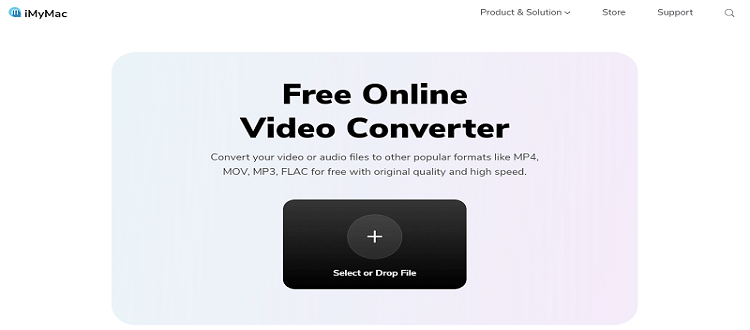
#2. Convertio
Convertio is a straightforward utility for converting M4A and WMA online. The appearance of the website is professional. There are adverts, but they aren't too bothersome. The files can be added through a link, Dropbox, Google Drive, or your local hard drive. The maximum file size is around 100MB. Decide which is between WMA vs M4A you will need.
- Click on Choose Files and select the file you want to convert
- Click the drop-down and select the format you want as the output.
- Then click on the Convert tab. Wait for it to finish. Download and save the file you converted.
Part 2. WMA vs M4A: How to Easily Convert WMA to M4A on Mac/PC?
Now let us proceed on an easier and safer approach to convert WMA and M4A or vice versa. It might be tempting to use an online converter because it is free but think first before utilizing them.
Using an online converter makes you upload your files online which makes it available for everyone to see. Also, be aware of sites that ask you for your email address or registration, especially if they are asking for your cards information.
If you find them shady and want to avoid them, you can use a specialist offline tool - iMyMac Video Converter that can convert and extract all of your files for you. So you don’t need to think which is better between WMA vs M4A.
iMyMac Video Converter assists you in converting any files you have to the desired formats you want. You may convert video and audio files to the format you like with the this power Converter.

MKV, M4V, SWF, AAC, AVI, VOB, 3GP, MP3, WAV, M4A, WMA, AC3, FLV, and more formats have output formats, and most important of it all is that iMyMac is safe to use.
Follow these steps below and see how easy it is to convert your files when you need to choose one between WMA vs M4A.
- Drag and drop M4Aor WMA files to the file added box area.
- When you choose "Convert Format" from the screen's menu, a list of the possible format will appear.
- From the drop-down menu, select the format you want, which in this case is M4A or WMA. This is the file format that will be used to save the output files.
- After setting up the files, click the Save button.
- Press the Convert or Export button. Wait for it to finish and now you're done!
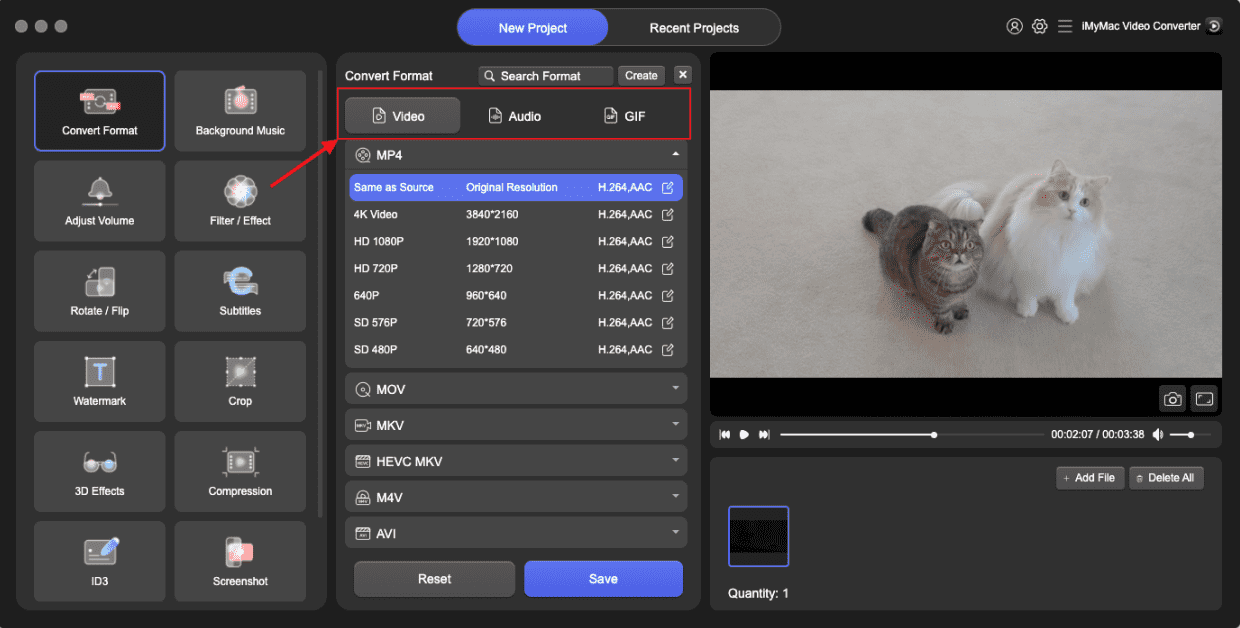
Part 3. Conclusion
Converting to the audio format that you want is easy. The hard of it is to choose which format you will use. If you can't decide which better, WMA vs M4A is, just look at it in this way. If you are a Microsoft product user, more or less, WMA is the go-to while apple users will benefit more on M4A.
Luckily iMyMac both runs on Mac and Windows PC and can be utilized on both operating systems. We recommend that you use the iMyMac Video Converter, which can convert both music and video files. You can subscribe for a free trial and see how easy it is to solve all your file conversion problems and start to enjoy this fantastic media player and converter.



