CCleaner是一个清理Mac或Windows PC的品牌。 There are others that you can get hold of that may be better than it.还有其他一些您可以把握的可能比它更好。 That's why we are here to list the free, paid, and best这就是为什么我们在这里列出免费,付费和最好的 CCleaner替代 you can get.你可以得到。 These alternatives have features and capabilities that you will need.这些替代品具有您需要的功能。
This guide will not just only list out a CCleaner alternative, we will tell you which one is actually the best of the best.本指南不仅会列出CCleaner替代方案,还会告诉您哪一个实际上是最好的。 We'll get more onto that later.我们稍后会详细介绍。 But, you'll know that但是,你会知道 这些清洁器非常适合优化Mac 计算机并释放更多的存储空间。
内容: 第 1 部分。CCleaner 安全吗?第2部分。什么是CCleaner的最佳替代方案?第3部分。CCleaner的完全免费替代品第4部分。顶级CCleaner替代品第5部分。选择最佳CCleaner替代品的常见问题解答
第 1 部分。CCleaner 安全吗?
CCleaner为Windows PC和Mac计算机提供清洁服务。 Now, is CCleaner safe in 2022?现在,CCleaner在XNUMX年安全吗? The answer is, we're not actually sure of it.答案是,我们实际上不确定。
By the latter part of 2017, CCleaner has been hacked.到100年下半年,CCleaner已被黑客入侵。 It has put millions of users at risk, especially of malware infection.它使数百万用户处于风险之中,尤其是受到恶意软件感染的威胁。 Other issues put users at risk of using CCleaner.其他问题使用户有使用CCleaner的风险。 For instance, it can update your computer without permission necessary.例如,它可以在不需要许可的情况下更新您的计算机。 Plus, it can monitor system information and even has malware infected in it.另外,它可以监视系统信息,甚至可以感染恶意软件。 That's why if you're looking for a CCleaner alternative that is XNUMX% safe and secure, you are in the right place.这就是为什么如果您正在寻找XNUMX%安全可靠的CCleaner替代产品,那么您来对地方了。 In the next section, we'll give you the best alternative to CCleaner and you'll definitely love its security and privacy features.在下一节中,我们将为您提供CCleaner的最佳替代品,您一定会喜欢它的安全性和隐私功能。
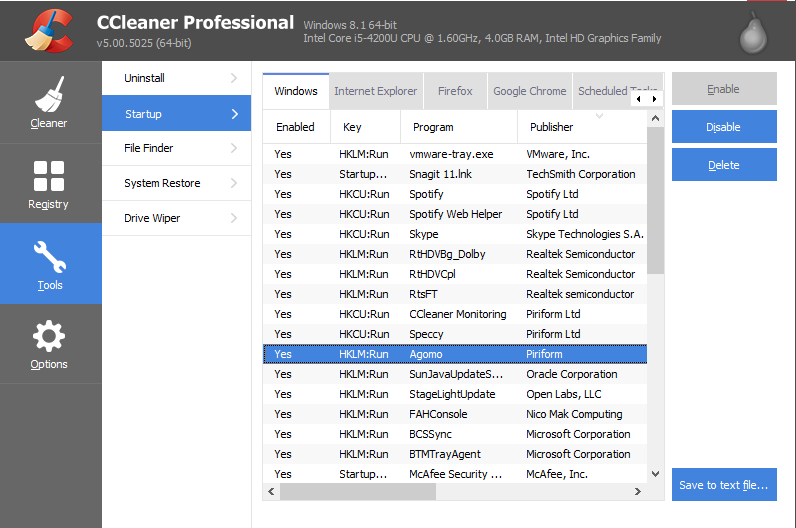
第2部分。什么是CCleaner的最佳替代方案?
最好的CCleaner替代品是 iMyMac PowerMyMac. 这是一个不错的选择,因为它可以帮助您以 100% 安全可靠的方式加速您的 Mac。 与 CCleaner 相比,iMyMac 没有感染可能渗入您系统的恶意软件。
它有助于快速 删除不必要或垃圾文件 from your system.从您的系统。 Aside from these, it can remove iTunes backup, application's unnecessary multiple languages, email attachments, and more.除此之外,它还可以删除iTunes备份,应用程序不必要的多种语言,电子邮件附件等。 You can use its powerful scanning feature to find the files you don't need.您可以使用其强大的扫描功能来查找不需要的文件。
除此之外,iMyMac PowerMyMac还可以 苹果公证 使它100%安全可靠。 如果您想知道最佳的CCleaner替代方案,那就是它。 卸载应用程序时,您不必担心会留下剩余文件。 iMyMac PowerMyMac可以为您完成这项工作。
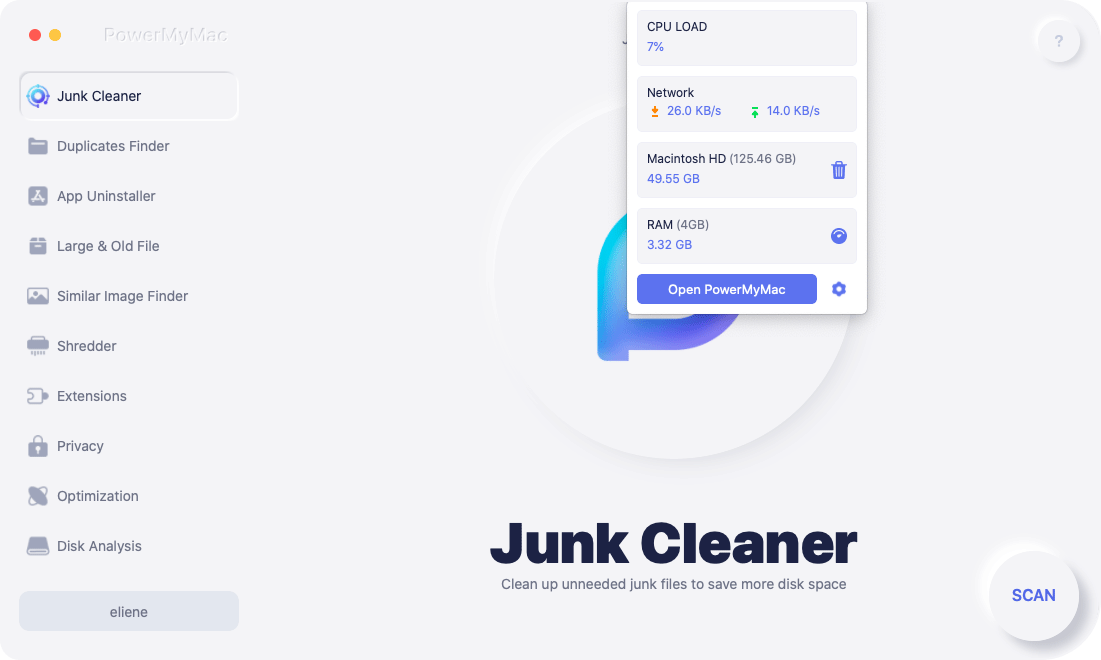
以下是将iMyMac PowerMyMac用作Mac计算机的CCleaner替代品的方法:
步骤01 –下载,安装和启动iMyMac PowerMyMac
首先,您必须访问iMyMac PowerMyMac的官方网站。 这将帮助您找到计算机的下载包。 另外,您可以简单地安装该软件包以获取其好处。 安装后,您可以轻松地在设备上启动它。
Mac的智能清理工具,可帮助您查找和删除各种垃圾文件以释放存储空间。
最好的Mac卸载程序,可以使用剩余的文件完全卸载Mac上的应用,以加快Mac的运行速度。
您值得信赖的隐私保护专家,可以清除所有浏览器的跟踪cookie,搜索历史记录和其他数据。
免费下载
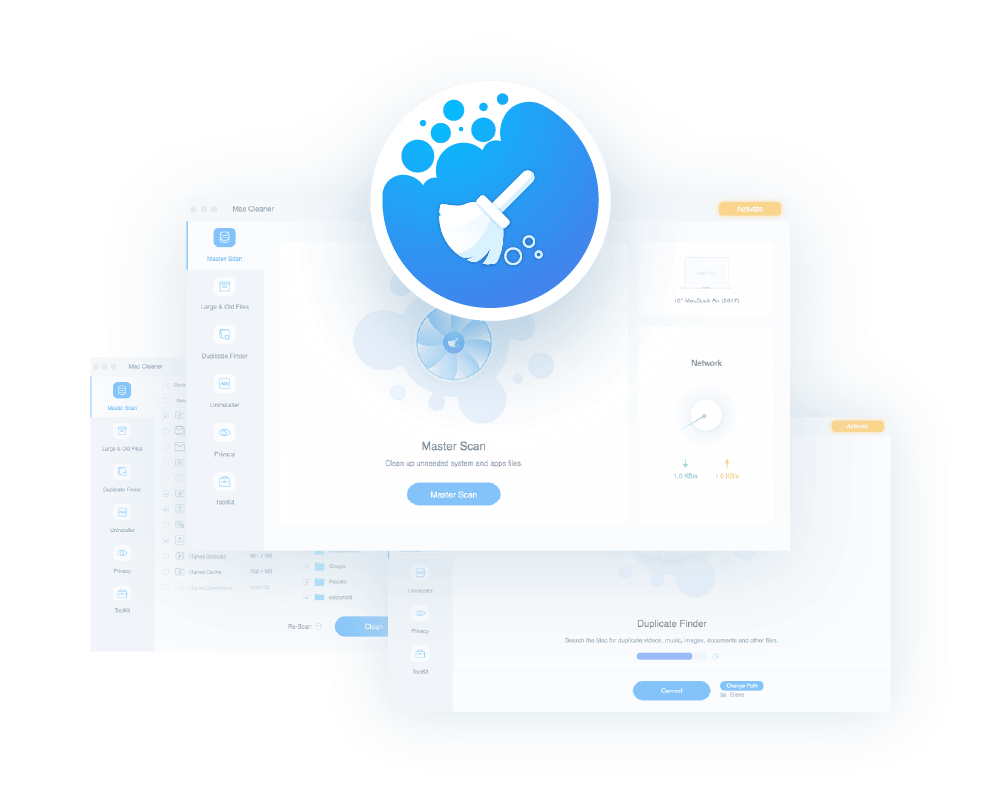
步骤02 –选择合适的模块
打开 iMyMac PowerMyMac 后,您可以在右侧为系统上不需要的文件或应用程序选择正确的模块。 每个模块都有自己的功能供您利用。 这些模块包括 垃圾清理器、大文件和旧文件、重复项查找器、应用程序卸载程序、隐私、碎纸机、扩展程序、相似图像查找器和优化. 如果你想删除旧的和不需要的大文件,你可以选择大文件和旧文件。 让我们以此为例。
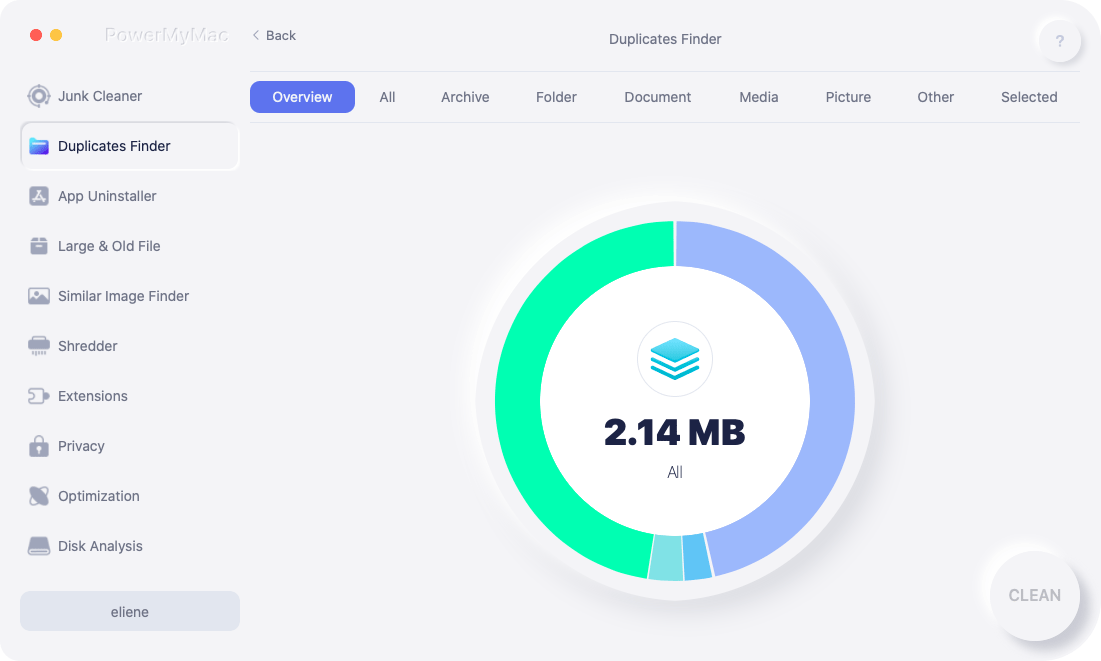
步骤03 –开始扫描
下一步涉及单击“扫描”按钮以查找系统中的大文件和旧文件,iMyMac PowerMyMac 强大的扫描功能将开始工作。 等到该过程完成。
步骤04 –选择要删除和清理的文件
现在,大文件和旧文件将显示在软件界面中。 您需要做的是选择要删除的那些。 然后,单击“CLEAN”按钮开始清洁。
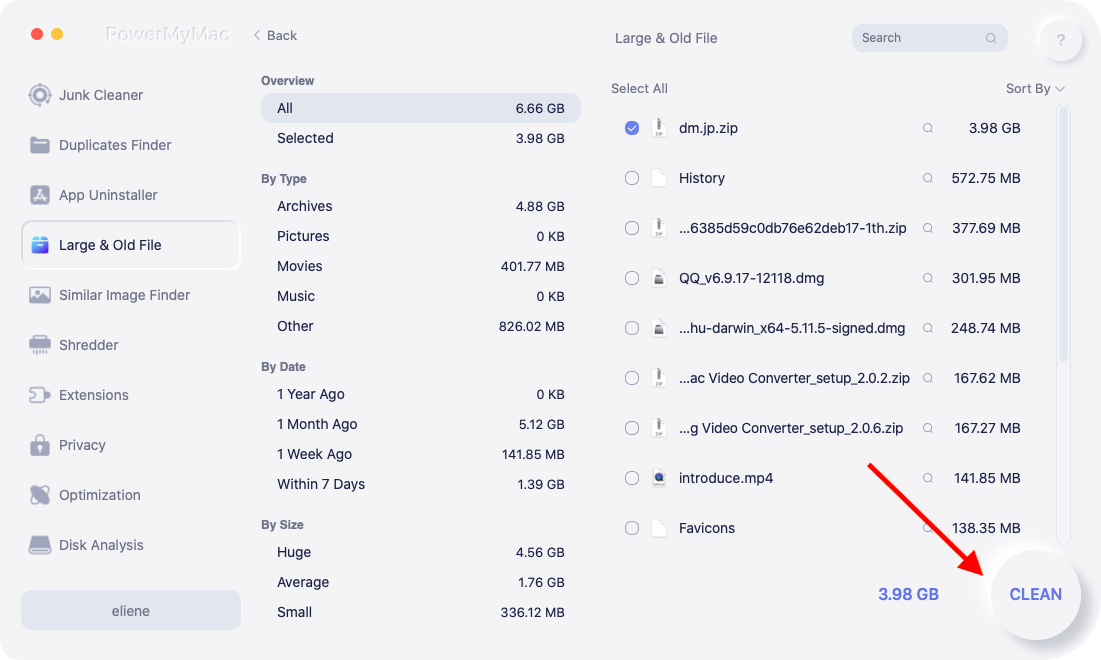
步骤05 –等待流程完成
接下来要做的就是等待清洁过程完成。 iMyMac PowerMyMac的界面将向您显示清理过程完成时发生的详细信息。 现在,您可以为其他模块重复我在这里所做的步骤。
例如,App Uninstaller 模块可以帮助您删除不需要的应用程序,包括其在系统上的残留物。 一旦删除这些应用程序,将不会保留任何关联文件。 此外,不会删除任何重要的系统文件。 因此,您的计算机将继续正常运行(并且处于更快的状态)。
第3部分。CCleaner的完全免费替代品
现在,您可能想要获得免费的CCleaner替代品。 我们没有怪你。 但是,您可能需要注意,与iMyMac PowerMyMac相比,这些免费选项并不彻底。 它们可能无法以最快的速度运行。 或者,他们可能没有从系统中彻底删除文件。 尽管如此,他们还是值得一试。
1.漂白剂
适用于:Windows,Linux
BleachBit是免费的开源CCleaner替代产品,可帮助您在计算机上拥有更多的磁盘空间。 It helps you guard your privacy as well.它还可以帮助您保护自己的隐私。 It supports freeing cache, deleting cookies, clearing Internet history, deleting logs, shredding temporary files, and discarding junk from your system.它支持释放缓存,删除cookie,清除Internet历史记录,删除日志,切碎临时文件以及从系统中丢弃垃圾。 It works on Linux and Windows operating systems.它适用于Linux和Windows操作系统。 In addition, it can wipe out thousands of different types of applications including Firefox, Chrome, Adobe Flash, opera, and a whole lot more.此外,它可以清除数千种不同类型的应用程序,包括Firefox,Chrome,Adobe Flash,Opera等。 Aside from cleaning up your system, it has advanced features too.除了清理系统之外,它还具有高级功能。 These include shredding your files to avoid recovery by other people.这些措施包括切碎文件以避免他人恢复。
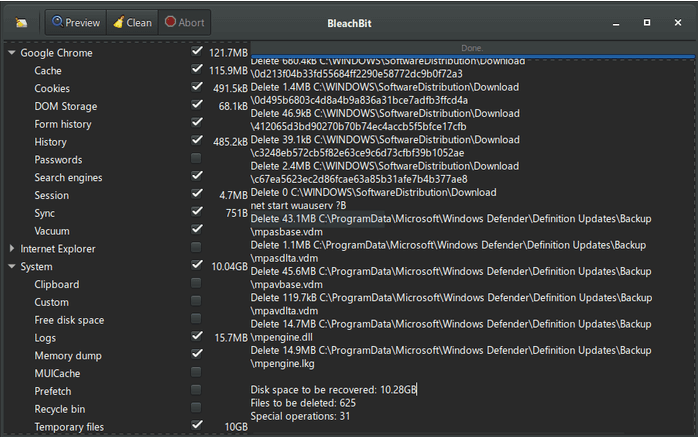
If you want to support the software, you can go for donations to the brand itself through its website.如果您想支持该软件,则可以通过其网站向该品牌本身捐款。 You can download the entire software for free.您可以免费下载整个软件。 This means it helps you clear up your space on Windows and Linux without having to pay a dime.这意味着它可以帮助您清理Windows和Linux上的空间,而无需支付一角钱。
2.单语
可用在:Mac
Monolingual是CCleaner的免费替代品,可用于从macOS中删除不必要的语言资源文件。 Monolingual的要求包括macOS 10.14(High Sierra)或更高版本。 Monolingual背后的前提是您的系统中有很多不需要的语言文件。 Thus, it will reclaim the space taken by these unnecessary language files for you to use for more important data.因此,它将回收这些不必要的语言文件占用的空间,以供您用于更重要的数据。
The cool thing about it is you can find the development part of Monolingual on its GitHub page.很棒的事情是您可以在其GitHub页面上找到Monolingual的开发部分。 Plus, previous versions for Sierra, El Capitan, Yosemite, Lion, Mountain Lion, Mavericks, and Snow Leopard can be downloaded through their page.此外,可以通过他们的页面下载Sierra,El Capitan,优胜美地,狮子,山狮,小牛和雪豹的先前版本。
3.FreeMacSoft应用程序清理器
可用在:Mac
This is a small CCleaner alternative that allows you to thoroughly remove the unwanted applications within your system.这是一个较小的CCleaner替代方案,可让您彻底删除系统中不需要的应用程序。 When you install an app on your Mac, a lot of files are distributed all throughout the system.在Mac上安装应用程序时,许多文件分布在整个系统中。 That's when FreeMacSoft's AppCleaner comes in. It helps find these unnecessary files all around the system and deletes them when you remove an app.那就是FreeMacSoft的AppCleaner出现的时候。它有助于在系统中查找这些不必要的文件,并在删除应用程序时将其删除。 The best thing about it is you simply drop your apps on the interface of the software.最好的事情是,您只需将应用程序放在软件界面上即可。 The latest version can be used for macOS High Sierra up to Catalina.最新版本可用于macOS High Sierra以及Catalina。 Other versions are available as well.其他版本也可用。 Finally, you can donate on their page to support the developer.最后,您可以在他们的页面上捐款以支持开发人员。
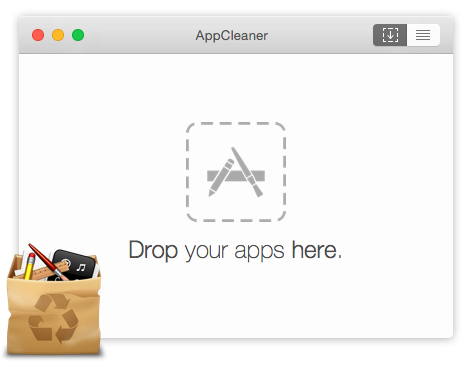
第4部分。顶级CCleaner替代品
1.CleanMyMacX
可用在:Mac
CleanMyMacX也非常容易理解。
You can navigate your way through the software to delete your system junk without needing any technical help.您可以浏览该软件,以删除系统垃圾,而无需任何技术帮助。 CleanMyMacX can be tried for free.可以免费试用CleanMyMacX。 You can also purchase the subscription package to get it along with over a hundred apps.您还可以购买订阅包,以使其与一百多个应用程序一起使用。
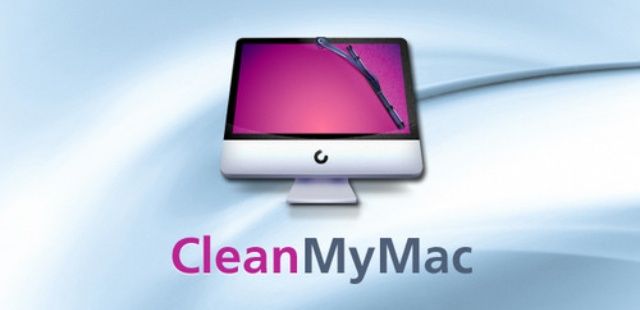
2.CleanMyPC
可用在:Windows
CleanMyPC是可用于Windows操作系统的另一种CCleaner替代方法。 It keeps your computer running in optimal condition by keeping it clean.通过保持计算机清洁,可以使计算机保持最佳状态。 It helps remove junk files, boost your PC's performance, and speed your computer up.它有助于删除垃圾文件,提高PC的性能,并加快计算机的速度。 It's not just a simple cleaner for Windows operating systems.它不仅是Windows操作系统的简单清除器。 It's an essential tool to lengthen the lifespan of your computer.这是延长计算机寿命的必不可少的工具。 Since junk is accumulated within your system, you have to remove it periodically.由于垃圾在系统中累积,因此您必须定期将其删除。 These junk files include cache, cookies, log files, and more.这些垃圾文件包括缓存,Cookie,日志文件等。
With CleanMyPC, unnecessary files within your system can be removed with just a few simple clicks.使用CleanMyPC,只需单击几下即可删除系统中不需要的文件。 The software knows where to find these useless files and removes them all for you.该软件知道在哪里可以找到这些无用的文件,并将其全部删除。 It also cleans up your Windows registry and makes it work like a new one.它还会清理您的Windows注册表,并使它像新注册表一样工作。 Uninstallation can be done through installers, but with CleanMyPC, you can uninstall apps without leaving any leftovers in your system.可以通过安装程序进行卸载,但是使用CleanMyPC,您可以卸载应用程序而不会在系统中留下任何剩余物。 You can even remove batches of applications in a few simple clicks with this software.您甚至可以使用此软件单击几下即可删除一批应用程序。
3.iMobie MacClean
可用:Mac
MacClean由公司或品牌iMobie创建。 The latest version is MacClean 3 and offers an impressive way to clean your Mac and make sure it is secure.最新版本是MacClean XNUMX,它提供了一种令人印象深刻的方式来清洁Mac并确保其安全。 It utilizes cutting-edge services and technologies to provide you with the best cleanup processes possible.它利用最先进的服务和技术为您提供最佳的清理流程。 Aside from Mac, iMobie also has a cleaning platform for Windows users.除Mac外,iMobie还为Windows用户提供了一个清洁平台。 But, enough of that, let's talk about the Mac cleaner here.但是,足够了,让我们在这里谈论Mac清洁器。 In one go, you can clear up useless clutter within your Mac computer.一口气,您可以清除Mac计算机中无用的杂物。 Plus, it protects your online activities from those malicious hackers and spies.另外,它可以保护您的在线活动免受那些恶意的黑客和间谍的攻击。
To remove hidden dangers within your system, iMobie MacClean helps to get rid of malicious cookies within your computer.为了消除系统中的隐患,iMobie MacClean可以消除计算机中的恶意Cookie。 These cookies are vulnerable to attacks by hackers.这些cookie容易受到黑客的攻击。 Thus, MacClean helps protect your privacy and security.因此,MacClean可帮助保护您的隐私和安全。 You can even erase your traces of documents, apps, folders, and even from web servers.您甚至可以擦除文档,应用程序,文件夹的痕迹,甚至可以从Web服务器中擦除痕迹。 You are sure that deleted FaceTime and iMessage history won't be retrieved back by attackers.您确定攻击者不会找回已删除的FaceTime和iMessage历史记录。 It has a suite of tools for cleaning and maintaining your Mac as well.它还具有一套用于清洁和维护Mac的工具。 You'll love this CCleaner alternative if you tried it.如果尝试过,您会喜欢上这种CCleaner替代品。
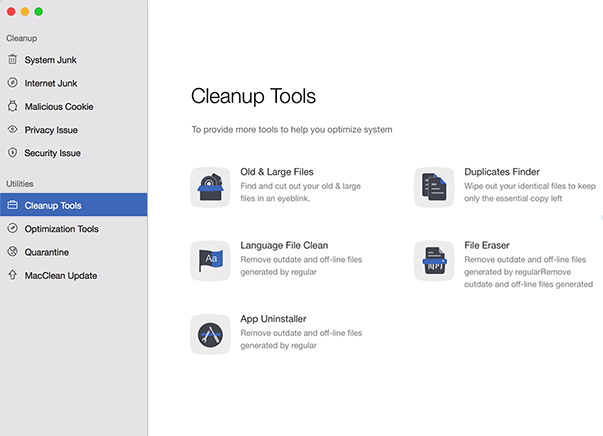
第5部分。选择最佳CCleaner替代品的常见问题解答
1.什么是CCleaner的最佳选择?
最好的CCleaner替代品是iMyMac PowerMyMac。 它提供了一套工具来帮助您清除Mac中的垃圾,不必要的应用程序和其他无用的文件。 它还通过清除cookie,缓存和日志来帮助保护您的隐私。 此外,它还具有强大的扫描功能,可帮助您找到系统上的所有垃圾。 总的来说,它可以使Mac计算机更加健康,更快。
2.为什么CCleaner不好?
CCleaner已受到恶意黑客的攻击,其安全性受到了破坏。 This happened in 2017. Information about millions of users where compromised.这发生在XNUMX年。有关数百万用户受到威胁的信息。 In addition, some users have reported malware in CCleaner that can lead to vulnerabilities in your system when you install it on your Mac.此外,一些用户报告了CCleaner中的恶意软件,当您将其安装在Mac上时,该恶意软件可能会导致系统中的漏洞。
3. CCleaner现在可以安全使用吗?
You can use CCleaner to remove temporary junk files.您可以使用CCleaner删除临时垃圾文件。 But, we're still unsure of its safety.但是,我们仍然不确定它的安全性。 It is recommended thta you do not use the built-in registry cleaner within the software unless you really understand how the registry works.建议不要在软件内使用内置的注册表清理程序,除非您真正了解注册表的工作方式。
4. BleachBit是否比CCleaner更好?
BleachBit需要技术知识才能正确实施。 Still, it's worth knowing what you're doing to your system, so we recommend it as a free CCleaner alternative if you want to use it.尽管如此,还是值得了解您对系统所做的事情,因此,如果您想使用它,我们建议将其作为免费的CCleaner替代品。



