我怎么知道是否 应用程序在Mac上不安全 已安装?
![]()
我们将解决有关如何安装第三方应用程序的不同方案,如何判断是否存在 应用程序在Mac上不安全 非常糟糕,当然如何从Mac中完全删除不安全的应用程序及其相关文件。
Apple is famous for its capabilities to protect their devices from other developers.以保护其设备免受其他开发人员侵害的能力而闻名。 Unlike Android and other operating systems where it is open source, MacOS is different.与开放源代码的Android和其他操作系统不同,MacOS是不同的。 It is so picky and nosy when it comes to apps.对于应用程序来说,它是如此挑剔和爱管闲事。
You are only allowed to download apps from the App Store by default and unless you change your preferences.默认情况下,仅允许您从App Store下载应用程序,除非您更改首选项。 However, not all third-party apps are not good for Mac, in fact, there are thousands more that are very good to use in Mac but the only thing is that it is not signed with Apple.但是,并非所有第三方应用程序都不适用于Mac,实际上,还有成千上万的第三方应用程序非常适合在Mac中使用,但唯一的问题是未与Apple签署。
However, not all third-party apps are not good for Mac, in fact, there are thousands more that are very good to use in Mac but the only thing is that it is not signed with Apple.但是,并非所有第三方应用程序都不适用于Mac,实际上,还有成千上万的第三方应用程序非常适合在Mac中使用,但唯一的问题是未与Apple签署。 So how to do when app not safe on Mac?那么在Mac上应用程序不安全时该怎么办?
内容: 第1部分。Mac App Store应用程序安全吗?第2部分。如何信任Mac上的应用程序?第3部分。如何删除Mac上不安全的应用程序?第4部分。如何完全删除Mac上不安全的应用程序?部分5。 概要
第1部分。Mac App Store应用程序安全吗?
macOS以其强大的设备保护和安全性而闻名。 It uses advanced technologies to monitor, update and block suspicious apps and software.它使用先进的技术来监视,更新和阻止可疑的应用程序和软件。 You can only be 100% sure that the App Store apps are safe.您只能XNUMX%确保App Store应用程序是安全的。 However, no matter how overprotective Apple can be there is still an app not safe on Mac.但是,无论Apple的保护程度如何,Mac上仍然存在不安全的应用程序。
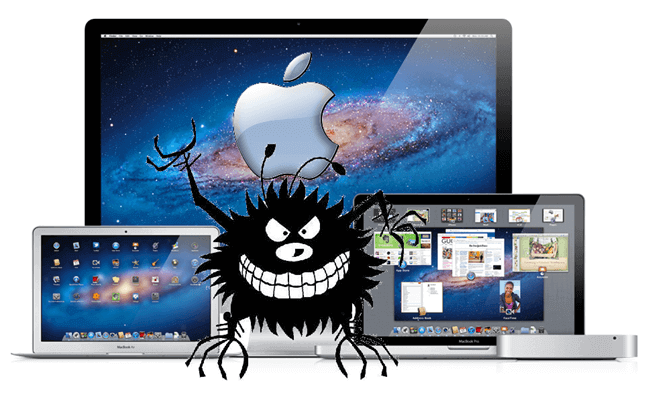
如何识别Mac上的应用程序是否不安全?
The catch is Mac blocks all apps that Apple did not sign with.问题是Mac阻止了Apple未签名的所有应用程序。 So even if the app is safe yet Apple did not vet for it, then surely it is not allowed.因此,即使该应用程序是安全的,但Apple并未对其进行审查,也肯定是不允许的。 How to tell if an App not safe on Mac?如何判断Mac上的应用程序是否不安全? Before you go ahead and install any third-party apps which you think is good for your needs, then consider the following points:在继续安装您认为适合自己的任何第三方应用程序之前,请考虑以下几点:
- 从认证和可靠的开发人员下载
Before you download and install an app, make it a habit to check if the developer is certified and has all the legalities of selling online.在下载和安装应用程序之前,请养成检查开发人员是否已通过认证并具有在线销售所有合法性的习惯。 All apps should have all the necessary certificates, identifications and must be reliable at all times.所有应用程序都应具有所有必要的证书,标识,并且必须始终可靠。
- 阅读应用评论
来自已购买应用程序的人的评论在考虑因素方面也是一大优势。 权衡好坏点,如果
- 验证应用程序权限
大多数应用都需要访问您的个人信息,例如位置,通知等。 如果您认为该应用程序要求更多,那么在下载该应用程序之前请三思而后行。
- 联系开发人员
如果您对应用程序有多个顾虑,请不要犹豫,给开发人员发送电子邮件。 他们将能够在技术性和更多应用详情方面为您提供更好的帮助。
- 更新您的防病毒软件
除上述注意事项外,还应养成更新软件安全性或 防病毒 以确保您不会被不安全的应用程序所入侵。
第2部分。如何信任Mac上的应用程序?
如果您的Mac阻止您安装来自身份不明公司的应用程序,那么我们将为您提供有关如何简单下载和安装它的步骤。
- 进入系统偏好设置
- 查找并单击“安全性和隐私权”
- 更改设置 '允许从'下载的应用' 至 'App Store和识别开发者'
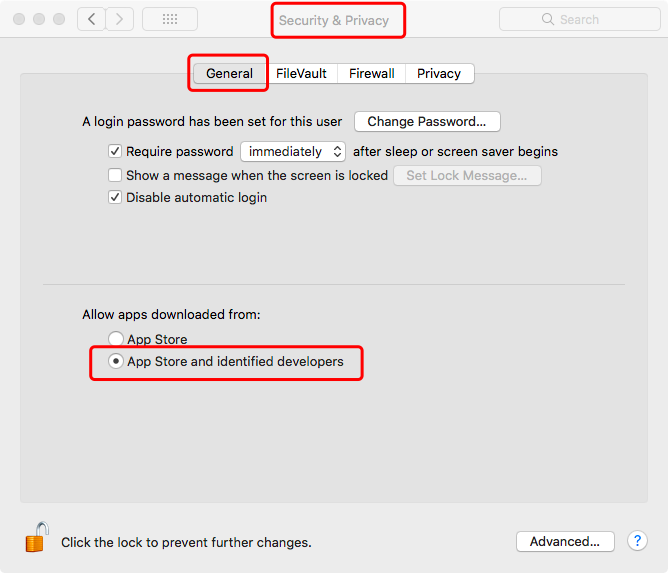
但是,某些应用程序仍被禁止在Mac上安装,如果您遇到此问题,请按照以下步骤操作:
如何从身份不明的开发人员在Mac上打开应用:
- 单击系统首选项
- 转到安全和隐私
- 在“允许应用程序下载自”下,您将看到覆盖按钮“无论如何打开”。
- 确认操作
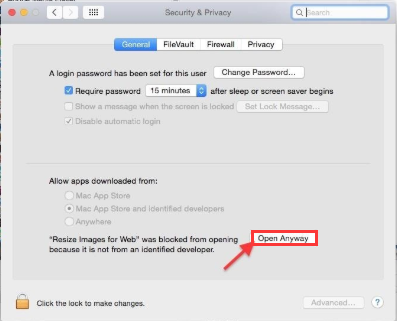
现在,这将提示Mac允许下载和安装未识别的应用程序。
第3部分。如何删除Mac上不安全的应用程序?
如果您已经安装了应用程序并且您意识到它不安全,那么最好在最早做一些事情来移除Mac上不安全的应用程序。
以下是步骤 如何在Mac上删除应用:
- 在Applications文件夹中找到该应用程序
- 将应用程序拖放到废纸篓文件夹中,或单击并选择“移至废纸篓”
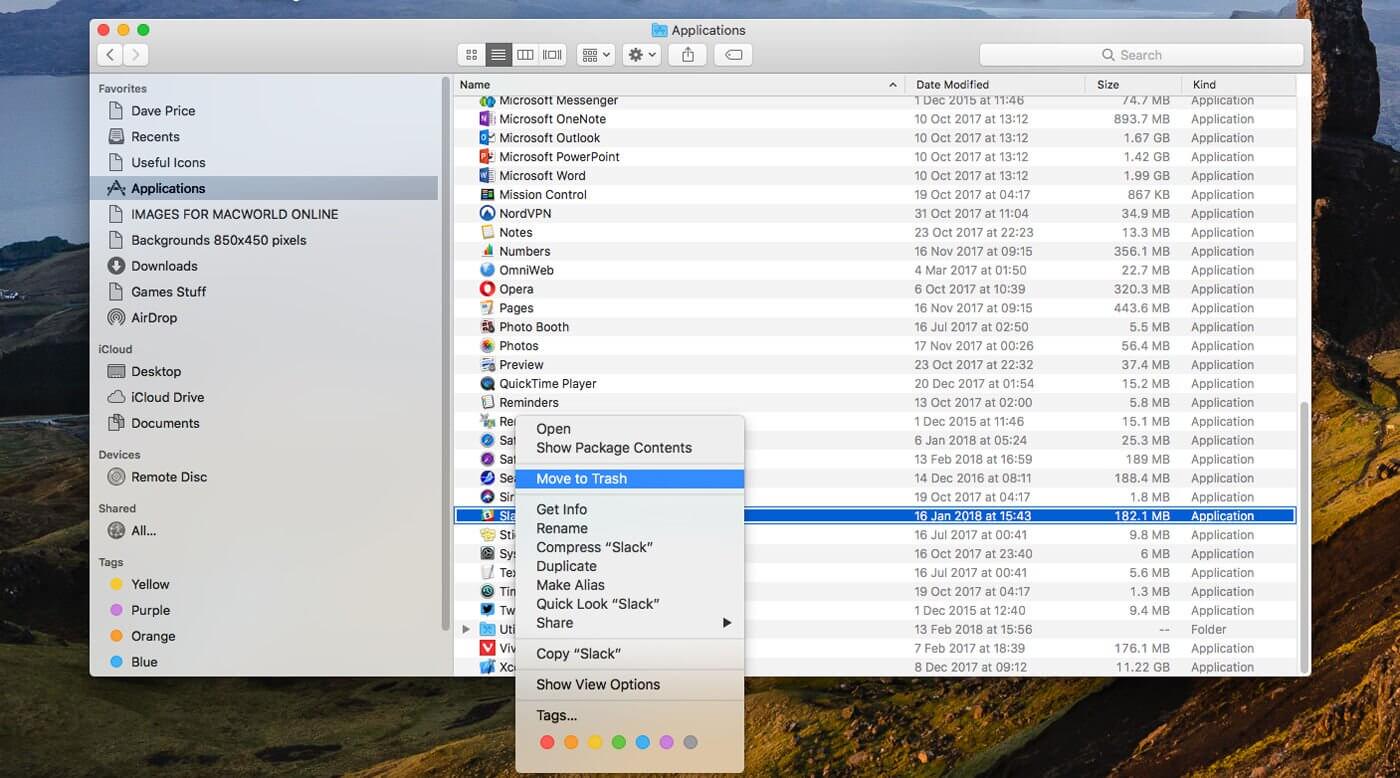
macOS不允许您轻易从第三方开发人员那里下载和安装应用程序,但是后者允许您在任何给定情况下进行下载和安装,风险自负。
第4部分。如何完全删除Mac上不安全的应用程序?
Of course, it isn't that easy to install malware apps in case you did.当然,如果您安装了恶意软件,安装起来并不容易。 Some of its codes are spread somewhere in the system's folders.它的某些代码散布在系统文件夹中的某个位置。 This is a big headache when you are unable to locate its related files elsewhere.当您无法在其他位置找到其相关文件时,这是一个很大的麻烦。 Your privacy and vital information are susceptible to infections.您的隐私和重要信息容易受到感染。
好东西有一个程序专门用于清理这些类型的应用程序和恶意软件相关的软件。 iMyMac PowerMyMac 是清理和加速Mac系统的有效解决方案, 完全 苹果公证。 您所需要做的就是下载该程序,并根据屏幕说明进行操作。
这是一个如何使用的快速视图 PowerMyMac:
- 免费下载并启动 PowerMyMac,选择 App Uninstaller 然后点击 扫描。
- 扫描后,预览并选择不安全的应用程序。
- 单击 CLEAN 以删除不安全的应用程序及其所有相关文件。

部分5。 概要
在安全和保护方面,Mac仍然统治着至高无上的地位。 只有少数黑客能够通过但仍然被苹果截获。 您有能力跟上这种保护或违反规则,并让位于Mac上的应用不安全下载。
If there is a need to install third-party apps not listed or vetted by Apple then consider the points we mentioned above before doing so.如果需要安装Apple未列出或未审查的第三方应用程序,请在进行安装之前考虑我们上面提到的要点。 If you think you already downloaded and installed app/s not safe then use如果您认为已经下载并安装了不安全的应用,请使用 PowerMyMac to thoroughly check the entire system and clean up your Mac easily.彻底检查整个系统并轻松清理Mac。 It will even remove the app completely including its related files.它甚至会删除包含相关文件的应用程序。



