- HD DVD与蓝光 format war that went on to determine which would be the leading standard for high-definition media content has finally ceased with the Blu-ray format emerging dominant.随着蓝光格式逐渐成为主流,最终确定哪种格式将成为高清媒体内容的领先标准的格式之战终于停止了。 The question on which of the two is superior has been the topic of a fierce debate for years in Hollywood.多年来,关于两者中哪一个更好的问题一直是激烈辩论的话题。
Players for HD DVDs were much cheaper compared to Blu-Ray players but Blu-Ray offers more space for storage and advanced piracy protection.与蓝光播放器相比,HD DVD播放器便宜得多,但蓝光提供了更大的存储空间和高级盗版保护功能。 These disc formats both produce a sharp resolution.这些光盘格式均可产生清晰的分辨率。 Blu-Ray is more pricey with a 25-GB disc capacity and 50GB for dual-layers.蓝光光盘的价格更高,具有15 GB的光盘容量和用于双层的30 GB光盘容量。 On the other hand, HD-DVDs have XNUMXGB capacities and XNUMX-GB dual-layer discs.另一方面,HD-DVD具有XNUMXGB的容量和XNUMXGB的双层光盘。 They are cheaper than Blu-Ray.它们比蓝光光盘便宜。 Read on to know more about the differences between these two.继续阅读以了解有关这两者之间差异的更多信息。
内容: 第1部分。HDDVD与蓝光概述第2部分。HDDVD与蓝光之间的比较第3部分。如何播放DVD第4部分。

第1部分。HDDVD与蓝光概述
The first HD TV emerged in 1998 but only gained popularity in the 2000s when they were made more affordable.第一台高清电视于XNUMX年问世,但直到XNUMX年代才开始普及,当时它们的价格更加实惠。 Because of the need to scale DVDs into higher resolution formats during that time, the industry desired to develop a new HD video format that is based on optical discs.由于在此期间需要将DVD缩放为高分辨率格式,因此业界希望开发一种基于光盘的新HD视频格式。
After that, Sony released Blu-Ray with the support of other companies such as Panasonic, Dell, Apple, and Philips.之后,索尼在松下,戴尔,苹果和飞利浦等其他公司的支持下发布了蓝光光盘。 On the other hand, HD DVD was pioneered by Toshiba which was backed by companies such as Microsoft.另一方面,HD DVD是由东芝率先开发的,并得到了Microsoft等公司的支持。 All of these were hoping that their own format would be the new standard which made war inevitable.所有这些都希望自己的格式成为使战争不可避免的新标准。
HD DVD提供什么
- 您可以轻松地在一张DVD上拥有常规版本和HD的灵活性
- 便宜的产品
- 降低制造成本
蓝光提供什么
- 更高的可用性
- 增加安全性
- 大产能
- 更好的质量
After many years of attempts on creating a standard format, the war between HD DVD vs Blu-Ray reached the consumers back in 2006 - the year when the two were released only 2 months apart.经过多年尝试创建标准格式后,HD DVD与Blu-Ray之间的战争在2008年引起了消费者的注意,那一年是两者分开发行的两个月。 But, finally, in this fight between HD DVD vs Blu-Ray, Blu-Ray won the war and HD DVD discontinued officially in XNUMX.但是,最终,在HD DVD与Blu-Ray的斗争中,Blu-Ray赢得了战争,HD DVD于XNUMX年正式停产。
第2部分。HDDVD与蓝光之间的比较
| HD DVD | 蓝光 | |
| 价格 | 更实惠 | 更贵 |
|
社区 |
微软,东芝,三洋,NEC,内存技术,维亚康姆(Dreamworks和派拉蒙),NBC Universal | Sony, Pioneer, HP, Hitachi, Dell, LG Electronics, Mitsubishi, Philips, Panasonic, Samsung, Sharp, TDK, Thomson Multimedia, and Dell.索尼,先锋,惠普,日立,戴尔,LG电子,三菱,飞利浦,松下,三星,夏普,TDK,汤姆森多媒体和戴尔。 Disney, MGM, Fox, Warner Bros.迪士尼,米高梅,福克斯,华纳兄弟 |
| 区域代码 | 地区免费 | 3地区 |
| 最高分辨率 | 1920×1080 50 / 60i或24/25 / 30p高清电视 | 1080p高清电视 |
| 音频编解码器 | 杜比数字(Dolby Digital),线性PCM,DTS数字环绕声,杜比True HD(Dolby True HD),杜比数字Plus(Dolby Digital Plus),DTS-H。 | 杜比数字(Dolby Digital),线性PCM,DTS数字环绕声,杜比True HD(Dolby True HD),杜比数字Plus(Dolby Digital Plus),DTS-H。 |
| 视频编解码器 | VC-1,MPEG-2和H.264 | VC-1,MPEG-2和MPEG-4 AVC(H.264) |
| 容量 | 单层15 GB,双层30 GB | 单层25 GB,双层50 GB |
| 激光 | 蓝紫色(405 nm) | 蓝紫色(405 nm) |
As you can see from the table, the biggest difference between HD DVD vs Blu-Ray is their cost.从表中可以看出,HD DVD与Blu-Ray之间的最大区别在于它们的成本。 Blu-Ray discs are usually more expensive compared to HD DVDs.蓝光光盘通常比HD DVD贵。 Moreover, Blu-Ray players are also expensive.而且,蓝光播放器也很昂贵。 However, the designs of Blu-Ray machines made them compatible with CDs and DVDs so you will not have a problem when you want to play your old movie and music collections on them.但是,蓝光机的设计使它们与CD和DVD兼容,因此当您要在它们上播放旧电影和音乐收藏时,您不会遇到任何问题。
为什么蓝光赢了?
基本上,蓝光赢得格式大战的主要原因有3个:
- Capacity - Blu-Ray offers 40% more storage capacity with PS3 as its backer.容量-蓝光以PSXNUMX为后盾,可提供XNUMX%的存储容量。 On the other hand, HD DVD discs had nothing.另一方面,HD DVD光盘没有任何内容。
- 蓝光从华纳兄弟,米高梅,福克斯,迪斯尼等大型电影公司中吸引了人们的注意力。
- 沃尔玛宣布了他们支持蓝光的计划,这导致了 HD DVD 的终结。
第3部分。如何播放DVD
您可以使用 iMyMac视频转换器 iMyMac Video Converter不仅可以转换计算机上的本地文件,而且还是最好的 转换Instagram的工具 视频。 使用这个强大的工具,您可以轻松地与您的朋友和家人在 Instagram 上分享视频,
iMyMac Video Converter的主要功能
以下是iMyMac Video Converter的功能:
转换任何视频
您可以将任何音频,视频和DVD文件转换为设备兼容的格式,例如MOV,MKV,MP4,WMV,FLV,3GP,M4V,AVI,M4A,SWF,VOB,AAC,MP3,FLAC,OGG,AC3, WAV,WMA等。
视频增强
通过修复摇晃,黑暗和曝光过度的视频,提高其质量并调整其对比度和亮度,从而增强电影观看体验。
视频编辑
iMyMac Video Converter提供以下功能:
- 裁剪,合并,剪辑,旋转视频
- 添加水印,外部字幕和音轨
- 调整饱和度,亮度,对比度,音量控制和色相
- 预览编辑过的视频
高速转换
借助对硬件加速技术的支持,该应用程序可以为您提供高达6倍的转换速度,而无需重新压缩和质量损失。
支持各种视频分辨率
它支持 3D视频 与1080P(FHD),4K(UHD),720P(HD)和480P(SD)之间的转换。 还支持将DVD翻录到MP4。
支持多种设备
iMyMac Video Converter提供了高质量的预置配置文件,这些配置文件与流行的设备兼容,例如三星Galaxy,iPhone,iPad,iPod,诺基亚Lumia,Moto X,Google Nexus,Kindle Fire,Blackberry等。
使用iMyMac Video Converter的步骤
- 安装应用
- 加载要播放的DVD
步骤1。 安装应用程序
下载 免费版 or buy the full version of iMyMac Video Converter.或购买完整版的iMyMac Video Converter。 After that, install the app on your Mac.之后,在Mac上安装该应用。
步骤2.添加要播放的DVD
启动iMyMac Video Converter应用程序,然后单击 添加多个视频或音频。 You will find this at the app's top-left portion.您将在应用程序的左上方找到它。 After that, find the DVD file you want to play to the app.之后,找到要播放到应用程序的DVD文件。 After adding, you can now view your DVD.添加后,您现在可以查看DVD。

步骤3。 开始转换
如果要将 DVD 文件转换为任何其他格式,可以按“转换格式”并选择所需的格式。 然后,单击保存。 之后,选择将保存转换后文件的目标文件夹,然后单击“转换”按钮。
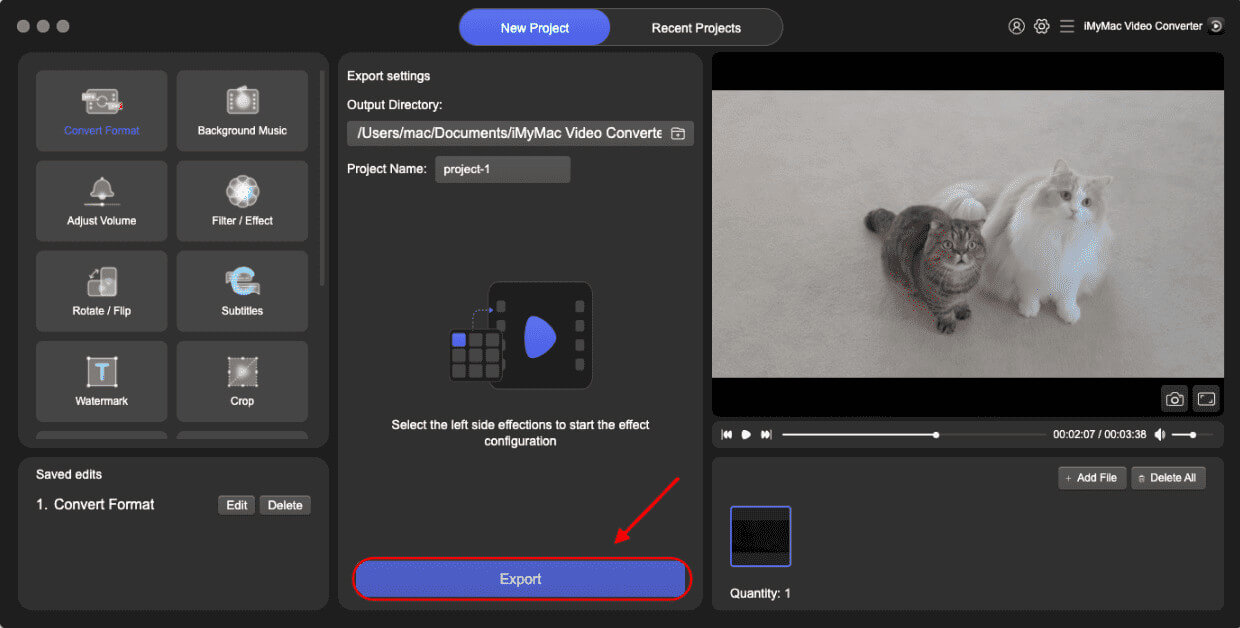
第4部分。
HD DVD和Blu-Ray都是出色的光盘格式,并且具有独特的功能。 But, Blu-Ray won the war and has now become the standard for HD media content.但是,蓝光赢得了战争,现在已经成为高清媒体内容的标准。 Blu-Ray offers more storage capacities though they are more expensive.蓝光虽然价格昂贵,但提供更多的存储容量。 One of the most notable features of Blu-Ray players is that you can also use them to play your old CDs and DVDs.蓝光播放器最显着的功能之一就是您还可以使用它们来播放旧的CD和DVD。 If you want a software you can use to play your DVDs, we suggest giving如果您想要可以用来播放DVD的软件,我们建议您 iMyMac视频转换器 一试。



