Apple recently introduced the newest and most significant version, which is called Monterey. macOS Big Sur was introduced with a significant number of problems and defects. It introduces a number of upgrades and additions to the already respectable Big Sur, but should you switch to it? Is there any difference between Monterey vs. Big Sur?
Inhoud: Part 1. macOS Monterey Vs. Big Sur: Pros and ConsPart 2. Difference between Mac Big Sur and MontereyPart 3. Should I Upgrade to macOS Monterey or Stuck with Big Sur?Part 4. Before Updating Mac from Big Sur to Monterey
Part 1. macOS Monterey Vs. Big Sur: Pros and Cons
Big Sur had a multitude of instability problems when it first came out, but most of them have since been fixed with ongoing optimization. However, there are still certain issues with the OS that need to be fixed. These are a few problems that haven't been fully resolved yet, but with the release of Monterey, we may anticipate Apple to include remedies with the next Operating System.
Big Sur increased productivity by providing a potent "Do Not Disturb" option. This model is now receiving a well-deserved update known as Focus, which is essentially "Do Not Disturb" on steroids.
By clearing away all the clutter, the Concentrate function will enable you to "focus" on crucial and imperative activities. Regrettably, Big Sur also loses in terms of privacy and ease of integration with Monterey vs. Big Sur.

In addition to some significant upgrades to several of the foundational components of macOS, Monterey also introduces some brand-new, fascinating features. As part of this, FaceTime has been updated, including Live Text, Focus, Shortcuts, Universal Control, useful privacy changes, and adjustments have been made to fan favorites Maps, Notes, and Safari.
Many of these new functions are made possible by the brand-new M1 chip. Connectivity and productivity are the main focuses of the additional features in the latest macOS operating system when comparing Monterey vs.Big Sur.
Apple has focused its efforts on developing features such as Live Text and Facetime since interacting via the internet is essential in the society we live in today. Monterey also emphasizes effectiveness and simplifies your daily routine.

Part 2. Difference between Mac Big Sur and Monterey
You should check the hardware and software if you want to compare how well MacOS Monterey vs. Big Sur work. Monterey is more responsive and has made improvements to Safari. If you utilize the web browser regularly, it can even allow your Mac to seem quicker.
Although it may not be a conclusive response, macOS Monterey performs much quicker than its predecessor. Although the functionality in all Mac OS versions is identical, Big Sur's compatibility with old Macs is a significant benefit.
However, it may not work with older devices. The latter offers more functionality and integrates better with older Mac hardware. Nevertheless, Big Sur can be the best choice for certain devices, although Monterey is generally quicker.
Although Big Sur and Monterrey's vulnerabilities are less severe than their equivalents, the two versions of macOS also have identical flaws. Although there are current vulnerabilities in both versions, only Monterey was compromised.
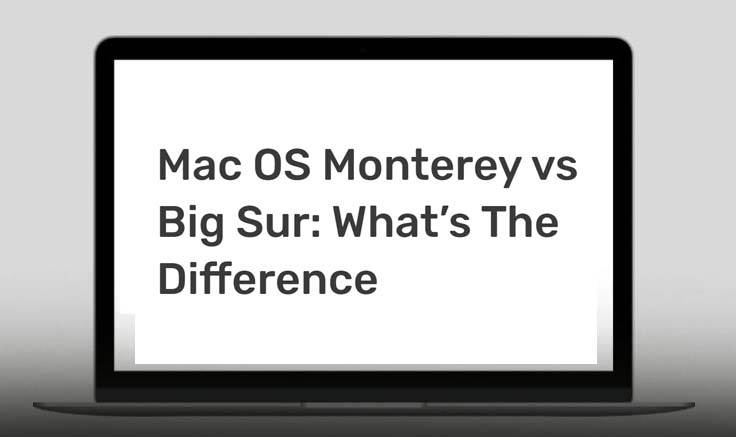
However, it's crucial to remember that many Macs are still susceptible to these issues, making security updates necessary. The previous version had just a few features. However, the additional security elements in Monterey are crucial. Focus features a clean, uncluttered UI, but Big Sur offers a superior Do Not Disturb option.
However, when comparing Monterey vs. Big Sur, Monterey will need to be prepared for a few more characteristics. The complete rollout of Monterey won't take place for another four or five months.
Consider updating to the most recent Mac OS X release if you wish to compare the two versions. Although Mac OS Monterey offers several new capabilities, it also shares certain features with the current iterations of macOS Sierra and High Sierra.
The updated version is quicker and includes iCloud+ as well as other security measures. Additionally, it has the Live Text function, which enables you to interact with text that appears in images.
Part 3. Should I Upgrade to macOS Monterey or Stuck with Big Sur?
The most logical course of action at this time would appear to be to switch to the new OS, which Apple has stated would include new features and improvements. However, between Monterey vs. Big Sur, if you have important data that you can't run the risk of losing and you are pleased by how Big Sur is working for you, then we'd urge you to back up the Mac first.
Then, hold off on the upgrade and allow it to roll out to check out how it performs with the device and how reliable it is to use. This being said, if you still own a 2013 Macbook Air or Macbook Pro, you are stuck with Big Sur since Apple has officially discontinued updating support for these models in favor of newer generation products.
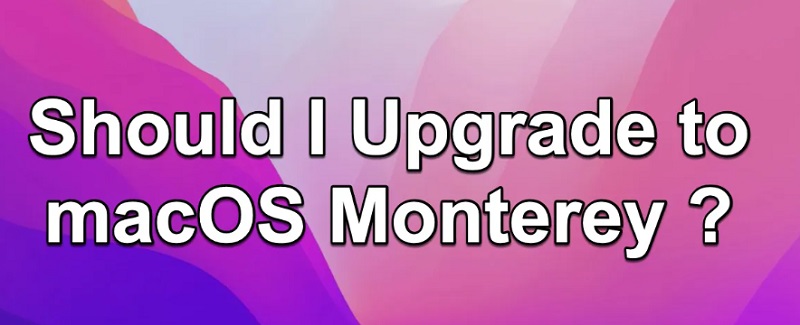
Part 4. Before Updating Mac from Big Sur to Monterey
We have talked about the difference between Monterey vs. Big Sur. And before installing Monterey on the Mac, you should undertake some maintenance and performance optimization if you're worried about how well it will work with the new operating system. It's not as difficult as it sounds, so don't worry.
Met behulp van de iMyMac PowerMyMac software, both are quite simple to achieve. You don't have to stress about your gadget thanks to its Junk Cleaner and other functions. You may try downloading it right now to discover how useful it can be to you after reading the guide of Monterey vs. Big Sur, as it is an all-in-one piece of software.



