Videos come in various formats, but there are times when you just need the audio. Whether it's for a podcast, a music video, or a lecture, converting a video to an MP3 file (one of the most common audio formats) can make it more portable and accessible. In this guide, we'll walk you through how to convert a video to MP3. You’ll find the method that works best for your needs.
Spis treści: Part 1. Can a Video Be Saved as an MP3?Part 2. Best Video to MP3 Converter You Should TryPart 3. Free Online Video to MP3 Converters (with Limitations)Część 4. Wniosek
Part 1. Can a Video Be Saved as an MP3?
Can video be converted to audio? You might have a favorite music video on YouTube or another platform and want to listen to the music on your phone without needing to watch the video. Sometimes, educational videos or podcasts are available as videos, but you might prefer to listen to them while commuting or exercising, which is easier with just the audio. In these cases, you can save a video as an MP3 because MP3 files are much smaller, making them easier to store and share. Also, an MP3 can be played on almost any device (smartphones, MP3 players, tablets), and you don’t need a video player to enjoy the content.
However, before learning how to convert a video to MP3, there are a few important things to understand first. Videos, like MP4, AVI, or MKV files, contain both video and audio data. An MP3 file, on the other hand, is strictly audio—this is why converting a video to MP3 means extracting just the sound from the video and discarding the visual portion. This process is often called audio extraction or audio conversion.
The process of extracting audio from video might seem daunting, but it’s actually fairly simple with the right tools.
Part 2. Best Video to MP3 Converter You Should Try
How to convert a video to MP3 fast and easy? If you're looking for a powerful, user-friendly, and reliable way to convert videos to MP3, Konwerter wideo iMyMac stands out as one of the best options. This fast, easy-to-use software supports a vast number of video and audio file formats, including MP4, AVI, MKV, MOV, FLV, M4A, MP3, AAC and many more. With
With its built-in editing features, iMyMac also lets you edit the audio before you convert it. You can trim sections, remove unnecessary parts, and adjust volume levels—helpful if you only want to extract a specific portion of the video’s audio. The program allows you to extract audio from videos in high-quality MP3 format. You can customize settings to ensure you get the best sound quality, from adjusting bitrates to setting the sample rate.
Download this Video to MP3 Converter for Windows or Mac right now and find out how to convert a video to MP3 in four simple steps.
- Once you get on the main interface of the iMyMac Video Converter, simply click on the “Add/drag files here to start conversion”. Then add the video that you want to convert.
- And then, click on the Convert Format button on your screen, and choose the Audio tab, and choose the MP3 format file extension, which is the .mp3.
- Also on the same page where you have chosen the output format, you can also choose which folder on your computer. And make sure to hit on the Save button for you to save the changes you want to make after the conversion process.
- After you have selected everything that you need, you can now click on the Export button on your screen. And then, the process of converting your video to MP3. And once the conversion is complete, the changes you selected earlier will be applied. And if you want to preview your converted file and edit it, you can see it in the Recent Project folder from the interface.

Part 3. Free Online Video to MP3 Converters (with Limitations)
How to convert a video to MP3 without installing a desktop app like iMyMac Video Converter? There are plenty of free online converters available that can handle video-to-MP3 conversion quickly and without hassle. However, keep in mind that the conversion speed, file size limits, and quality might vary depending on the tool you choose. Here are four of the best free online converters you can try:
1. YTMP3 (YouTube to MP3 Converter)
YTMP3 is a simple and widely-used online converter for extracting MP3 audio from YouTube videos. It’s not limited to YouTube, though—you can upload video files directly to the site or paste a URL from other platforms. It is easy to use. You don’t need to create an account or sign up to use it.
But YTMP3 is often cluttered with pop-up ads, which can be annoying and lead to accidental clicks. Additionally, YTMP3 may have slow conversion speeds during peak traffic times, and the quality of the MP3 can vary. Lastly, there are occasional file size restrictions, making it less ideal for large videos or batch conversions.
2. Convertio
Convertio is a versatile online converter that supports a wide range of file formats, including video-to-MP3 conversion. In addition to video-to-MP3, Convertio supports many video and audio formats, making it a great all-around tool. It works directly in your browser and doesn’t require any downloads.
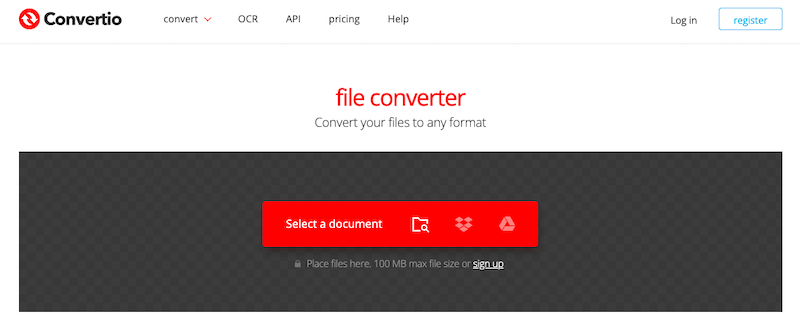
But free users can only upload up to 100MB at a time (larger files require a premium account). Also, ads can be a bit annoying during the process.
3. OnlineVideoConverter
OnlineVideoConverter is a reliable and fast platform for converting YouTube videos to MP3 (and other formats). Besides YouTube, it works with platforms like Vimeo, Dailymotion, and Facebook. You don’t need to sign up to use the service. How to convert a video to MP3? OnlineVideoConverter allows for both online video URL pasting and direct file uploads.
Ads are present, but the interface is fairly clean and easy to navigate. The site is a bit limited in terms of additional features compared to others.
Część 4. Wniosek
In conclusion, various tools offer distinct advantages depending on user needs. It's easy to learn how to convert a video to MP3 files. Experimenting with different tools helps determine which best suits your conversion needs. To convert video to MP3, you can use different methods, such as using the software iMyMac Video Converter or the online tool on your computer. If you want to make the MP3 file perfect, iMyMac Video Converter stands out as an excellent choice since it offers rich audio editing tools.



